The Shopify Dropshipping Dashboard will be your go-to tool if you plan to start a dropshipping business. This user-friendly platform can help you manage your products, inventory, orders, and more. It’s important to understand its basics and explore its benefits to make the most out of it.
In this article, we’ll guide you through the Shopify Dropshipping Dashboard. We’ll cover setting up your Shopify account, product management, order fulfillment, inventory tracking, marketing, customer support, troubleshooting, and more. Each section offers tips and tricks for maximizing your dashboard’s potential, empowering you to build a successful dropshipping business.
A Brief Overview of the Shopify Dropshipping Dashboard
Manage your online store quickly with Shopify’s Dropshipping Dashboard. The dashboard is designed to simplify your business operations and provide you with the necessary tools to optimize your store’s performance., whether you’re a beginner or an experienced dropshipper.
Here are some tips and tricks to help you navigate and make the most of the Shopify Dropshipping Dashboard.
- Organize your products: Use the dashboard’s product management features to categorize and organize your products effectively. This makes it easier for you to find and update your inventory.
- Track your sales and profits: Utilize the dashboard’s sales analytics tools to gain insights into your store’s performance. Monitor your sales, analyze trends, and identify growth opportunities.
- Optimize your product descriptions: The dashboard allows you to edit and enhance your product descriptions easily. Use persuasive language, highlight the unique selling points of your products, and optimize for search engine optimization (SEO) to attract more customers.
- Manage customer relationships: The dashboard provides customer profiles and order histories, allowing you to personalize your customer interactions. Stay engaged with your customer base by sending follow-up emails, offering special promotions, and providing excellent customer support.
- Seamless order fulfillment: The dashboard integrates with various shipping and fulfillment services, making order management and fulfillment a breeze. Automate the process to save time and ensure efficient delivery to your customers.
Getting Started
For those looking to start a dropshipping business, Shopify provides an excellent platform to help you get started. The Shopify Dropshipping Dashboard is a powerful tool that allows you to manage and track all aspects of your dropshipping business. Here are some tips and tricks for using and navigating the Shopify Dropshipping Dashboard.
Creating a Shopify account
To get started with the Shopify Dropshipping Dashboard, you must create a Shopify account. To begin using Shopify, please visit their website and click the “Get Started” button. Follow the prompts to set up your account, including entering your store name, email address, and password. Once your account is created, you’ll be ready to start building your dropshipping business.
Setting up your Shopify store
After creating your Shopify account, the next step is to set up your store. The Shopify Dropshipping Dashboard makes it easy to design and customize your store based on your unique branding. You can customize your online store with professional themes, add and organize products, set up payment gateways, and configure shipping options.
Here are a few tips:
- Take advantage of Shopify’s drag-and-drop interface to easily add and organize products in your store.
- Set up multiple payment gateways to provide customers with convenient and secure payment options.
- Configure your shipping settings to ensure accurate shipping rates and customer options.
With these tips and tricks, you’ll be well-equipped to navigate and utilize the Shopify Dropshipping Dashboard to build and grow your successful dropshipping business.
Navigating the Dashboard
When it comes to dropshipping on Shopify, the success of your business relies heavily on effectively navigating and utilizing the Shopify Dropshipping Dashboard. Knowing how to make the most of this powerful tool is important with so many features and options available. Here are some tips and tricks to help you navigate the dashboard like a pro.
Overview of the Shopify Dropshipping Dashboard
The Shopify Dropshipping Dashboard is your go-to hub for managing all aspects of your dropshipping business. Here, you can easily keep track of your orders, manage your inventory, and analyze your store’s performance.
Key features of the dashboard include:
- Orders: View and process incoming orders, manage shipping and fulfillment, and track customer information.
- Products: Add new products, update existing ones, and manage inventory.
- Analytics: Monitor critical metrics such as sales, traffic, and customer behavior to gain valuable insights and make data-driven decisions.
- Apps: Explore a wide range of apps and integrations that can enhance your dropshipping experience and help you streamline your business operations.
Using the sidebar menu for easy navigation
The sidebar menu in the Shopify Dropshipping Dashboard is your navigation tool, allowing you to access different sections and features easily. Here are some tips on how to use it effectively:
- Expand and collapse: Use the arrow icons next to each section to expand or collapse the menu, depending on your needs. This helps keep your workspace clutter-free.
- Search functionality: If you’re looking for a specific feature or section, you can use the search bar at the top of the sidebar. Just type in your preferences; the dashboard will provide relevant results.
- Favorites: To quickly access frequently used sections, add them to favorites. Your favorite sections will then appear at the top of the sidebar for quick access.
You can optimize your business by familiarizing yourself with the Shopify Dropshipping Dashboard and utilizing its features effectively.
Managing Products
For aspiring online entrepreneurs, the Shopify Dropshipping Dashboard is a powerful tool that allows you to manage your products and inventory easily. Here are a few tips and tricks to help you make the most of this feature.
Adding and importing products into your store
- Manually Add Products: To add a product to your Shopify store, navigate to the “Products” tab in the Shopify Dashboard and click “Add product.” Then, fill in all the necessary details such as the product name, description, price, and images.
- Import Products: If you have many products, you can upload them in bulk using the “Import” feature. Prepare a CSV file with all the product information and click on the “Import” button to begin the process.
Organizing and categorizing your product inventory
- Product Collections: Collections allow you to group similar products for easy navigation. You can create collections based on categories, seasons, or any other criteria that make sense for your business. To create a collection, click on the “Collections” tab and then click “Create collection.” Add the relevant products to the collection and save.
- Product Tags: Tags are another way to organize your products. You can add product tags to help customers filter and search for specific items. For example, you can add tags like “new arrivals,” “sale,” or “bestsellers” to highlight certain products. To add tags, edit the product information and enter the relevant tags in the designated field.
With these tips, you can efficiently manage your products and inventory on the Shopify Dropshipping Dashboard. Regularly update and optimize your product listings to attract more customers and boost your sales.
Order Fulfillment and Inventory Management
Processing orders through the Dashboard
As a dropshipper using Shopify, managing your orders efficiently is crucial to ensure a smooth fulfillment process. The Shopify Dropshipping Dashboard provides a user-friendly interface that allows you to process your orders easily. Here are some tips and tricks to help you navigate and make the most of the Dashboard:
- Quick Order Overview: The Dashboard provides a comprehensive view of all your orders, including order details, customer information, and fulfillment status. This allows you to quickly assess the status of each order and take necessary actions.
- Bulk Order Processing: If you receive multiple orders at once, you can process them in bulk to save time. Shopify allows you to select multiple orders and perform actions like marking them as fulfilled, printing packing slips, or sending shipping notifications simultaneously.
- Order Notes: The Dashboard enables you to attach notes to each order, which can be used to keep track of special customer requests, specific shipping instructions, or any other important information related to the order.
Tracking and fulfilling customer orders
Once an order is placed, keeping your customers informed and ensuring timely fulfillment is important. The Shopify Dropshipping Dashboard offers various features to help you streamline this process:
- Tracking Numbers: When you fulfill an order, you can add a tracking number to the order details. This feature allows Shopify customers to track their shipment status directly.
- Automated Shipping Notifications: Shopify can automatically send shipping notifications to your customers, updating them about their order’s progress and expected delivery date.
- Order Archived: Once an order is fulfilled, you can archive it. This helps keep your Dashboard organized and focused on pending orders.
- Order Metrics: The Dashboard provides useful order metrics, such as average order value and total sales, giving insights into your business performance.
Managing stock levels and inventory
Effective inventory management is crucial in dropshipping. The Shopify dropshipping dashboard offers powerful tools to help you manage stock levels and inventory effectively.
- Stock Tracking: Easily monitor product inventory levels and set up alerts to prevent stockouts.
- Multi-Channel Inventory Updates: Automatically update stock quantities across various sales channels to ensure accuracy.
- Inventory Management Apps: Utilize third-party apps to automate inventory updates, synchronize inventory across multiple platforms, and forecast demand, streamlining your
Shopify dropshipping dashboard provides essential tools and features to simplify order fulfillment and inventory management. Streamline processes, minimize stockouts, provide service, build dropshipping business.
Marketing and Promotion

Utilizing marketing tools within the Dashboard
In today’s fast-paced digital world, marketing and promotion are crucial elements for the success of any dropshipping business. Luckily, Shopify provides several powerful marketing tools within its user-friendly dashboard to help you reach your target audience effectively.
- Built-in Email Marketing: You can use Shopify’s built-in email marketing tool to send customized emails to your customers. Make sure to check for any spelling, grammar, and punctuation errors before sending. Craft engaging email campaigns for promotions, discounts, or new product announcements to nurture customer relationships and drive repeat purchases.
- Social Media Integration: Connect your Shopify store to Facebook, Instagram, and Pinterest. This integration allows you to showcase your products, attract potential customers, and drive traffic from your social media accounts.
- Facebook Advertising: With the advertising feature on Shopify, you can create Facebook ads directly from your dashboard. This streamlines reaching a broader audience, boosting sales, and expanding your brand’s online presence.
Implementing effective promotional strategies
While the marketing tools provided by Shopify are essential, it’s equally important to implement effective promotional strategies to maximize their impact. Here are some tips to help you get started:
- Offer exclusive discounts or promotions to incentivize new customers to make a purchase. This can be done through discount codes, limited-time offers, or free shipping options.
- Work with bloggers or social media influencers in your niche who might help your brand become more visible and attract more customers.
- Encourage customers to post on social media about product interactions for credibility and trust.
- Don’t forget the power of content marketing. Create informative blog posts, videos, or tutorials related to your products or industry. By providing valuable content, you can position yourself as an authority and attract a loyal customer base.
By utilizing the marketing tools available within the Shopify dashboard and implementing effective promotional strategies, you can drive traffic, engage customers, and ultimately boost your dropshipping business’s success.
Analytics and Reporting

Tracking and analyzing sales performance
For any successful dropshipping business, tracking and analyzing sales performance is crucial. The Shopify dropshipping dashboard provides various tools and features to monitor your sales and evaluate your business performance.
To track your sales, follow these steps:
- Access your Shopify dashboard.
- Click on the “Analytics” section.
- Within the Analytics section, find essential sales metrics like total sales, conversion rates, and average order value.
- Monitor these metrics regularly to identify trends and measure the effectiveness of your marketing campaigns.
- Use this data to make informed, data-driven decisions and optimize your business strategy for improved performance.
Generating reports for business insights
Generating reports is another powerful feature of the Shopify dropshipping dashboard. Creating customizable reports allows you to gain valuable insights into different aspects of your business.
- Sales Reports: Generate reports on metrics like sales by product, channel, and customer to gain insights into your store’s performance.
- Performance Analysis: Use these reports to identify top-performing products, most effective sales channels, and valuable customer segments.
- Traffic Sources: These reports show where your store’s website traffic is coming from, helping you identify your most effective marketing channels.
- Customer Acquisition Reports: These reports reveal how customers discover your store and which sources drive the most sales, aiding in optimizing your marketing strategies.
By regularly reviewing and analyzing these reports, you can spot opportunities for growth, identify areas that need improvement, and optimize your overall dropshipping business.
The Shopify dropshipping dashboard offers extensive analytics and reporting tools to monitor and evaluate sales performance, enabling data-driven decisions to grow your dropshipping business.
Automating your Business

If you’re an aspiring or experienced Shopify dropshipper, you know that time is money. The increasing demands of running an online store require automation of business processes for success. Fortunately, the Shopify dropshipping dashboard provides various useful features and tools to streamline your operations. Here are some tips and tricks to make the most out of them.
Integrating automation tools for efficient operations
One of the best ways to automate your business is by integrating third-party apps and tools with your Shopify dropshipping dashboard. These tools can automate inventory management, order fulfillment, marketing, analytics, and customer support.
Here are some examples of apps you can integrate with your dashboard:
- Printful: Simplifies custom print-on-demand product creation and shipping with ease.
- Dropified: Efficiently manages products, processes orders, and tracks inventory for a smoother workflow.
- Yotpo: Seamlessly gathers and showcases user-generated reviews, enhancing your store’s credibility.
- ReferralCandy: Automates customer referral programs, making it a breeze to reward loyal customers.
- Recart: Optimizes cart abandonment recovery through Messenger marketing for improved sales.
- ReConvert: Enhances post-purchase engagement with efficient upselling and cross-selling tools.
- Tracktor: Provides automated order tracking, enhancing the customer experience.
- Loox: Simplifies photo reviews integration, boosting trust and sales.
- Rebuy: Facilitates one-click post-purchase upsells and cross-sells for increased revenue.
When choosing apps to integrate, it’s important to consider your specific needs and goals. Look for apps aligning with your business objectives and offering features supporting your workflow. It is crucial to read reviews and ratings before selecting any apps to ensure that they are reliable and of good quality. Make sure to take the time to do this before downloading anything to your device. Integrating the right tools can significantly impact your dropshipping business’s success.
Integrating with other platforms and services
In addition to third-party apps, the Shopify Dropshipping Dashboard also allows you to integrate with other platforms and services. This can help you streamline your operations and connect your business to a wider audience.
Integrating your Shopify store with social media sites and fulfillment companies is easy.
- Social Media Integration: Seamlessly connect your Shopify store with platforms like Facebook and Instagram to synchronize your product catalog, advertise, and facilitate direct sales to a social media-savvy audience.
- Fulfillment Service Integration: Integrate with fulfillment providers such as ShipBob or Printful to automate inventory management, packaging, and shipping, streamlining your order fulfillment process and reducing your workload.
Streamlining tasks and workflows
In addition to using automation tools, you can streamline your daily tasks and workflows within the Shopify dropshipping dashboard. Familiarizing yourself with the dashboard’s interface and shortcuts can significantly increase your efficiency.
- Batch Editing: Efficiently update product details, tags, and pricing for multiple products simultaneously, saving time and simplifying management.
- Automated Collections: Organize products based on criteria through automated collections, enhancing the shopping experience for customers.
- Analytics and Reporting: Utilize Shopify’s in-built analytics and reporting tools to gain insights into your store’s performance, enabling informed decision-making.
By streamlining tasks and integrating automation tools, Shopify dropshipping dashboard helps save time, reduce errors, and focus on growth. Remember to review and optimize your processes to ensure maximum efficiency regularly. With the right automation and organization, you’ll be well on your way to running a successful and profitable dropshipping business.
Store Customization and Design

Customizing the look and feel of your store
When it comes to creating an appealing online store, customization plays a crucial role. With the Shopify Dropshipping Dashboard, you can customize various elements to match your brand identity and attract customers. Here are some tips to help you make the most out of the customization options:
- Choose a theme: Shopify offers a wide range of articles that you can select for your store. Consider your target audience and the products you sell, and choose a theme that complements your brand.
- Personalize your logo and colors: By uploading your logo and choosing colors that complement your brand identity, you can make sure that your store stands out and leaves a lasting impression.
- Create engaging banners: Use attractive banners to showcase your best-selling products or current promotions. High-quality and eye-catching images will grab your customers’ attention and encourage them to explore further.
Optimizing the user experience
To improve the user experience of your Shopify Dropshipping Dashboard, follow these tips:
- Simplify navigation: By categorizing the products and including a search box, you may make it simple for clients to find what they’re looking for. Users will easily traverse your store with the use of clear and understandable navigation options.
- Offer multiple payment options: Offer customers multiple payment options, such as Apple Pay, PayPal or credit cards, to increase sales.
- Streamline the checkout process: Remove any unnecessary steps or fields during the checkout process to minimize friction. Offering a guest checkout option and an option to save customer information for future purchases can also improve the user experience.
You may build an appealing and user-friendly store that appeals to your target market and improves their shopping experience by using these suggestions and the customization tools included in the Shopify Dropshipping Dashboard.
Customer Support and Communication

Managing customer inquiries and issues
When running a dropshipping business, customer support is paramount. To provide exceptional service and resolve any issues that arise, it’s important to manage customer inquiries effectively. The Shopify Dropshipping Dashboard offers various features and tools to make this process seamless, such as:
- Customer Support Email Template: Shopify offers a pre-designed email template to streamline your responses to customer inquiries, promoting efficient communication while maintaining a personal touch.
- Order Notes Section: The order notes feature enables you to record special requests or specific order details for enhanced personalization in customer service, ensuring a tailored shopping experience.
Utilizing Shopify’s built-in communication tools
Shopify offers several built-in communication tools to streamline customer interactions.
- Live Chat: Engage with customers in real-time, offering immediate assistance and building trust for an enhanced customer experience.
- Customer Messaging: Communicate directly with customers via their order details page, providing a convenient channel to address concerns and deliver shipping updates.
Effective customer support and communication are vital to running a successful dropshipping business. Utilizing the tools and features available on the Shopify Dropshipping Dashboard allows you to streamline the process and provide exceptional service to your customers.
Troubleshooting and Support

As an aspiring dropshipper using Shopify, navigating the platform’s dashboard can sometimes be challenging. But don’t worry, Shopify has got your back with its comprehensive troubleshooting and support system.
Common issues and solutions
If you encounter any issues while using the Shopify dropshipping dashboard, here are some common problems and their solutions:
- Payment gateway setup: If you need help setting up your payment gateway, double-check all the required information, such as bank account details and merchant IDs. Additionally, ensure that Shopify supports your chosen payment gateway.
- Inventory management: If you’re facing difficulties managing your inventory, update your product quantities and variants regularly. Utilize tools like inventory management apps and integrations to streamline this process.
- Order fulfillment: If you need help with order fulfillment, ensure your suppliers are reliable and can meet customer demands. Consider using fulfillment services or apps to automate this process and provide a seamless customer experience.
- Shipping and tracking: If customers need help tracking their orders, provide them with clear and accurate shipping information. You can also integrate shipment tracking apps to update customers on their package’s whereabouts automatically.
Accessing Shopify’s customer support channels
When you encounter technical difficulties or have questions about using the Shopify dropshipping dashboard, there are several avenues to seek support:
- Help Center: Shopify’s Help Center is a vast knowledge base with articles, tutorials, and guides on various topics. Use the search function to find specific answers to your questions.
- Community forums: Engage with fellow dropshippers and Shopify experts in the community forums. You can post questions, share experiences, and learn from others’ insights.
- Live chat, phone, or email support: Shopify provides its customers with round-the-clock support through live chat, phone, and email. The support team is always available to assist you whenever you need help. Reach out to their support team, and they’ll assist you with any issues or concerns.
Remember, Shopify is committed to helping you succeed with your dropshipping business. So, don’t hesitate to seek support whenever you need it.
Benefits of using the Shopify Dropshipping Dashboard

The Shopify Dropshipping Dashboard offers a range of benefits that can help streamline and automate your dropshipping business:
- Easy product management: The dashboard allows you to efficiently organize and manage your products. From adding product details, images, and pricing to updating stock availability, you can easily keep track of your inventory.
- Simplified order fulfillment: The dashboard makes Processing and fulfilling orders easy. Notify your supplier to ship directly to customers with a few clicks.
- Integrated analytics: The dashboard provides valuable insights into your store’s performance. You can track sales, analyze customer behavior, and identify areas for improvement to optimize your dropshipping business.
- Seamless integration: The Shopify Dropshipping Dashboard seamlessly integrates with other Shopify features and apps, allowing you to expand and customize your store as you grow.
Tips for maximizing the benefits of the Shopify Dropshipping Dashboard
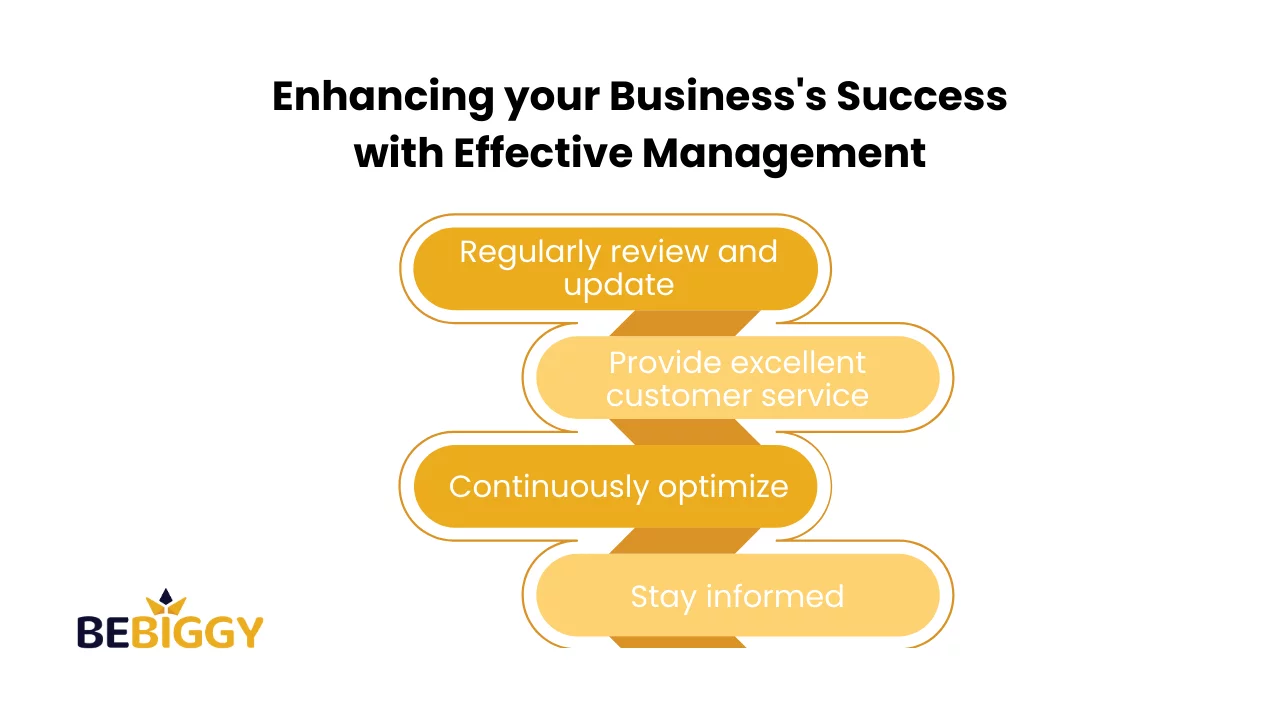
- Stay organized: Keep your products, orders, and customer information organized within the dashboard. Utilize tags and filters to locate and manage specific items or customers easily.
- Utilize automation: Take advantage of the available automation features, such as setting up automatic order fulfillment or email marketing campaigns. By following this, you can save a significant amount of your time and effort. It also ensures that the operations run smoothly without any interruptions.
- Optimize product listings: Use the dashboard to analyze your product performance and make necessary adjustments regularly. Experiment with different pricing, descriptions, and images to find the most appealing and profitable listings.
- Monitor analytics: Pay attention to the data and analytics the dashboard provides. This information can give you valuable insights into your business’s performance, customer behavior, and areas for improvement.
- Integrate with other tools: Explore the integrations available with the Shopify Dropshipping Dashboard. Connect it with apps or software to enhance your business’s productivity, marketing, or customer support.
Enhancing your business’s success with effective management
- Regularly review and update: Take the time to regularly review and update your dashboard settings, product listings, and marketing strategies. It is important to keep yourself informed about the latest industry trends and modify your strategies accordingly. Additionally, make sure to double-check for any spelling, grammar, or punctuation errors.
- Provide excellent customer service: Utilize the customer support features in the dashboard to promptly address customer inquiries and issues. Delivering exceptional service can result in positive customer experiences and increased loyalty.
- Continuously optimize: Experiment with different strategies and techniques to optimize your dropshipping business. Monitor the results, analyze the data, and adjust your approach to achieve better outcomes.
- Stay informed: Stay updated with Shopify’s resources, webinars, and tutorials about new features and best practices. This continuous learning will ensure you make the most of the Shopify Dropshipping Dashboard.
FAQs on Shopify Dropshipping Dashboard

Is Shopify good for dropshipping?
Yes, Shopify is an excellent platform for dropshipping. It offers many features and tools specifically designed to support dropshipping businesses. You can easily set up and manage your online store, connect with reliable suppliers, and streamline the entire dropshipping process through the platform’s user-friendly interface.
Does Shopify have a dashboard?
Yes, Shopify provides a comprehensive dashboard called the “Shopify Admin” or “Shopify Dropshipping Dashboard.” This dashboard is the control center for your online store, allowing you to manage products, orders, customers, and more. It has a clean and intuitive interface, which makes navigation and utilization of various features easy.
Does Shopify have built-in analytics?
Yes, Shopify offers built-in analytics and reporting tools to help you gain insights into your store’s performance. You can track key metrics like total sales, conversion rates, and average order value. These analytics enable data-driven decision-making, helping you optimize your business strategy and identify areas for improvement. Additionally, you can generate various reports to analyze sales, customer behavior, and more, providing valuable insights for your dropshipping business.
How do I log into my Shopify dashboard?
To log into your Shopify dashboard, follow these steps:
- Open your web browser and visit the Shopify website.
- Click on the “Log In” button at the page’s top right corner.
- Enter your Shopify store’s domain or your store’s custom URL.
- Kindly share the email address and password that you used while creating your Shopify account.
- To access your Shopify dashboard, click the “Log In” button.
- If you’ve enabled two-factor authentication, follow the additional steps to complete the login process.
- You will now be directed to your Shopify dashboard to manage your online store and access various features.
Can you customize Shopify dashboard?
Yes, you can customize your Shopify dashboard to some extent. While the core structure and features remain consistent, you have options for personalization. You can rearrange the layout, add shortcuts for frequently used tools, and create custom reports to track specific metrics. Additionally, you can further tailor your dashboard to suit your business needs and branding by integrating third-party apps and themes. Customization empowers you to optimize your workspace for efficient management and a unique user experience.
How do I list dropship products on Shopify?
To list dropship products on Shopify, follow these steps:
- Find reliable dropshipping apps or suppliers compatible with Shopify.
- Install the chosen dropshipping app from Shopify’s App Store.
- Link your Shopify store with the dropshipping platform.
- Import products you want to sell in your store.
- Review and modify product info to align with your branding.
- Establish pricing and profit margins.
- Arrange products into relevant categories.
- Enhance product listings for SEO and visuals.
- Keep track of stock levels and update availability.
- Save changes and make products live in your store.
Can I automate my Shopify store?
Yes, you can automate various aspects of your Shopify store. Shopify provides features like automated order fulfillment, inventory tracking, and integrated email marketing to streamline your operations. Additionally, by integrating third-party apps, you can automate marketing, customer support, and analytics tasks. Automation helps save time, reduce manual effort, and enhance efficiency in managing your e-commerce business on Shopify.
Conclusion
The Shopify Dropshipping Dashboard is a user-friendly and powerful tool for managing and growing your dropshipping business. By implementing the tips and utilizing the various features discussed, you can make the most of this platform and take your business to new heights.


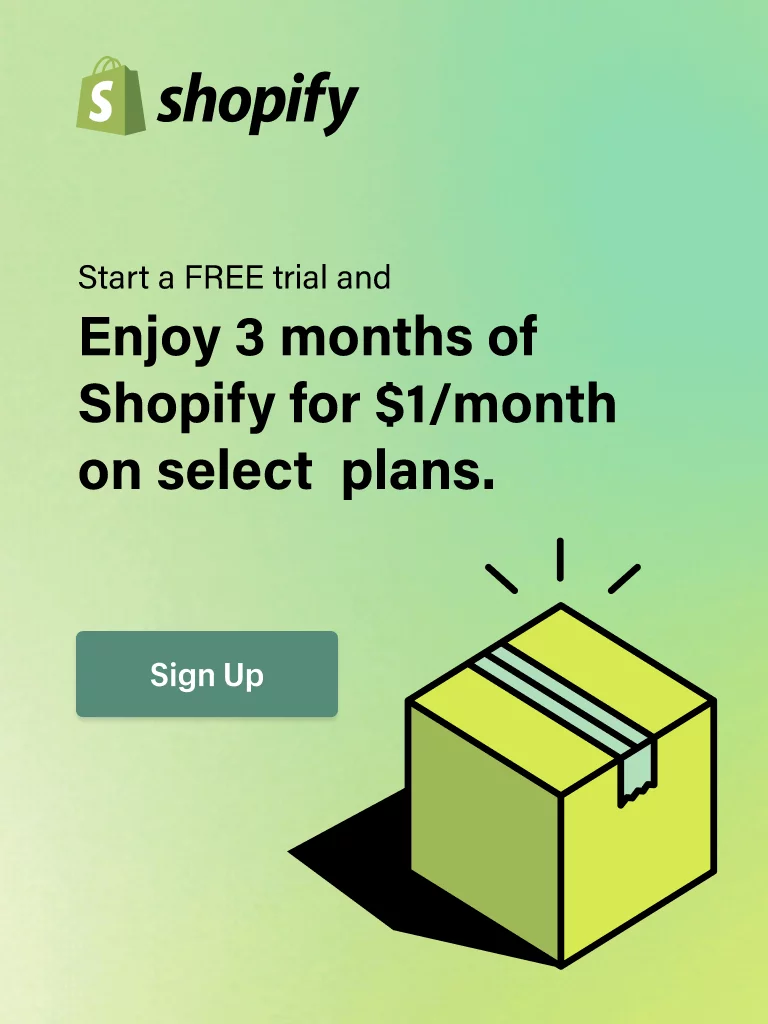
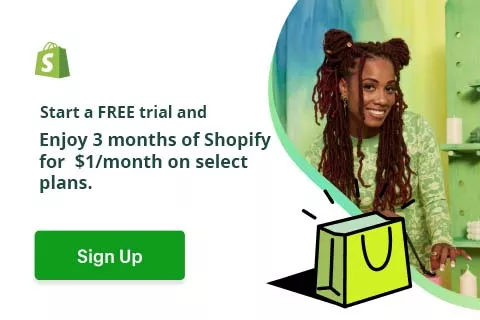
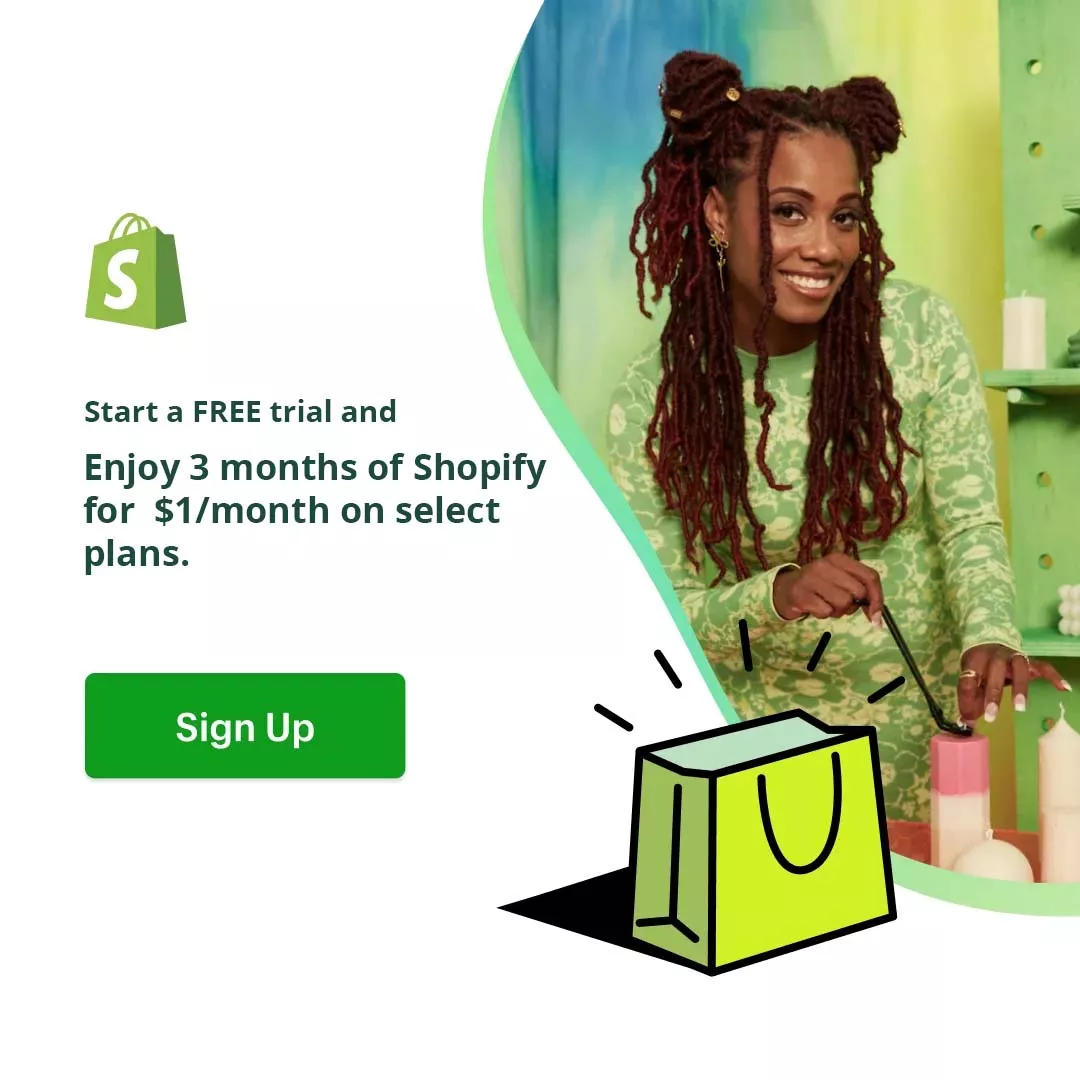
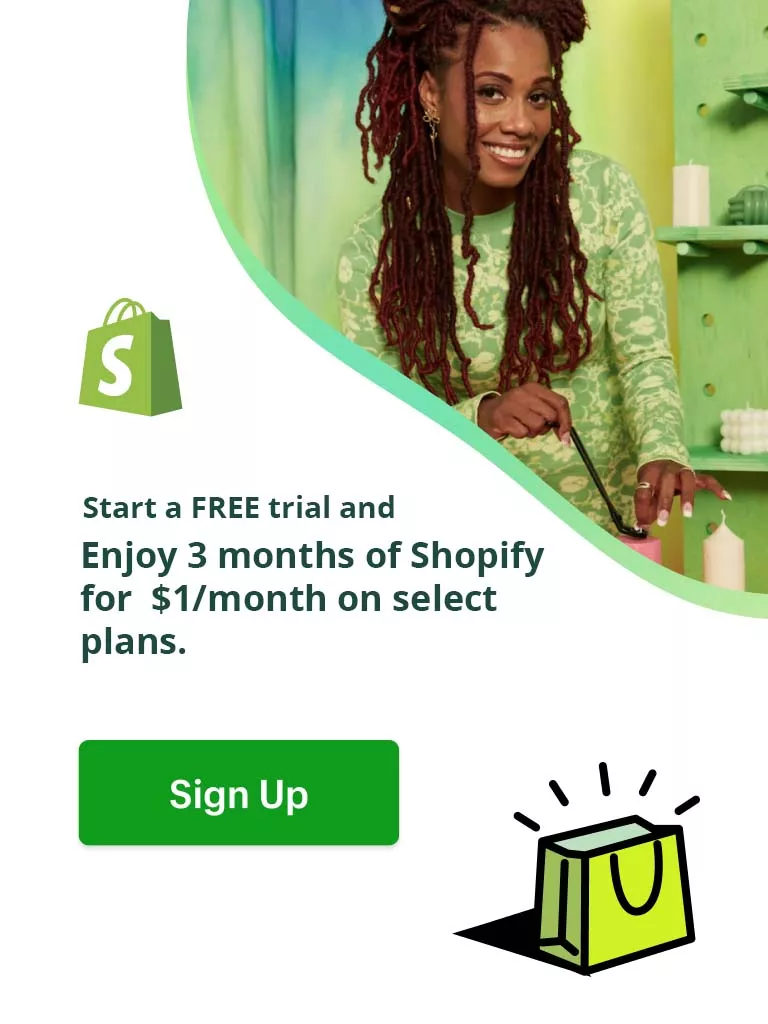
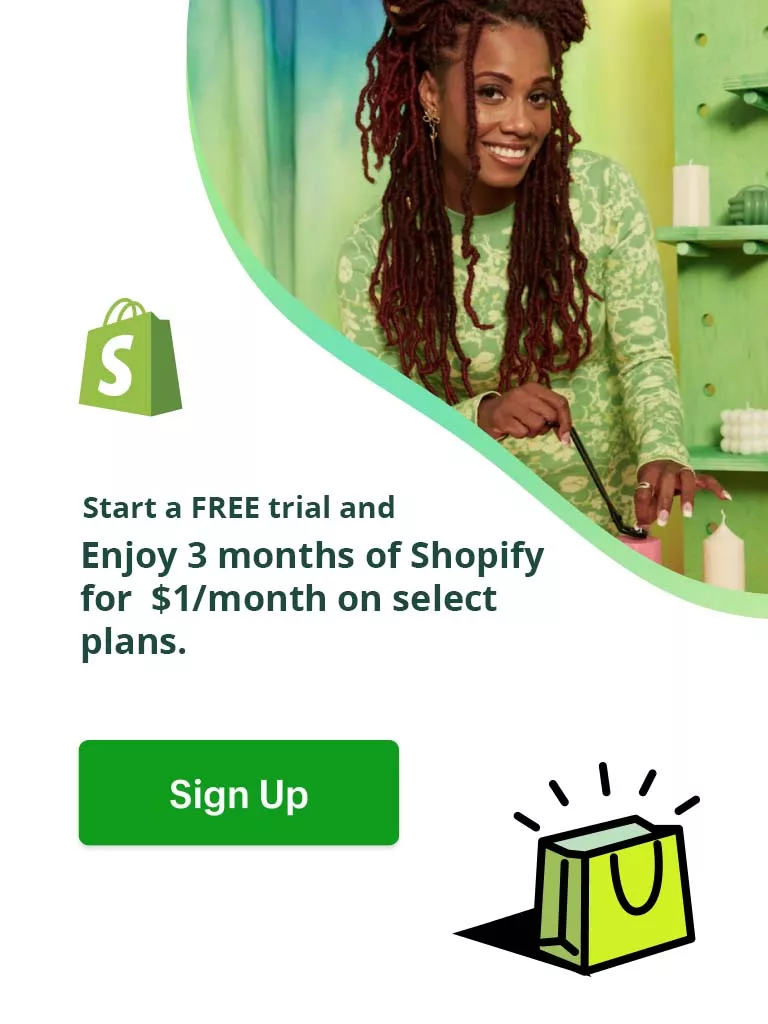
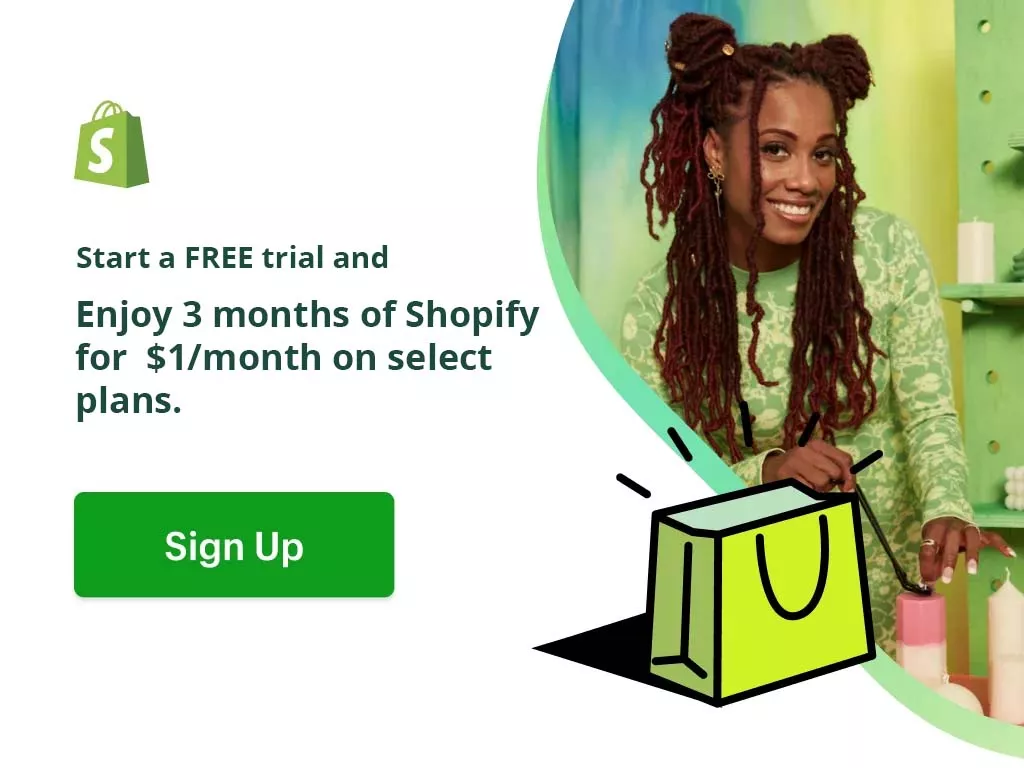

 What Is Shopify Dropshipping and How Does It Work?
What Is Shopify Dropshipping and How Does It Work?  Shopify Dropshipping: What You Need to Know Before Buying a Business?
Shopify Dropshipping: What You Need to Know Before Buying a Business?  How to Dropship on Shopify: Step-by-Step Guide
How to Dropship on Shopify: Step-by-Step Guide  Guide to Finding Reliable Shopify Dropshipping Suppliers [100% Success]
Guide to Finding Reliable Shopify Dropshipping Suppliers [100% Success]