Designing Shopify website can be DAUNTING, but with the right design tips and tricks, you’ll be creating a fantastic e-commerce store.
Shopify is currently one of the world’s BIGGEST e-commerce platforms where entrepreneurs can uniquely build their stores. According to the statistics, it has over 5.6 million stores, and over 80% are active and earning profits. To start a Shopify store, you must focus on ACCURATELY designing the website.
This blog will provide expert advice on designing your Shopify store for the best customer experience in 2023. So let’s get started!
Expert tips and tricks for Designing Shopify website in 2023

Don’t WANT to spend the time and effort crafting a nicely designed Shopify store.
Forget about making sales with that store!
Your store design is what PRACTICALLY everyone sees before they purchase your products. Here are the layout and Shopify store design essentials you need to know about SKYROCKETING your sales. Let’s dig in.
Select a catchy theme
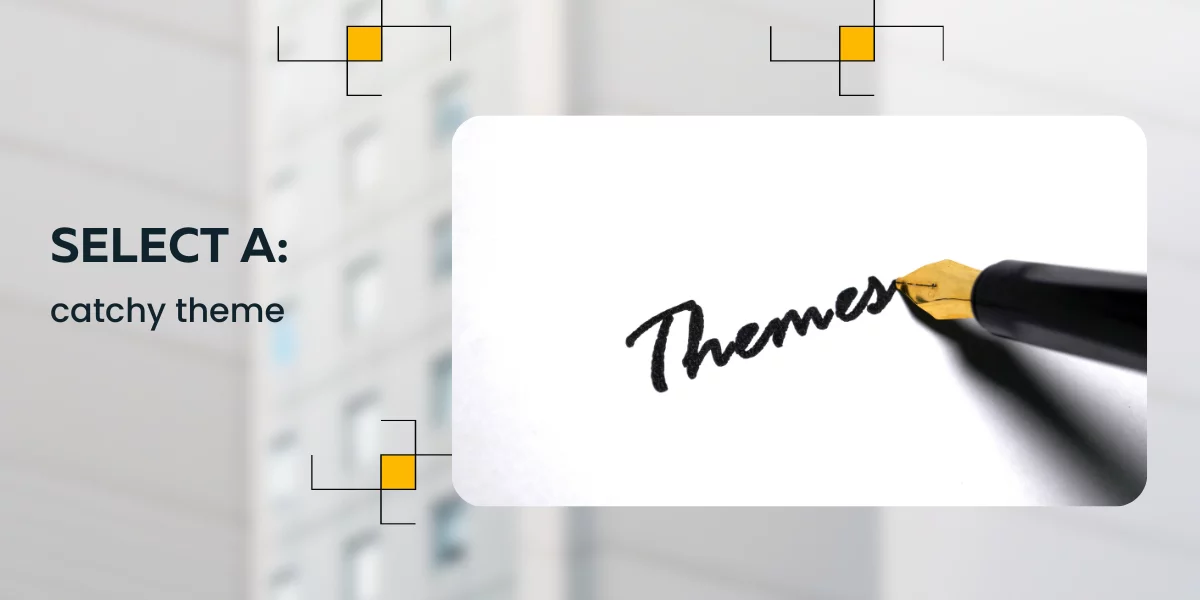
Shopify offers 11 free themes and 101 paid themes for you. Each one of these themes offers industry-leading performances and DEEP customizations. These themes are like the skeleton of your online store. It defines what your store is going to look like.
The paid themes usually cost between $180 to $350 and have FANTASTIC customization options.
How do you determine which theme will work best for your eCommerce business?
It isn’t easy to answer in just one line. You can do the following to find out the answer.
- Determine what you want to portray to your customer through your eCommerce site.
- Find out the necessary FEATURES that describe your products the best.
- Select your NICHE or GENERE, and be clear on what your customers will get when visiting your store.
- Identify how your customers can get a hassle-free shopping experience at your store. Provide a straightforward checkout and payment system.
- Lastly, ask yourself how much time, effort, and money you can spend building your store.
Determine all these criteria, visit the Shopify theme store and get a spectacular Shopify theme for your eCommerce store. To make changes to the store’s theme, go to the theme Settings page and adjust the style of your store.
Be specific with your information

Don’t make your website clumsy with too much information. And most importantly, your customers will need help finding the staff they are looking for. That’s why don’t overdo it. Adding too much information is known as “cognitive overload.”
It is natural to want to include everything you know on your website. But it is the biggest mistake for a website design. To overcome this, you can use whitespace to enable your audience to focus more on your content.
On the internet, no one will read your content wholly. Instead, we SCAN AND SCROLL down. However, some think leaving a space empty on a website is a waste. But the reality is the opposite. You need to make sure your audience feels comfortable scrolling and scanning your website if you want to increase traffic.
Using apps will show you better results

Using apps to build your website is another tip we want to share with you. You can set up your preferences and plug-ins while designing your site.
These programs provide EXTRA features to the store and help you create a better shopping experience. It is a proven method to INCREASE traffic and sales on a Shopify store.
The Shopify app store gives you will find more than 6000 apps, and they offer different features for you. Find the apps according to your priorities. The most popular apps are SEO or search engine optimizing apps. You will also find apps that will bring more customers, track your delivery, and scale your business.
Here are some popular apps categories that the most active and big Shopify stores use.
- Places to sell
- Product Import
- Store design customization
- Marketing
- SEO
- Orders and shipping
- Trust and security
- Inventory management
- Customer services
- Review apps
Boost the loading time

Loading time is highly CRUCIAL to make your Shopify store successful. On the internet, every second counts. A slow responsive website can lose 11% of views. In contrast, a FASTER website ranks higher on Google easily and gets more traffic organically. Less loading time also helps your UX.
REDUCING loading time is simple. You can do it by yourself without the help of a developer.
You can follow the following tips to have a fast loading speed, increasing the conversion rate.
Compress the images
High-resolution photos take FOREVER to load. You want to provide high-quality product images to your customer, but it is useless when it HAMPERS your site speed. We recommend you use an AI image compressor which reduces the size without affecting the quality. You can reduce 50% of the size with no noticeable changes in image quality.
Include only essential widgets
Non-essential widgets, plug-ins, and apps can reduce the loading speed. That’s why include only those widgets and apps that are necessary.
Don’t use third-party themes
Third-party themes will surely hamper loading speed. We recommend you use Shopify themes to design the website. Shopify’s abundance of themes allows for extensive personalization AND multiple style variations.
If you must use a third-party theme, contact the developer and ask them to solve your issues.
Add visuals

When you want to sell a product online, building TRUST is vital. As your customers can’t touch or see the product in person, you need to provide enough content to your audience to have a better understanding. Using product photos that SHOW the detailing on the picture will help you build trust in your customer’s hearts.
You can also add videos along with product images. Take high-quality pictures from every angle of your product. You can take expert help in photography and videography to make your store look more professional.
Let the Shopify website design reflect your distinct personality

How can you differentiate your store from the millions of existing sites out there on the internet?
It might seem impossible to look different from an existing site, but it is possible. Here we will share tips and tricks on achieving a unique-looking store on Shopify.
Photography
Your photography can play a vital role in making a different appearance. Even with the most common and free theme, you can stand out with outstanding photography.
Some like bold colors, and some prefer NEUTRALS. But depending on your product type, you must select your photography style. For professional and traditional items, a white background can do magic.
If the products are a bit quirky, then you can add bold colors and experiment with editing the photographs.
Features
Pick your features carefully. If you can personalize the features and customize them according to your flavor, your store will look the best. So, go with your instincts to own your store.
Showcase your products efficiently

The product page is one of the basic templates for your website. Most customers search for a product and ENTER your site when they see your store on the first page. That’s why no matter how decoratively you showcase your landing page, people might only buy your products if there is more information about your product. So, follow the tips below to increase sales.
Add description wisely
A great approach to sharing product descriptions is adding a complete product description and benefits. Try to CONVINCE your customers by describing how a product changes their lifestyle.
For example, share before and after photos beside the description if you sell skin care products. It is a very straightforward approach that will also help you BUILD TRUST.
If you are selling household items, add photographs showing the efficiency of that particular item. We also recommend you add videography of the products on your page. You need to INVEST more to add pictures and videos to your site.
Initially, the investment might look like a lot, but the RETURN will surely amaze you. If you can design your website with all these elements, you will start achieving more quickly.
Include product reviews
Showcase REVIEWS on the product description page. Thousands of Shopify apps can help you import reviews from Google and Facebook. Identify the best app and integrate it with your app. The more reviews you get, the more TRUST you will gain from the customers.
Add trust badges
Adding a trust badge diminishes the CONFUSION of new customers. People tend to buy from a trusted brand. So, when you want your new brand to engage more people, adding trust badges can be effective.
You can add a trial policy, free samples, a 30-day money-back guarantee, free shipping, etc.
Optimize your checkout

You can optimize the checkout by using the following options
Offer multiple payment options
Offering multiple payment options such as credit cards, debit cards, PayPal, Apple Pay, and digital wallets can provide customers with a more convenient checkout experience.
Offer guest checkout
Give customers the option to check out as guests without creating an account. It will make the checkout process faster and easier.
Streamline the checkout process
Reduce the steps and fields required for customers to complete their checkout. Please ensure the checkout process is intuitive and easy to understand.
Use trust symbols
Utilize trust symbols such as the Better Business Bureau logo, credit card logos, and security seals to give customers confidence in their purchases.
Offer discounts and incentives
Offer customers discounts or incentives such as free shipping or loyalty rewards to encourage them to complete their purchases.
FAQs about Designing Shopify website

Can you design a site on Shopify?
Yes, you can design a site on Shopify PLATFORM. Shopify provides users with an easy-to-use eCommerce platform for creating an online store. It offers a wide range of customizable themes and powerful tools for managing products, inventory, payments, and shipping. Shopify also provides support for users who need help designing their stores.
What is the cost of designing a Shopify website?
The cost of Shopify web design can vary significantly depending on the complexity of the website, the functionality needed, and the amount of customization required. Generally, the cost of an essential Shopify website can start at around $2000. In contrast, a professional-looking store will cost you $10,000 to $20,000 and go even higher.
How do I make my Shopify site look nice?
You can make your Shopify site look nice by following the steps written below.
- Choose a catchy theme
- Customize the theme according to your taste
- Add amazing photos and videos
- Use Shopify apps
- Use navigation
- Add customer reviews
- Optimize checkouts
- Adding lucrative product descriptions.
How do I create a Shopify website?
With some easy steps, you can create a Shopify store yourself.
- First, sign up for a Shopify account, then select the right theme.
- Adjust the color schemes and other designs from the Shopify admin dashboard.
- Add products and customize the outlook of your website.
- You should set up the payment and shipping on the next step.
- You can include apps to make it look more professional and efficient.
- Lastly, test your site before publishing and start selling online.
What’s Next
Designing Shopify website is a very important process because, once a user LANDS on a web page, this design can convert them into a buyer. The world is changing dramatically, and so is eCommerce DESIGN. We are moving towards a new web design PARADIGM.
This new paradigm aims to blend the best of both worlds. It combines a minimalistic approach to web design while still incorporating the features of modern web technology. The design tips aim to ACHIEVE a balance between usability and aesthetics. Make the site design more accessible for all users.
Still, confuse with your Shopify web design? Contact Bebiggy Now!!


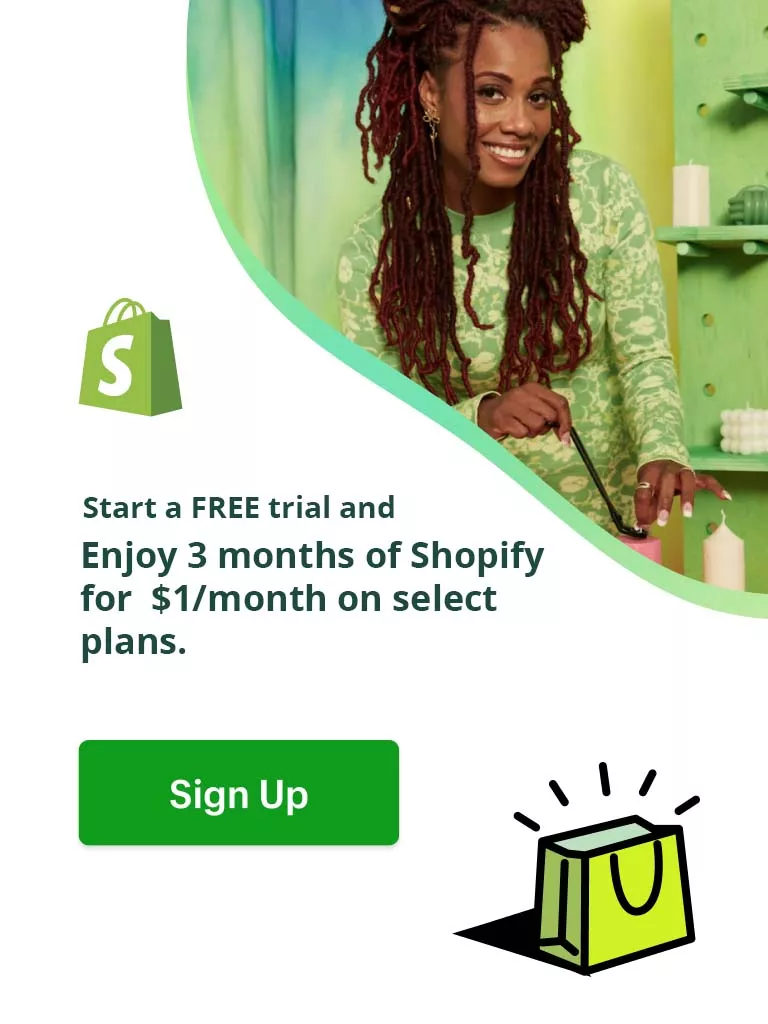

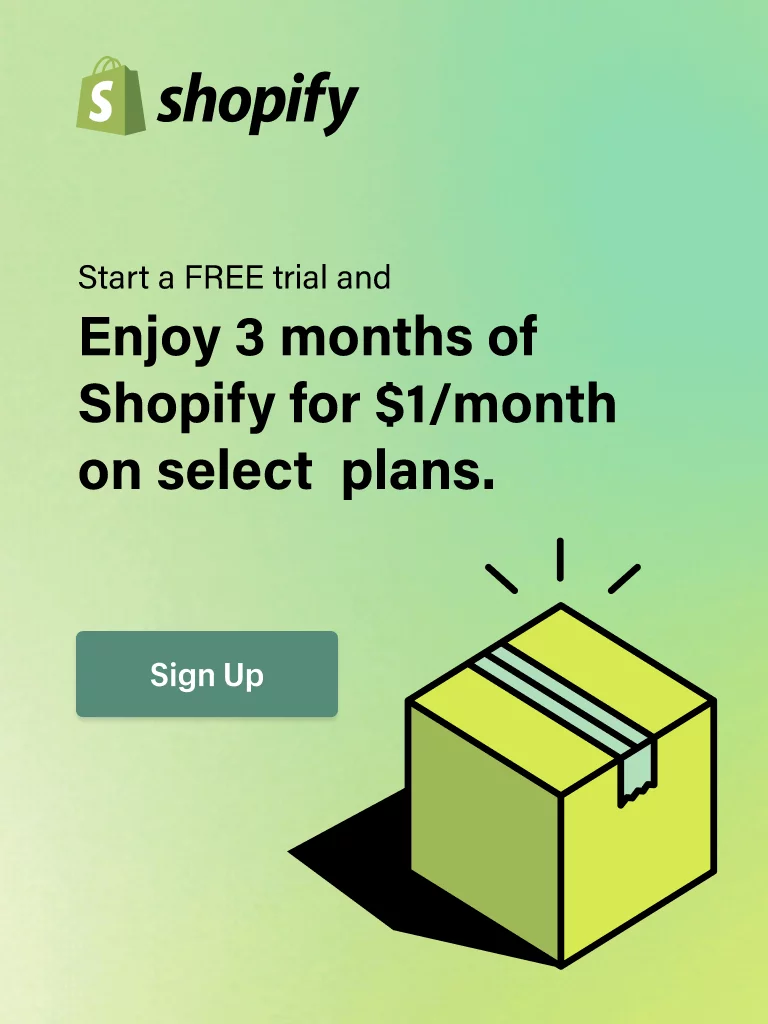
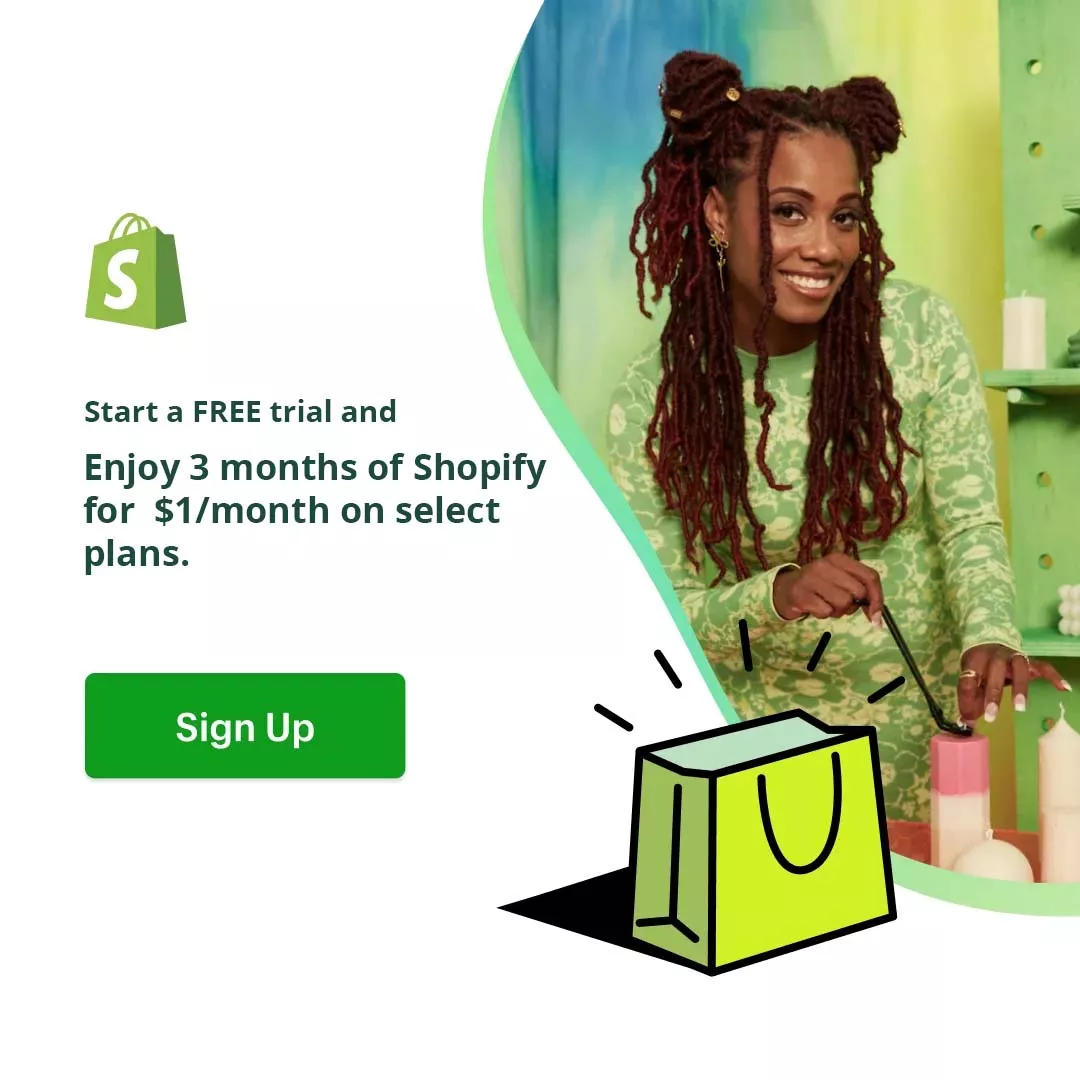
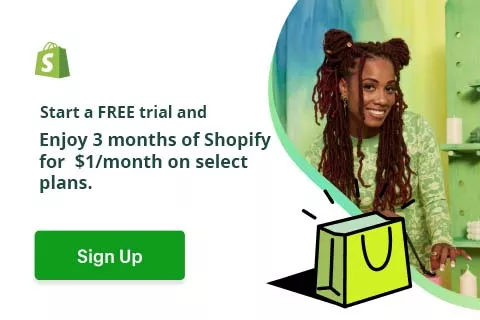

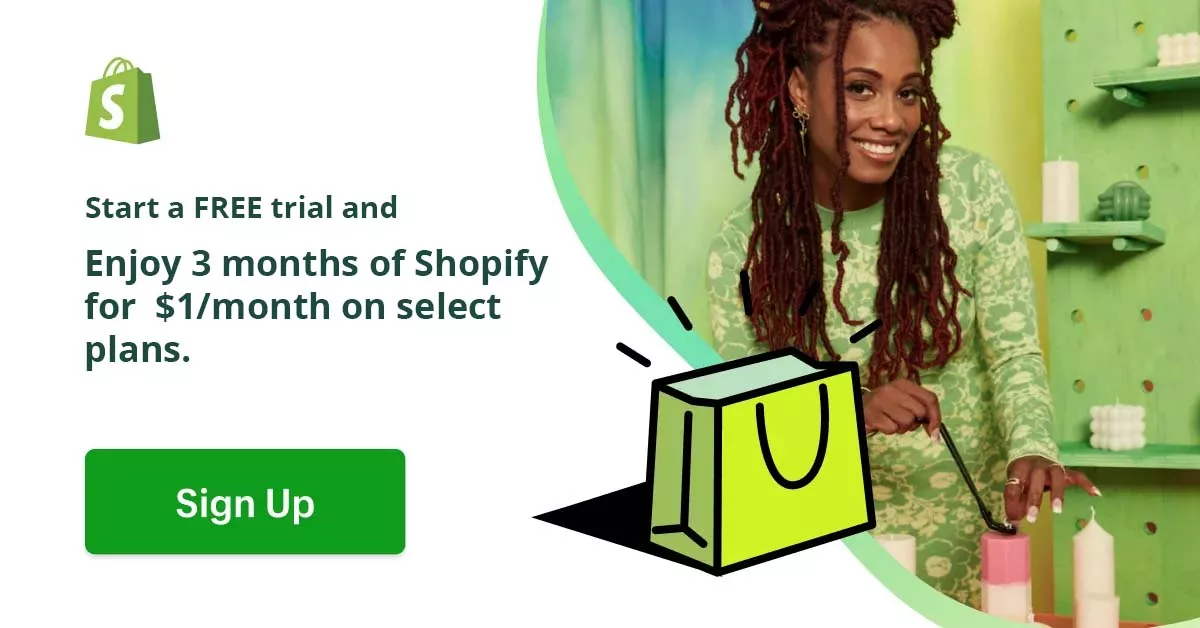
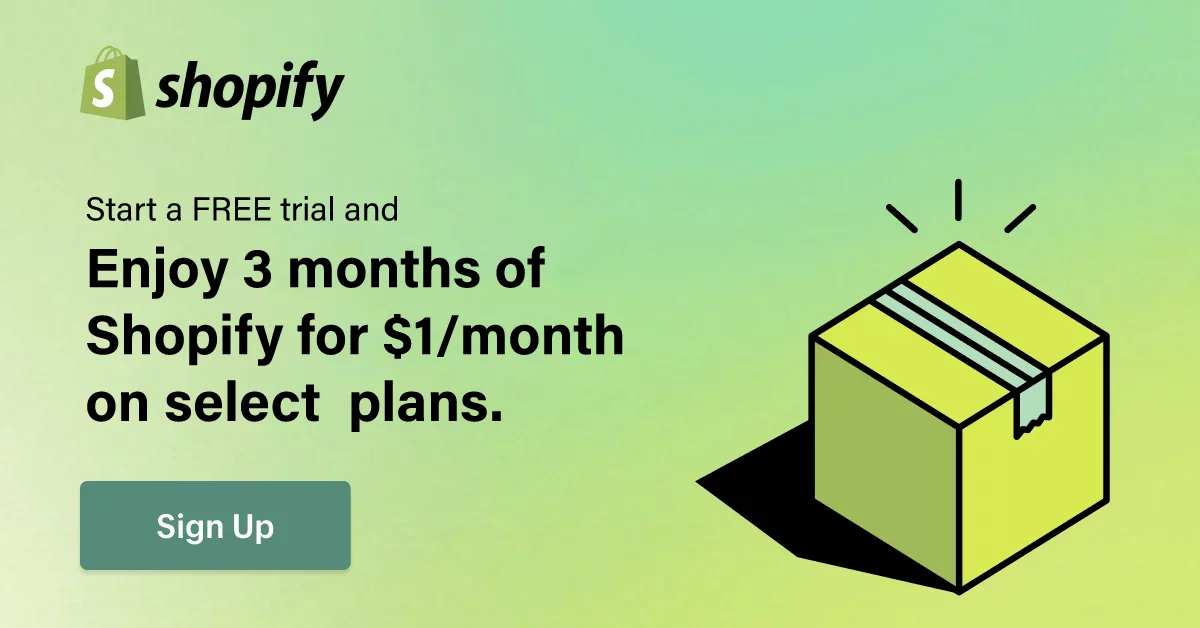
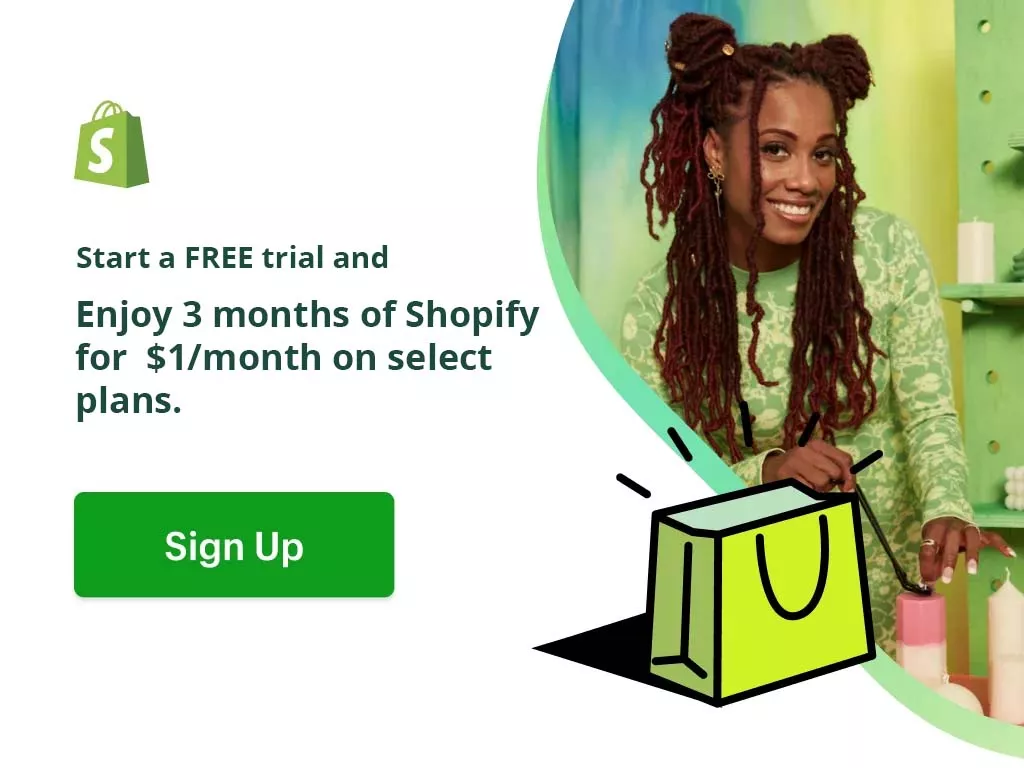
 Shopify Apps for Dropshipping: Must Have in 2023
Shopify Apps for Dropshipping: Must Have in 2023  Opening An Online Store: 2024’s Best Expert Tips
Opening An Online Store: 2024’s Best Expert Tips  Headless Shopify: Ultimate Guidelines for 2023 [Latest]
Headless Shopify: Ultimate Guidelines for 2023 [Latest]  High-ticket Dropshipping: Everything You Must Know Before Starting
High-ticket Dropshipping: Everything You Must Know Before Starting