Unlocking E-Commerce Success: Your Step-by-Step Shopify Account Creation Guide!
Welcome to the gateway to e-commerce success! In a world where online businesses are thriving, having a digital storefront is like having a key to endless opportunities. And guess what? Shopify is the key!
This comprehensive guide will walk you through crafting your Shopify account and unleashing its full potential. Whether you’re a seasoned entrepreneur or just dipping your toes into the digital waters, Shopify is here to make your e-commerce dreams come true.
So, get ready to discover what Shopify is, how it works, and how to create your online store from scratch. By the end, you’ll be armed with the knowledge to set up shop, attract customers, and take your place in the thriving online business world.
What is Shopify?
Shopify Inc., a Canadian multinational e-commerce company headquartered in Ottawa, Ontario, is renowned for its proprietary e-commerce platform designed for online stores and retail point-of-sale systems. This versatile platform encompasses a range of services, including payment processing, marketing tools, shipping solutions, and customer engagement resources.
Shopify proudly boasts more than 6.95 million businesses utilizing its platform, spanning across approximately 175 countries worldwide. The geographical distribution of these businesses breaks down as follows: 55% in North America, 25% in Europe, the Middle East, and Africa, 15% in the Asia Pacific, including Australia and China, and 5% in Latin America, covering Mexico and South America.
With Shopify, you can build your digital storefront from scratch or even choose from a selection of beautifully designed templates to make it uniquely yours.
How Shopify Works: Your E-Commerce Superhero
You have a fantastic product or idea to share with the world—Shopify steps in to turn that idea into a digital reality. With Shopify, you can build your online store effortlessly, even if you’re not a tech genius. It’s like having a super-intuitive website builder that lets you customize everything without needing a single line of code.
Once your store is ready, Shopify takes care of the nitty-gritty stuff. It handles payments securely so your customers can shop with confidence.
What constitutes a Shopify online store?
A Shopify online store is a digital marketplace created using the Shopify platform where businesses and entrepreneurs can display, sell, and manage their products or services online. It serves as a customizable virtual storefront that allows users to showcase their brand, list products, process payments, and handle various aspects of online retail, including order fulfillment and marketing. Shopify online stores offer flexibility, scalability, and many features to help businesses establish and grow their online presence.
What is a Shopify account for?

A Shopify account isn’t just an ordinary account; it’s your digital storefront’s best friend. It’s like having a backstage pass to the most incredible concert in town, except this concert is your online business!
You can create, manage, and grow your online store with a Shopify account. It’s your canvas to showcase your products, brand, and creativity. Whether you’re selling handcrafted jewelry, trendy fashion, or the latest tech gadgets, Shopify is your partner in crime.
But it’s not just about setting up shop. Your Shopify account empowers you to accept payments securely, track your inventory like a pro, and even launch marketing campaigns to reach customers far and wide.
Why do you need a Shopify account?
Because it’s your gateway to turning your business dreams into digital reality, whether you’re a solo entrepreneur or a team of passionate creators, Shopify is here to help you shine in the exciting online business world.
Creating an online store from scratch
Building an Online Store from the Ground Up!
Building an online store from scratch is like crafting your digital universe. Let’s dive into this exciting journey step by step:
- Define Your Niche
- Choose a name.
- Design Your World
- Fill the shelves
- Open for Business
- Sort Out Shipping
- Unveil Your Creation
- Be the marketer.
- Nurture and grow
How to create a simple Shopify store? A Step-by-Step Guide

Step 1: Sign up for Shopify
Head over to Shopify’s website and spot a big, inviting “Get Started” button. Click that, and you’re on your way. Shopify will guide you through the sign-up process, where you’ll set up your account.
Step 2: Choose Your Store Name
Got a snazzy name for your store? Perfect! Pick something catchy and memorable; it’s like your store’s signature. Don’t sweat it if your dream name is taken; Shopify will help you find alternatives.
Step 3: Customize Your Store
Now comes the fun part. Shopify offers a bunch of cool, professionally designed themes for your store. Pick one that matches your style; it’s like choosing the décor for your lemonade stand.
Step 4: Add Your Products
Time to showcase your goods! Click “Products” to add your lemonade or whatever you’re selling. Fill in the details and upload some eye-catching photos—it’s like setting up your lemonade stand with the juiciest lemons in town!
Step 5: Setup Payments and Shipping
Money time! Shopify makes it easy to accept payments. Connect your preferred payment gateway; it’s like setting up your lemonade cash register. Then, sort out your shipping options. Decide how you’ll deliver your lemonade to thirsty customers.
Step 6: Launch Your Store
Your store is set up, and your lemonade is ready to go! Hit that “Launch” button; it’s like opening the doors to your lemonade stand for the world to see.
Step 7: Spread the Word
Tell everyone about your lemonade stand! Use Shopify’s built-in marketing tools to reach out to potential customers. Share your store on social media. Send out emails—it’s like putting up a big sign that says, “The Best Lemonade in Town!”
How to set up a Shopify store for dropshipping?

To set up a Shopify store for dropshipping:
- Sign up for Shopify and choose a plan.
- Customize your store’s design and branding.
- Install a dropshipping app like DSers or Spocket to source products.
- Add products to your store from your chosen suppliers.
- Set up secure payment processing for transactions.
- Launch your store and start marketing to attract customers.
- Monitor your store’s performance and make adjustments to optimize sales and profitability.
Tips and Strategies to attract customers to your Shopify store

- Optimize Your Website: Ensure it’s user-friendly, visually appealing, and loads quickly.
- SEO: Use SEO techniques to improve your store’s visibility on search engines.
- Social Media Marketing: Utilize platforms like Facebook, Instagram, and Pinterest to showcase your products.
- Paid Advertising: Invest in PPC advertising on platforms like Google Ads and Facebook Ads.
- Referral Programs: Encourage existing customers to refer friends in exchange for rewards.
- Customer Reviews: Prompt customers to leave positive reviews and ratings for your products.
- Discounts and Promotions: Run time-limited sales to attract bargain-seeking shoppers.
- Engage Online Communities: Share your expertise in niche forums and social groups.
- Remarketing: Target previous store visitors with reminder ads through remarketing campaigns.
- Collaborations: Partner with complementary businesses for mutual promotions.
- Exceptional Customer Service: Deliver outstanding customer support to build trust and loyalty.
Implementing these strategies will help you attract and retain customers, driving success for your Shopify store.
How many stores can I have on Shopify?
You can have multiple stores on Shopify, but each requires a separate subscription. Each store will have its domain, products, customers, and settings, providing flexibility for entrepreneurs and businesses with diverse e-commerce needs.
What costs creating an account on Shopify?

Creating an account on Shopify is typically free. Here’s a breakdown of the costs involved:
- Account Creation: Registering for a Shopify account is free. You can register for a free 3-day trial without entering your credit card information.
- Subscription Plan: After the trial period, you must choose a subscription plan based on your business needs. Shopify offers various methods, including Basic, Shopify, and Advanced, with monthly fees starting at $29.
- Domain Name: You’ll get a myshopify.com domain by default. If you want a custom domain (e.g.,yourstore.com), you may need to purchase one.
- Apps and Add-ons: While many essential features are included in Shopify plans, you may install third-party apps or add-ons for additional functionality. Some apps are free, while others have a monthly fee.
- Themes: While Shopify offers free and premium themes, you might opt for a premium theme to enhance your store’s design. Premium themes typically have a one-time cost.
- Marketing and Advertising: Budget for marketing and advertising expenses to promote your store and attract customers. These costs can vary widely.
Plans available on Shopify
Basic Plan
This plan is designed for small businesses and startups. It includes essential features to set up and run an online store. Pricing starts at $25/mo.
Shopify Plan
The standard Shopify plan offers additional features and capabilities, including gift cards, professional reports, and abandoned cart recovery. It’s suitable for businesses looking to grow. Pricing starts at USD 65/mo.
Advanced Shopify:
This plan is tailored for businesses that require advanced features, such as advanced report building. It’s priced at $399/mo.
Shopify Plus:
Shopify Plus is a premium enterprise-level solution designed for high-volume and large businesses. Pricing for this plan is negotiated individually and offers a highly customizable and scalable platform. It’s priced at $2,000/mo or variable for higher volume business.
It’s important to note that while creating an account on Shopify is free, ongoing expenses like subscription plans, transaction fees, and additional services will be necessary as you build and grow your online store. Make sure to budget accordingly based on your business goals and needs.
FAQ for Creating Your Shopify Account:

Is Shopify a free account?
Shopify offers a 3-day free trial to explore its features, but it’s only partially free for ongoing use. After the problem, you must choose a paid subscription plan to continue using Shopify.
How much does it cost to run a Shopify account?
The cost of running a Shopify account depends on your selected subscription plan. Shopify offers various plans, starting at $29 per month for the Basic Plan. Additional expenses, such as domain registration, apps, and transaction fees, must also be considered.
How can I make money on Shopify?
You can make money on Shopify by setting up and running an online store. This involves selecting products to sell, customizing your store, attracting customers, processing orders, and fulfilling them. Earning revenue through product sales and effective marketing strategies is the key to success.
Can I sell anything on Shopify?
In general, you can sell a wide variety of products on Shopify, but there are some limitations and restrictions to keep in mind. Shopify provides flexibility regarding the products you can sell, but some rules exist.
How much profit does Shopify make?
Shopify doesn’t take a percentage of your profits. Instead, it charges a monthly subscription fee based on your chosen plan and any transaction fees if you use a payment method other than Shopify Payments.
Can a beginner make money on Shopify?
Yes, beginners can make money on Shopify! The platform is designed to be user-friendly, and plenty of resources and guides are available to help newcomers get started. Success often depends on your product selection, marketing efforts, and dedication.
Is it easy to learn Shopify?
Yes, learning Shopify is generally relatively easy, especially for those with basic computer skills. Learning skills are usually manageable, especially for those with basic computer skills.
Conclusion
In the ever-evolving world of e-commerce, Shopify emerges as your trusty sidekick, your digital partner-in-crime. From creating your dream online store to attracting customers worldwide, it’s your toolkit for success. And the best part? You don’t need to be a tech wizard to wield its power.
So, whether starting from scratch or expanding your digital empire, Shopify has your back. With its user-friendly setup, customizable storefronts, and endless possibilities, it’s time to unlock your e-commerce dreams. Get out there, build your online legacy, and watch your Shopify-powered store shine!

![Crafting Your Shopify Account A Step-by-Step Manual [Ultimate Guide]](https://bebiggy.com/wp-content/uploads/2023/10/Crafting-Your-Shopify-Account-A-Step-by-Step-Manual-Ultimate-Guide.png.webp)
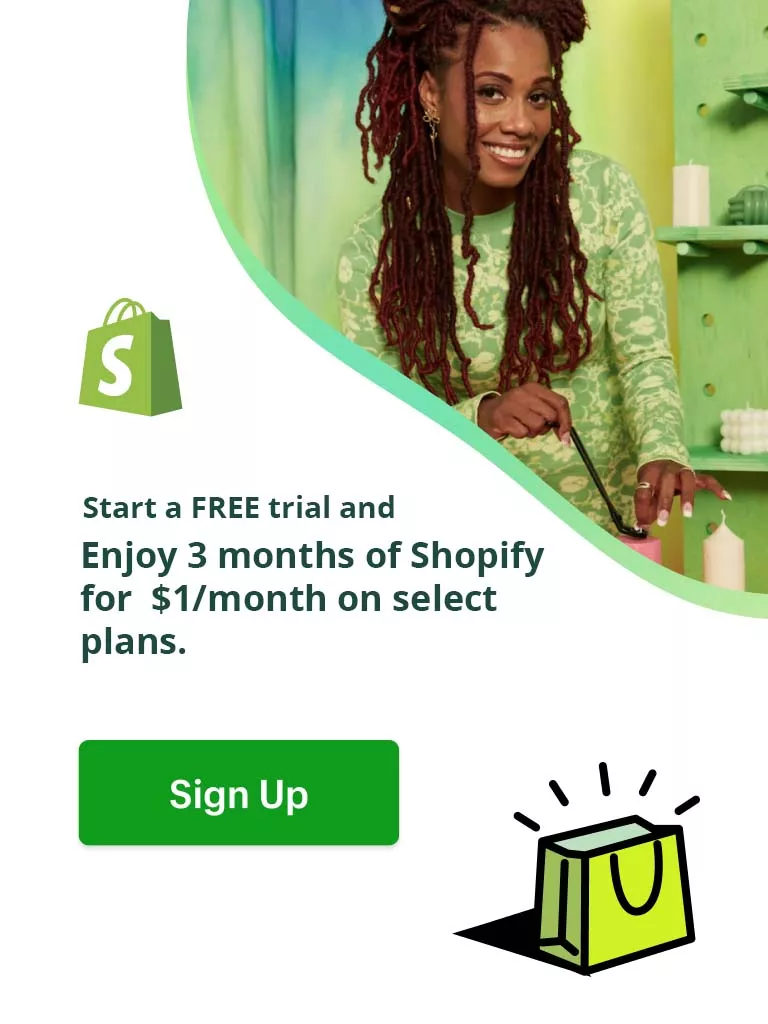
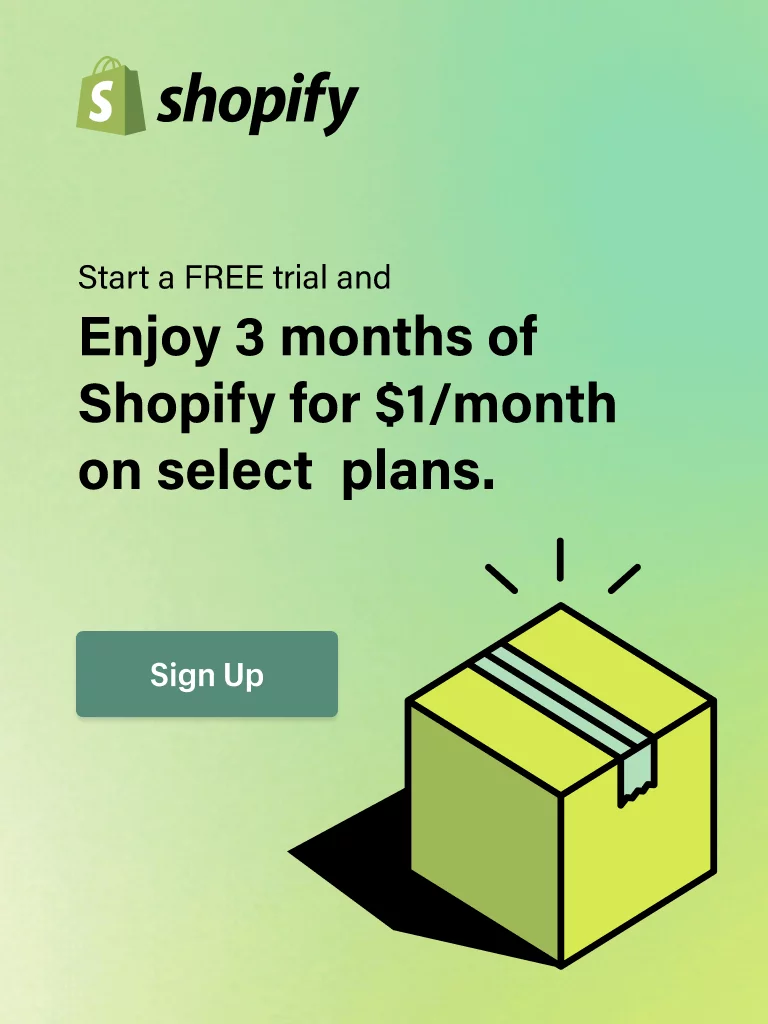

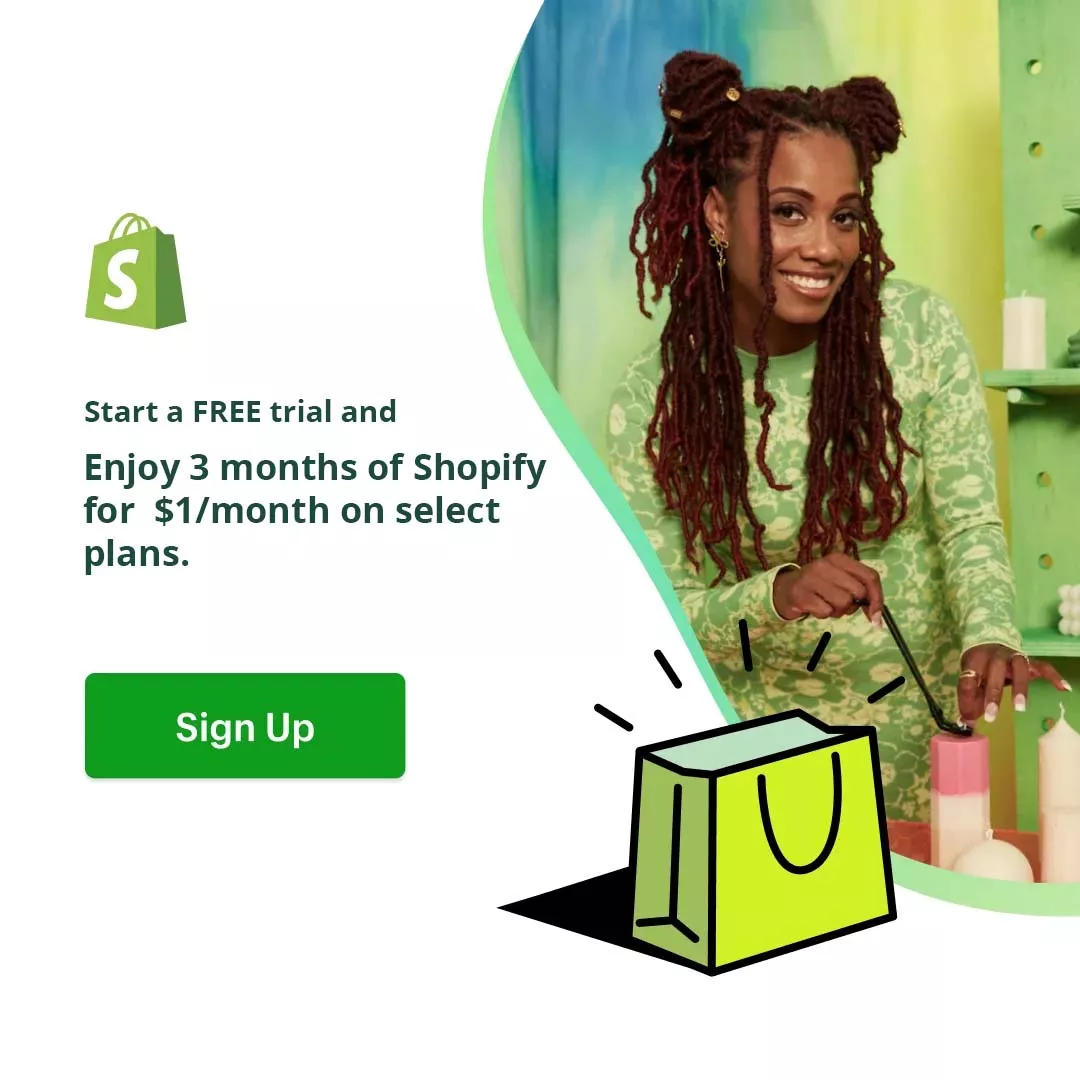
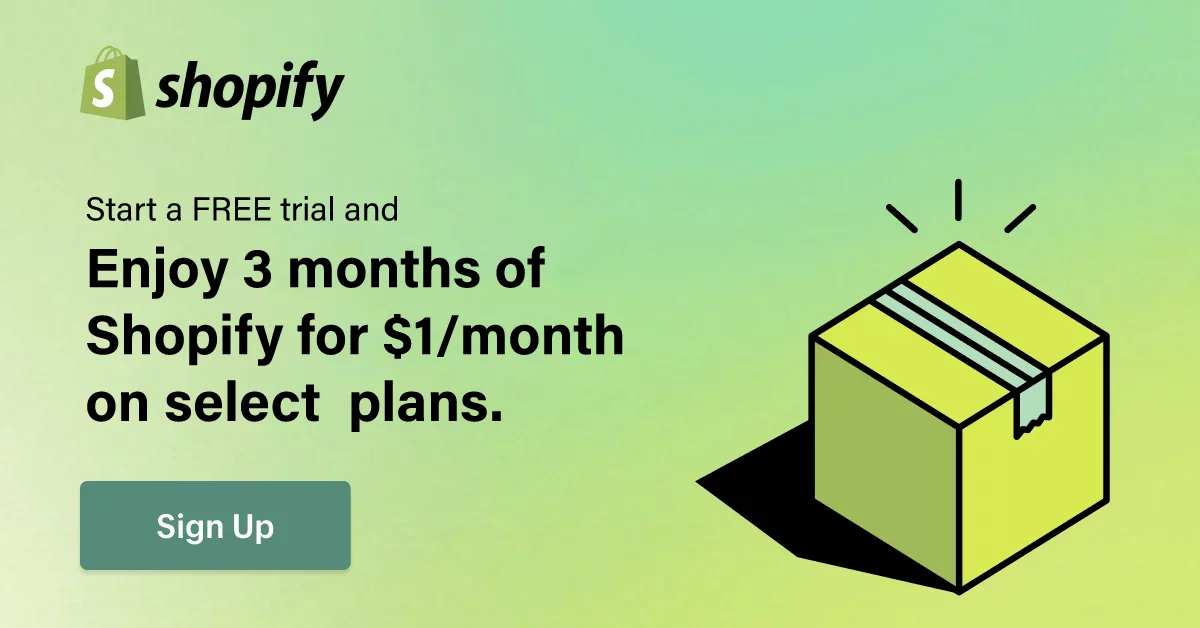
 What Is Shopify Dropshipping and How Does It Work?
What Is Shopify Dropshipping and How Does It Work?  Shopify Dropshipping: What You Need to Know Before Buying a Business?
Shopify Dropshipping: What You Need to Know Before Buying a Business?  How to Dropship on Shopify: Step-by-Step Guide
How to Dropship on Shopify: Step-by-Step Guide 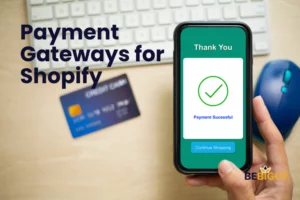 Payment Gateways for Shopify: Secure Transactions
Payment Gateways for Shopify: Secure Transactions