Decoding Shopify Transaction Fees: Your Ultimate Guide to Profitable Selling!
Welcome to the thrilling world of e-commerce, where online entrepreneurs chart their course through digital marketplaces!
Alright, folks, grab your virtual shopping carts because we’re diving headfirst into the world of Shopify transaction fees! If you’re an e-commerce enthusiast or just someone trying to turn their side hustle into a full-time gig, this is your backstage pass to understanding the not-so-exciting but oh-so-important topic of transaction fees. Let’s break it down, shall we?
Shopify
Shopify: Your E-Commerce Co-Pilot
Shopify is like the magic wand of e-commerce. This all-encompassing platform allows you to build and run your online store without being a tech whiz. Shopify makes it easier to sell products online, regardless of your experience as a business owner. It offers a toolbox with features that let you customize your digital storefront, display your products, securely process payments, and even manage your inventory.
First Things First: What’s a Transaction Fee?
Shopify, for those outside the know, is like your e-commerce co-pilot. The platform helps you set up your online store, organize your products, and even design your store with all the bells and whistles. So, what’s the deal with Shopify’s transaction fees?
A Shopify transaction fee is a small charge imposed by Shopify, one of the most popular e-commerce platforms, every time you sell through your online store. Think of it as a tiny slice of your revenue that Shopify takes in exchange for providing you with a virtual storefront, payment processing, and a range of tools to help you run your e-commerce business smoothly.
Shopify offers a few exemptions from these fees, such as payments made through Shopify Payments (Shopify’s native payment gateway) and manual payments like cash or check.
Understanding Shopify’s transaction fees is crucial for pricing your products effectively and managing your e-commerce finances.
It’s like learning the secret recipe for success in online selling – a pinch of knowledge and a dash of savvy can go a long way in maximizing your profits. So, whether you’re just starting or are a seasoned e-commerce pro, these fees are worth considering as you navigate the digital marketplace.
Does Shopify charge transaction fees?

Shopify does charge transaction fees for most of its plans when you make sales through your online store. The specific transaction fees depend on the program you’re using. These transaction fees are only applicable to payments made through third-party providers (Exempt Shopify Payments) to your online store. Sales made in person using Shopify’s point-of-sale system or other methods may have different fee structures.
Breakdown of how transaction fees work

Here’s a breakdown of how transaction fees work on Shopify:
Basic Plan
This plan is designed for small businesses and startups. It includes essential features to set up and run an online store. Pricing starts at $25/mo.
Shopify Plan
The standard Shopify plan offers additional features and capabilities, including gift cards, professional reports, and abandoned cart recovery. It’s suitable for businesses looking to grow. Pricing starts at USD 65/mo.
Advanced Shopify:
This plan is tailored for businesses that require advanced features, such as advanced report building. It’s priced at $399/mo.
Shopify Plus:
Shopify Plus is a premium enterprise-level solution designed for high-volume and large businesses. Pricing for this plan is negotiated individually and offers a highly customizable and scalable platform. It’s priced at $2,000/mo or variable for higher volume business.
It’s important to note that while creating an account on Shopify is free, ongoing expenses like subscription plans, transaction fees, and additional services will be necessary as you build and grow your online store. Make sure to budget accordingly based on your business goals and needs.
General process to find transaction fee; a step-by-step guide
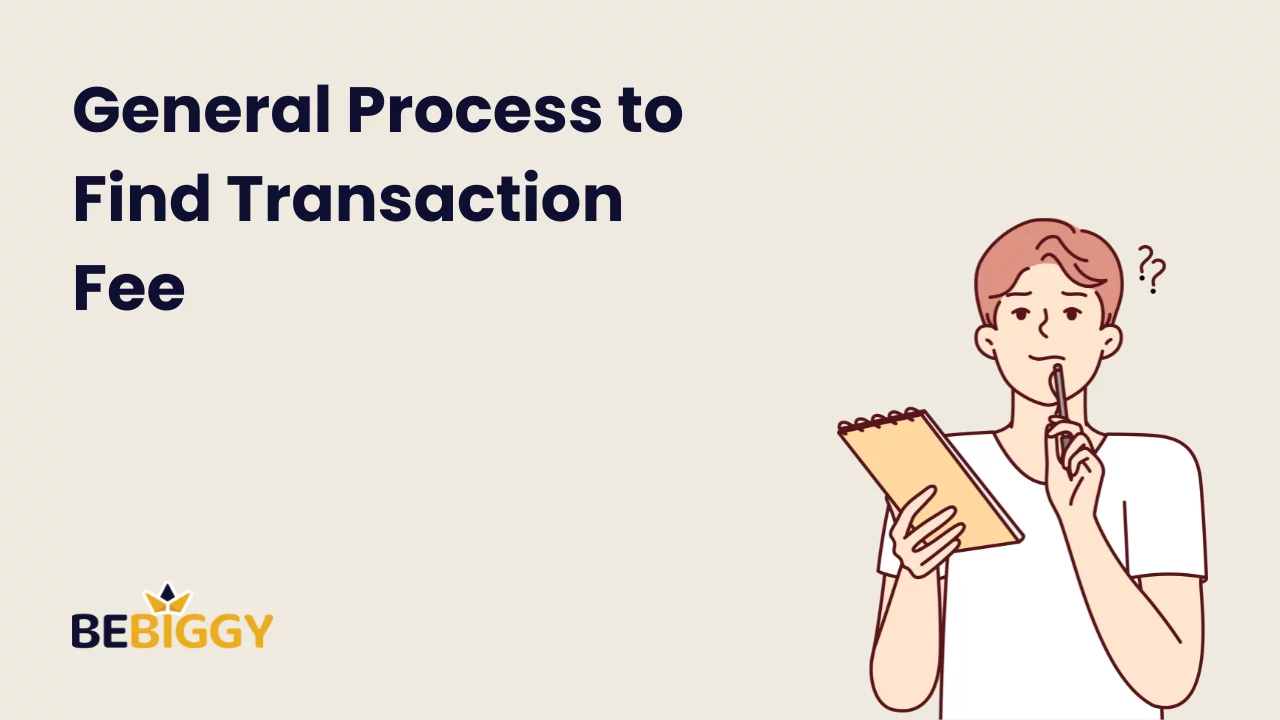
To view the transaction fees for your Shopify store, you can follow these steps:
- Log in to Your Shopify Admin: Go to the Shopify login page, enter your credentials, and log in to your Shopify admin dashboard.
- Access the Orders Page: From your admin dashboard, navigate to “Orders” by clicking “Orders” in the left-hand menu.
- View an Order: Locate and click on the specific order for which you want to see the transaction fees. This will open the order details page.
- View Transaction Details: Within the order details page, you’ll find a section that displays the transaction details. This section includes information about the payment method, the amount paid by the customer, and any transaction fees associated with the order.
- You can see a breakdown of the transaction fees, including fees from Shopify, payment gateway fees (if applicable), and any additional costs.
- Check Transaction Reports (Optional): To view transaction fees for multiple orders or get a more comprehensive view of your fees, you can use Shopify’s built-in reports. To do this:
- Return to your admin dashboard.
- Click on “Analytics” in the left-hand menu.
- You can explore different financial reports and find information about your transaction fees, revenue, and other financial data.
Please note that the exact layout and access to transaction fee details may vary depending on your Shopify plan and the version of your admin interface. However, the general process outlined above should help you find transaction fee information for specific orders and gain insights into your store’s financial performance.
What is a third-party payment provider?
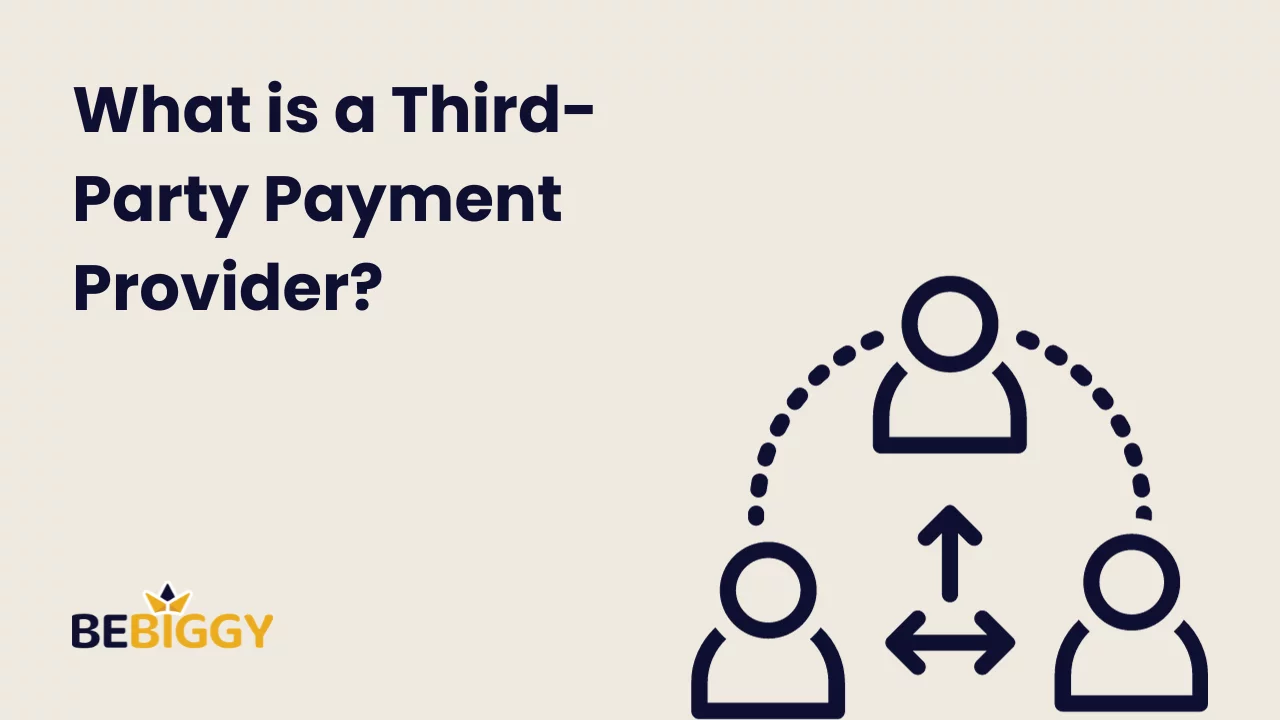
A third-party payment provider, a third-party payment processor or payment gateway, is a financial technology company that facilitates electronic transactions between a customer, a merchant, and a financial institution (usually a bank) to process goods and services payments. These providers act as intermediaries in the payment process, enabling secure and efficient transactions in various online and offline contexts.
Key points about third-party payment providers
Here are some critical points about third-party payment providers:
- Transaction Processing: Third-party payment providers offer the technology and infrastructure to securely process electronic payments, including credit card transactions, digital wallets, bank transfers, and other forms of compensation. They serve as intermediaries that handle the communication between the customer’s bank, the merchant, and the payment network (e.g., Visa, Mastercard, PayPal).
- Merchant Services: These providers offer a range of services to merchants, including payment processing, fraud detection and prevention, reporting and analytics, and tools for managing customer payments. They also ensure that prices comply with various security standards, such as the Payment Card Industry Data Security Standard (PCI DSS).
- Payment Gateways: Many third-party payment providers offer payment gateways, software applications, or services that connect a merchant’s website or point-of-sale system to the financial networks. This allows customers to make payments securely and conveniently.
- Global Reach: Third-party payment providers often have the infrastructure and partnerships to support international transactions, making it easier for businesses to accept payments.
- Security: Payment providers invest heavily to protect customer and transaction data. They use encryption and other measures to safeguard sensitive information and ensure that transactions are safe from fraud.
- Convenience: For customers, using a third-party payment provider can be convenient because they don’t need to enter their payment information repeatedly. They can use stored payment methods and enjoy a streamlined checkout process.
Examples of well-known third-party payment providers include PayPal, Stripe, Square, Braintree (a subsidiary of PayPal), and Authorize.Net. These providers are widely used by online retailers, service providers, and businesses of all sizes to accept payments and manage their financial transactions.
Third-party payment providers play a crucial role in the modern financial ecosystem by facilitating electronic transactions and making it easier for businesses to accept payments securely, efficiently, and globally.
The most popular payment gateways available for Shopify

Shopify supports you to choose the one that best suits your business needs and serves your customers. Here are some of the most popular payment gateways available for Shopify:
- Shopify Payments: This is Shopify’s payment gateway. It’s available in many countries and is often the most straightforward and integrated option. It comes with competitive rates and is highly recommended for new users.
- PayPal: Shopify offers PayPal as both a payment gateway and an express checkout option. Customers can use their PayPal accounts or check out with a credit card.
- Net: Popular in the United States, Authorize.Net offers a robust suite of payment solutions. It’s especially suitable for businesses with high transaction volumes.
- 2Checkout (now Verifone): This payment gateway provides global reach and supports a variety of payment methods, including credit cards and PayPal.
- Square: If you have a physical store and an online presence, Square offers an integrated solution. It’s famous for businesses needing a seamless payment experience across online and in-person sales.
- Worldpay: Worldpay offers a variety of payment solutions, including card payments, alternative payment methods, and more. It’s an option for businesses aiming to expand internationally.
- Klarna: Klarna is a popular payment gateway in Europe that offers flexible payment options, including buy now, pay later services.
- Amazon Pay: Customers can use their Amazon accounts to make purchases on your Shopify store, which can be a convenient option for Amazon users.
- Braintree: Owned by PayPal, Braintree is known for its smooth and developer-friendly integration. It’s suitable for businesses looking for a seamless payment experience.
- Skrill: Skrill offers a variety of online payment solutions, including e-wallets and prepaid cards, and is available in many countries.
The availability of these payment gateways may vary by country, and transaction fees may apply. Researching and selecting a payment gateway that aligns with your business goals, customer base, and geographic reach is essential. Shopify’s official website provides detailed information on the specific gateways available in your region.
Shopify transaction fees calculator

Shopify transaction fees can be calculated manually or by using various online calculators available on the web. Here’s how you can calculate Shopify transaction fees manually, as well as a simplified formula:
Manual Calculation:
- Determine the total amount of the sale (product price).
- Find the transaction fee rate associated with your Shopify plan. The rate depends on whether you’re on the Basic Shopify, Shopify, or Advanced Shopify plan.
- Subtract the percentage-based Fee from the total sale amount.
- Add the fixed transaction fee (usually 30 cents).
Formula:
Here’s a simplified formula to calculate Shopify transaction fees:=
Transaction Fee = (Sale Amount × Transaction Fee Rate) + 30¢
Let’s break it down with an example:
Suppose you’re on the “Basic Shopify” plan with a 2.9% + 30¢ transaction fee rate. You sell a product for $100.
- Transaction Fee Rate (2.9%): 2.9% of $100 = $2.90
- Fixed Fee (30¢): $0.30
- Total Transaction Fee = $2.90 + $0.30 = $3.20
Your transaction fee for this sale would be $3.20.
You can manually calculate the transaction fees for each sale or explore online calculators designed explicitly for Shopify transaction fee calculations, which further simplify the process and provide more details about the costs associated with each sale. These calculators are usually available on financial websites or within e-commerce communities.
Understanding and managing Transaction costs

Transaction costs are the expenses associated with engaging in economic exchange, typically the costs of buying, selling, or trading goods and services. They can be categorized into several types, including:
- Brokerage Fees: These fees are incurred when you use a brokerage service to buy or sell financial assets like stocks, bonds, or commodities. Brokerage firms charge commissions or fees for executing and facilitating trades.
- Market Impact Costs: Market impact costs occur when a large trade order affects the asset’s price bought or sold. For instance, when a significant number of shares are sold at once, it can drive down the stock price, resulting in higher transaction costs.
- Taxes: Transaction taxes, such as capital gains taxes, are levied on the profits from buying and selling certain assets. These taxes are a direct cost of trading.
- Regulatory Costs: Compliance with various regulations and reporting requirements can increase transaction costs, particularly in the financial industry, where strict regulatory standards often exist.
- Clearing and Settlement Costs: These costs relate to the clearing and settlement of financial transactions. Clearinghouses and settlement systems ensure that trades are completed correctly. These services come with fees that add to the transaction costs.
- Information Costs: Gathering and processing information about the traded assets can be significant. This includes research, data analysis, and due diligence.
- Search Costs: These costs are associated with finding a suitable counterparty or asset to trade. For instance, the effort and expenses involved in searching for a supplier or a buyer for a product.
- Transportation Costs: In physical goods, transportation costs are incurred when moving products from one location to another. These include shipping fees, fuel costs, and warehousing expenses.
- Contracting Costs: Negotiating, drafting, and enforcing contracts can involve legal and administrative costs. These costs are particularly relevant in business-to-business transactions.
- Liquidity Costs: When an asset is not readily tradable or lacks a ready market, it can result in higher transaction costs due to lower liquidity.
- Hedging Costs: These costs are associated with reducing risks through hedging strategies, such as buying options or futures contracts. The premiums and commissions related to these strategies are transaction costs.
Transaction costs play a critical role in economics and finance. They influence the efficiency of markets and the decision-making process of individuals and businesses. Understanding and managing these costs is essential for optimizing financial and economic transactions.
FAQ for Shopify Transaction Fees

Are Shopify fees high?
Shopify fees can vary based on your chosen plan. While some programs offer competitive rates, it’s essential to consider both monthly subscription fees and transaction fees, which can add up. Evaluating your business needs and sales volume is crucial to determine if the prices align with your budget.
How can you avoid excessive transaction fees?
To minimize transaction fees, consider using Shopify Payments, Shopify’s native payment gateway, which can reduce or eliminate additional transaction costs. You can explore higher-tier Shopify plans with lower transaction fees or opt for third-party payment providers offering cost-effective solutions.
What is zero transaction cost?
Zero transaction cost means no additional fees are charged for processing individual transactions. It’s a scenario where you can keep the total sale amount, excluding only the product cost, without any deductions for payment processing. This is typically achieved when using in-house payment solutions like Shopify Payments.
Is there a setup fee?
No, Shopify does not charge a setup fee. Your subscription plan covers the essentials, including hosting and store setup, so you can focus on building your business.
Do I get free web hosting when I open an online store?
Yes, Shopify provides free web hosting for your online store as part of your subscription. You won’t need to worry about separate hosting costs. Shopify’s hosting services ensure your website is secure, reliable, and always accessible to your customers.
Conclusion
Remember, in the realm of e-commerce, knowledge is power. Knowing how to navigate transaction fees, choose the right payment gateway. It’s like having a trusty compass in the ever-expanding wilderness of digital commerce.
So, whether you’re just setting up shop or a seasoned e-commerce pro, with the right tools, knowledge, and a sprinkle of creativity, you’ll be well on your way to conquering the vast world of e-commerce. Grab that virtual shopping cart and roll confidently into the exciting realm of online business. Happy selling!


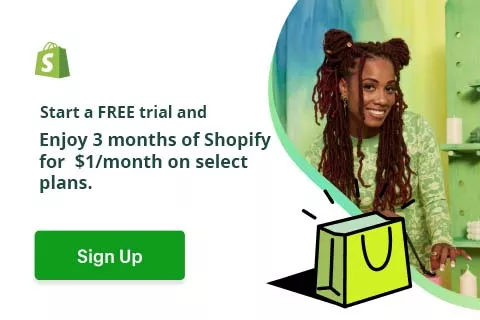
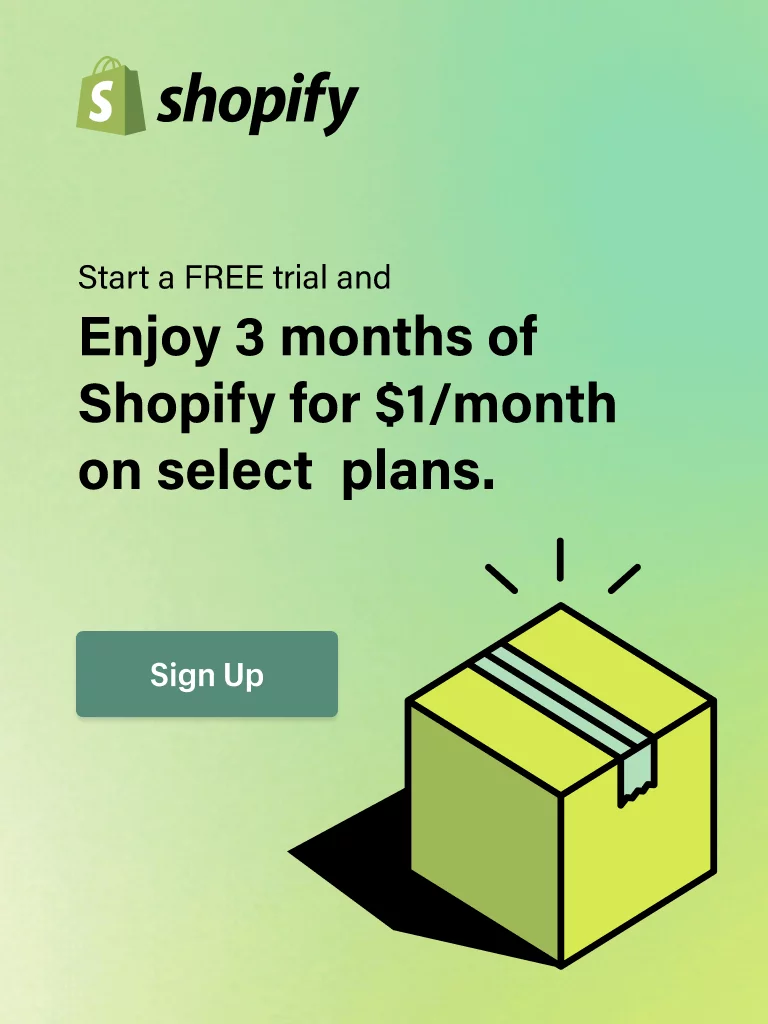
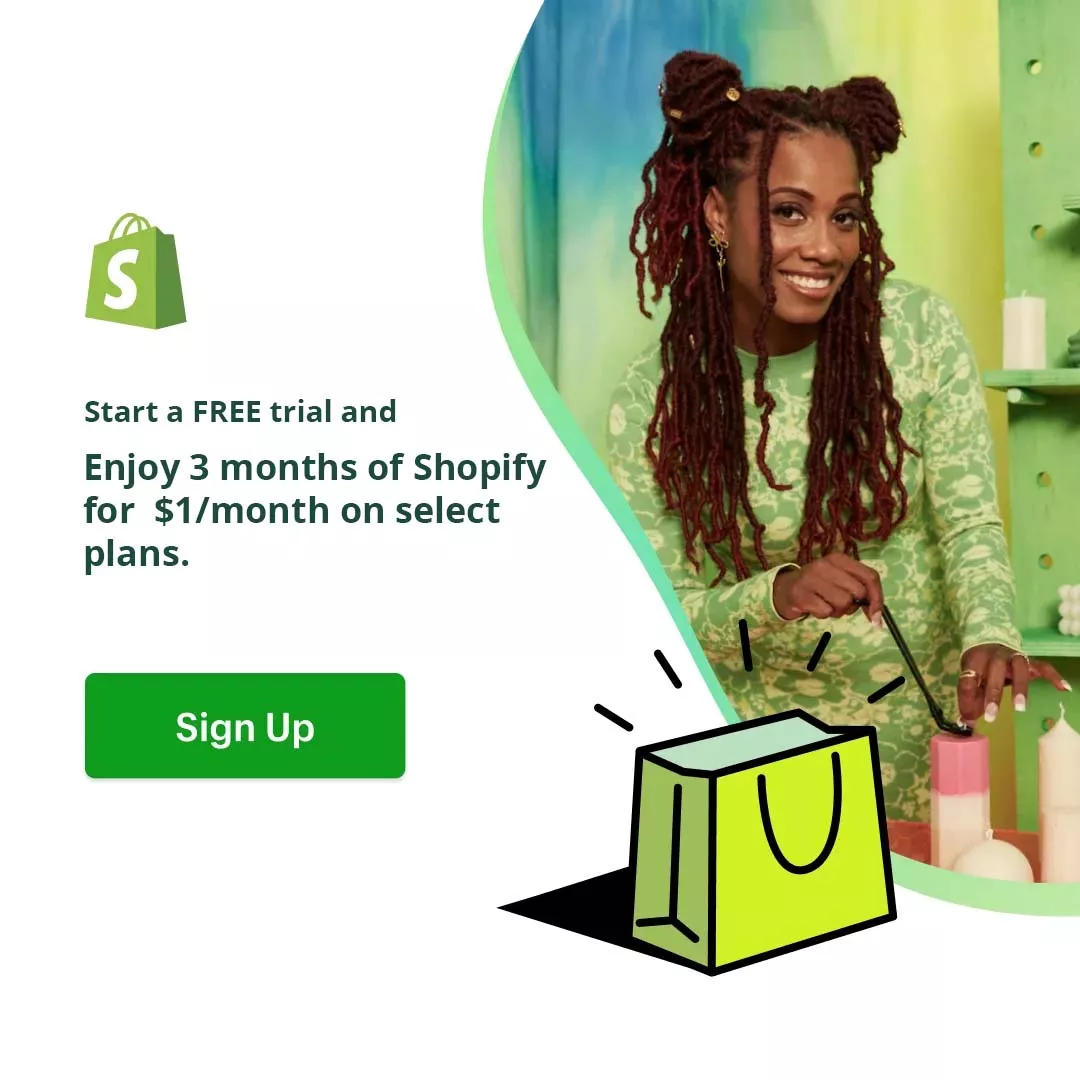


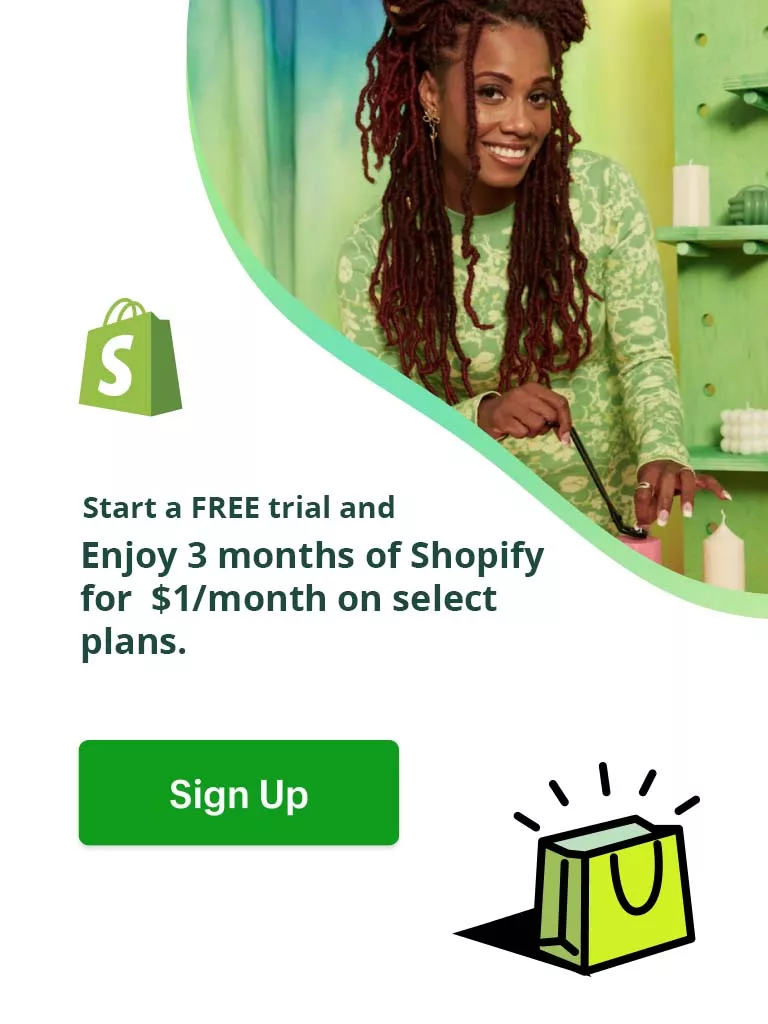
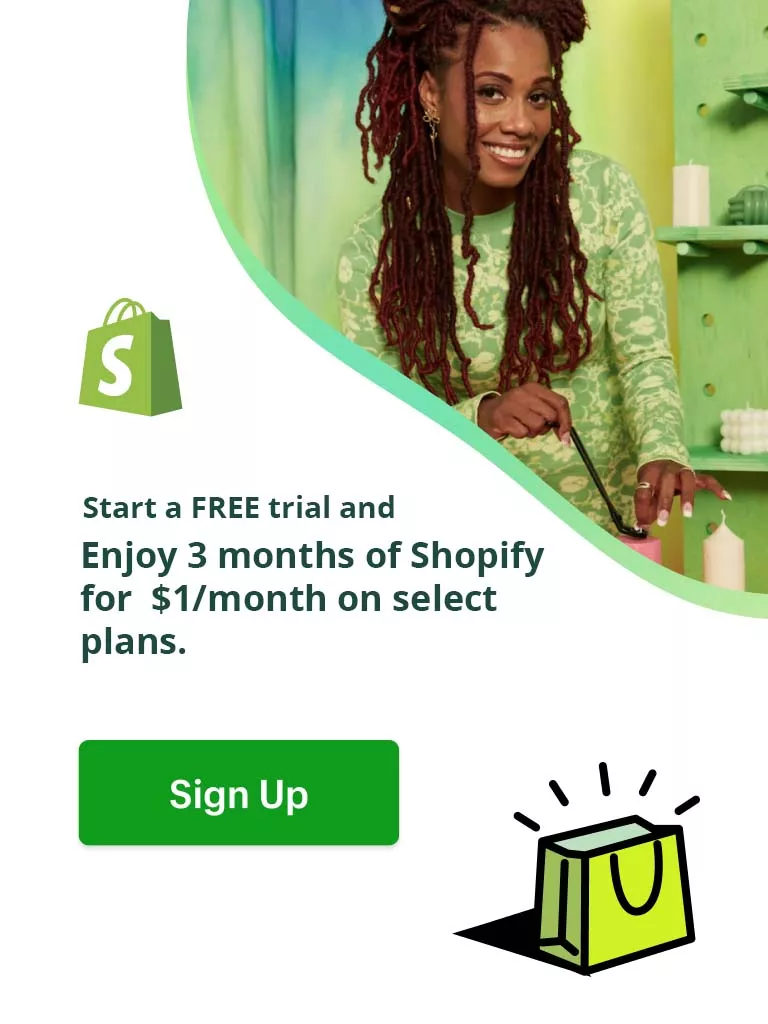
 What Is Shopify Dropshipping and How Does It Work?
What Is Shopify Dropshipping and How Does It Work?  Shopify Dropshipping: What You Need to Know Before Buying a Business?
Shopify Dropshipping: What You Need to Know Before Buying a Business?  How to Dropship on Shopify: Step-by-Step Guide
How to Dropship on Shopify: Step-by-Step Guide  Guide to Finding Reliable Shopify Dropshipping Suppliers [100% Success]
Guide to Finding Reliable Shopify Dropshipping Suppliers [100% Success]