Embark on a retail revolution in 2024 with stellar lineup of the best Shopify delivery apps! Say goodbye to delivery anxiety and hello to a shopping experience that feels like magic! Stay ahead of the curve with the future of e-commerce deliveries. Your customers will thank you, and your competitors will wonder how you pulled off the impossible.
With the right delivery app in your toolkit, you can provide an excellent shopping experience for your customers while optimizing your operations behind the scenes. So, dive into the world of Shopify delivery apps and watch your e-commerce business thrive.
Whether real-time shipping rates, label printing, international shipping support, or customizable shipping rules, Shopify delivery apps provide various features to make your e-commerce journey smoother. Additionally, these apps not only improve efficiency but also contribute to overall customer satisfaction, a vital factor in building a successful online business.
What are Shopify Delivery Apps?

Shopify delivery apps are third-party applications that can be integrated into your Shopify store to enhance and optimize the delivery and shipping aspects of your e-commerce business. These apps provide a range of features and tools to help you manage and improve your order fulfillment and delivery processes.
Critical features of delivery apps for Shopify typically include:
- Real-Time Shipping Rates: Delivery apps can calculate real-time shipping rates for various carriers, allowing customers to choose from different shipping options and providing accurate shipping cost estimates.
- Shipping Label Printing: You can generate and print shipping labels directly from your Shopify store, saving time and streamlining the fulfillment process.
- Tracking and Order Status: Keep customers informed about the status of their orders with tracking information. Delivery apps can provide order tracking links and order status updates.
- Custom Shipping Rules: Set up custom shipping rules based on weight, location, or order value to control how shipping rates are calculated and presented to customers.
- Shipping Options: Offer a variety of methods, such as express, standard, or free shipping, to tackle different customer preferences and needs.
- Shipping Rate Discounts: Some apps can help you negotiate discounted shipping rates with carriers, potentially reducing shipping costs.
- Shipping Insurance: Protect your shipments with shipping options to cover lost or damaged items during transit.
- International Shipping Support: Ensure that your store can handle international orders with features like currency conversion, tax calculation, and international shipping rate options.
- Print Packing Slips and Invoices: Create professional packing slips and invoices that can be included with the customer’s order.
- Address Validation: Verify customer addresses to reduce delivery errors and returned packages.
- Local Delivery and Pickup: Offer local Delivery and in-store pickup options to cater to customers who prefer to collect their orders in person.
- Returns and Exchanges: Simplify the returns and exchanges process by generating return labels and managing return requests through the app.
- Multi-Carrier Support: Some apps support multiple carriers, allowing you to choose the most suitable shipping partner for your business.
- Automated Order Fulfillment: Automatically fulfill orders and update tracking information when an order is shipped, reducing manual tasks.
- Delivery Date and Time Options: Offer customers the ability to select delivery dates and times that are convenient for them.
- Analytics and Reporting: Gain insights into your shipping performance with analytics and reports that help you make data-driven decisions.
- Customer Notifications: Keep customers informed with automated email notifications about order confirmation, shipping, and Delivery.
- Mobile Accessibility: Many delivery apps offer mobile access, allowing you to manage your shipping operations on the go.
- Integration with Carriers: These apps often integrate with popular shipping carriers like USPS, FedEx, UPS, DHL, and more.
- User-Friendly Dashboard: A user-friendly interface that makes it easy to configure and manage your shipping and delivery settings.
These features can vary from one Shopify delivery app to another, so it’s essential to explore the options available in the Shopify Store and choose the one that best suits your business needs and objectives. Implementing the right delivery app can significantly enhance your customer’s shopping experience and streamline order fulfillment processes.
Steps to Choose Delivery Apps that best suit your Business Requirements
Choosing the right delivery app for your business ensures an efficient order fulfillment process. Here are steps to help you select the delivery app that best suits your business requirements:
- Identify Your Needs:
- Start by understanding your specific delivery and shipping requirements. Consider factors like the types of products you sell, your target audience, and the geographic locations you serve.
- Set a Budget:
- Determine how much you’re willing to invest in a delivery app. Some apps are free, while others come with monthly subscription fees or charges based on usage.
- Research and Compare:
- Visit the Shopify App Store and explore the available delivery apps. Look for apps that match your identified needs and budget. Read user reviews and app descriptions to understand their features and capabilities.
- Check for Integration:
- Ensure that the delivery app integrates seamlessly with your Shopify store. Look for apps that are easy to configure.
- Consider Your Target Market:
- If you serve international customers, ensure the app supports international shipping, currency conversion, and tax calculations. Also, check if the app works with carriers commonly used in the regions you serve.
- Evaluate Shipping Options:
- Determine the shipping options you want to offer your customers. These could include standard shipping, express shipping, local Delivery, and in-store pickup. Choose an app that can accommodate these preferences.
- Customization and Automation:
- Consider whether the app allows you to set up custom shipping rules and automate processes. This can help tailor the shipping experience to your business needs.
- Shipping Labels and Tracking:
- Look for apps that offer easy label generation and tracking features. These can save time and streamline your fulfillment process.
- Returns and Exchanges:
- If you anticipate handling returns and exchanges, check if the app provides tools for managing this process effectively.
- Security and Compliance:
- Ensure that the app complies with security standards and protects sensitive customer information. Security is critical, especially when handling payment and shipping data.
- Mobile Accessibility:
- If you need to manage your store on the go, check if the app offers mobile accessibility through a dedicated app or a responsive web interface.
- Trial Period:
- Many apps offer a trial period or free versions. Take advantage of these options to test the app’s features and compatibility with your business before committing.
- Scalability:
- Think about the scalability of the app. Is it suitable for your current business size?
- User Feedback:
- Pay attention to user feedback and reviews. They can provide insights into the app’s reliability.
- Consult with Your Team:
- If you have a team responsible for order fulfillment and shipping, involve them in the decision-making process. They can offer valuable input on the app’s usability and effectiveness.
- Make an Informed Decision:
- After considering all the factors, choose the delivery app that best aligns with your business requirements.
Selecting the right delivery app is a critical step in optimizing your e-commerce operations and ensuring a positive customer experience. By carefully evaluating your needs and the available options, you can find an app that enhances your order fulfillment process and helps your business grow.
Best Shopify Delivery Apps:
The Shopify Store is a treasure trove of such apps waiting to be explored. Remember to take advantage of trial periods and user feedback to make an informed choice.
Best Shopify Delivery Apps: Simple Affiliate
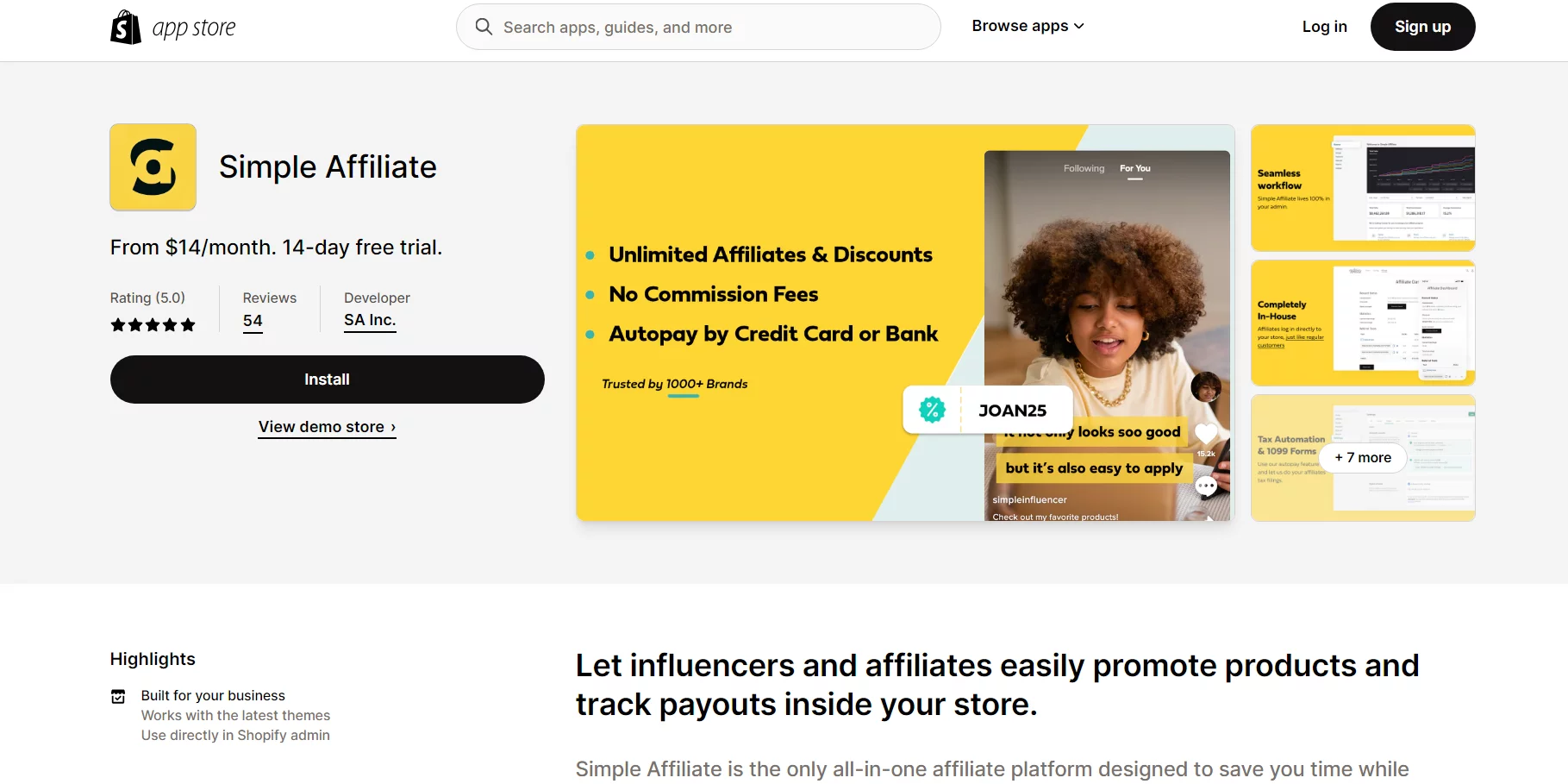
Simple Affiliate is an affiliate marketing app available for Shopify stores. Below are its features, pricing, and offerings:
Features:
- Built for Your Business: Simple Affiliate is designed to help you save time and increase sales. It offers a comprehensive set of tools for managing affiliate programs.
- Works with the Latest Themes: It seamlessly integrates with your Shopify store, ensuring compatibility with the latest themes and designs.
- Use Directly in Shopify Admin: You can manage your affiliate program directly from your Shopify admin panel, making it convenient and efficient.
- Affiliate Registration and Login: Affiliates can easily register and login directly to your store.
- Pain-free Tax Automation: Simple Affiliate handles tax automation, making it easy to manage commissions and payments, including tax-related aspects.
- Create and Manage Unlimited Affiliates: You can create and manage an unlimited number of affiliates, allowing you to expand your affiliate program as needed.
- Coupons, Links, and Discount Rules: The app lets you create and manage coupons, links, and discount rules, making it easy to provide your affiliates with the necessary tools for promotion.
- Flexible Reward Structures: Set flexible reward structures based on products, categories, coupon codes, and links to tailor your affiliate program to your specific needs.
- Commissions Management: You can manually or automatically pay commissions through your bank credit card, streamlining the payout process.
- 24/7 Priority Support: Simple Affiliate offers 24/7 priority support to assist you with setup, migration, or any other needs.
Pricing:
Simple Affiliate offers three pricing tiers:
- Primary – $14/month: This plan includes auto-pay by bank transfer, 1099 tax forms, unlimited affiliates, standard referral links, spam prevention, and live chat support.
- Pro – $29/month: The Pro plan includes everything in the Basic project: theme customization support, tracking referrals using discount codes, and tracking referrals using custom links.
- Premium – $69/month: The Premium plan includes all the features of the Pro plan, plus product variant commissions, reduced auto-pay fees, and priority support.
Please note that external charges may be billed separately from your Shopify invoice. All orders are billed in USD, and recurring and usage-based charges occur every 30 days.
Overall, Simple Affiliate provides a comprehensive solution for managing affiliate programs within your Shopify store, with various pricing options to suit your needs.
Best Shopify Delivery Apps: Storemapper Store Locator Map
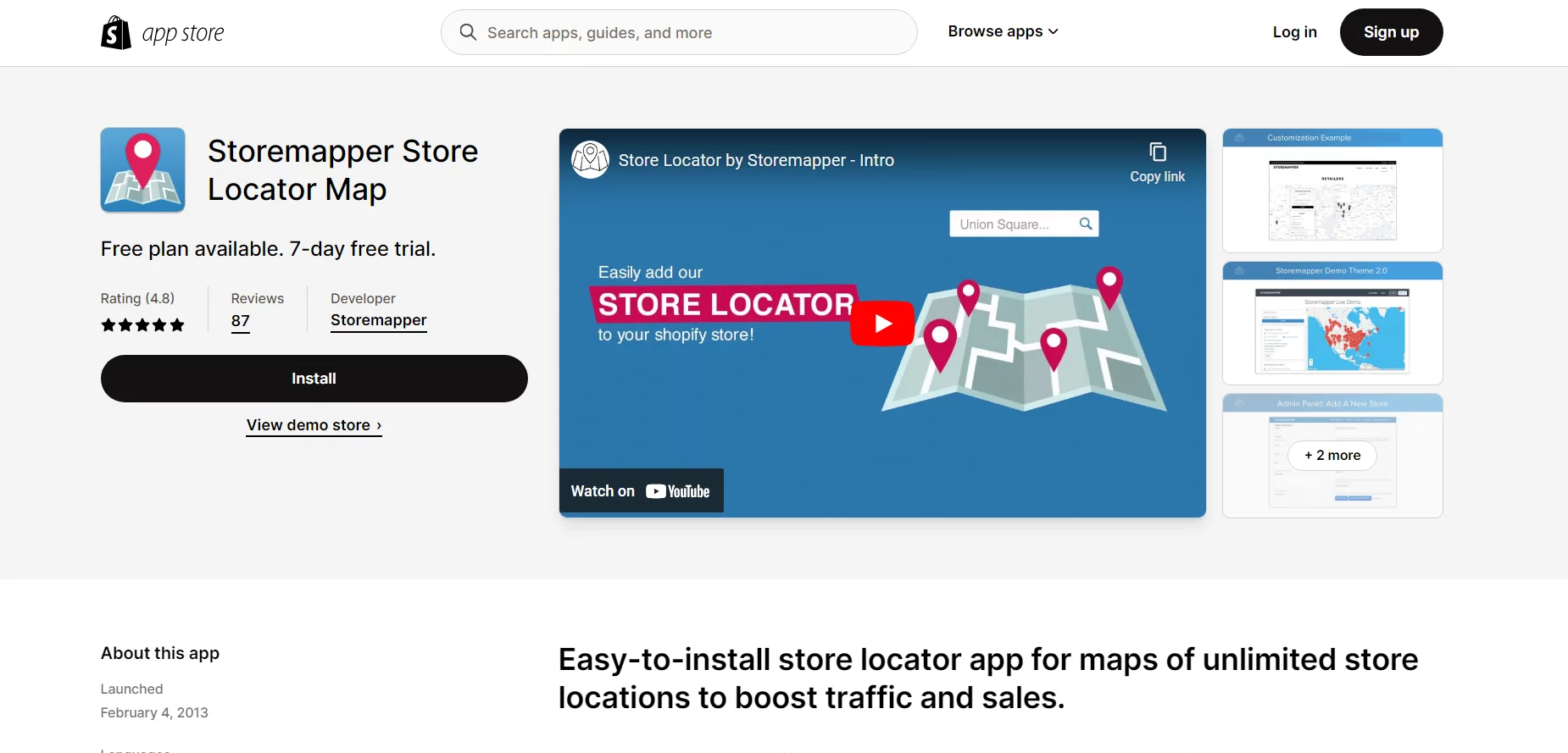
Storemapper Store Locator Map is an app designed to help Shopify store owners create a store locator to boost traffic and sales. Here are its features, pricing, and offerings:
Features:
- Easy-to-Install Store Locator: Storemapper provides an easy-to-install store locator on your website, allowing customers to find your physical store locations, dealers, or distributors using Google Maps and directions.
- Analytics: The app offers powerful analytics showing which store locations receive the most searches and traffic. This information helps you make better marketing decisions to enhance traffic and sales.
- Customization: You can fully customize the design and colors of the store locator using CSS, ensuring it matches your branding and theme.
- Data Auto-Sync: Storemapper allows you to automatically sync data from sources like Google Docs and your Shopify account, ensuring that your store locator is always up to date.
- Bulk Uploading & Data Export: Easily add an unlimited number of worldwide locations in bulk, including on Facebook and mobile. You can also export data for your convenience.
- Custom Map Themes: With the Premium plan, you can create custom map themes to align the store locator with your brand further.
- White Label: The Premium plan also offers a white-label solution, making it even more tailored to your brand’s needs.
- Facebook Pages Integration: You can integrate your store locator with your Facebook Pages to reach a broader audience.
- Auto Remove Duplicates: Storemapper can automatically remove duplicate locations, streamlining your store locator’s accuracy.
Pricing:
Storemapper offers four pricing tiers:
- Free Plan: This plan is free and includes essential features like customizing colors and buttons, bulk uploading and data export, and unlimited traffic. It’s suitable for stores with up to 1 location.
- Micro – $24.99/month: The Micro plan includes the features of the free program but supports up to 100 locations.
- Pro – $39.99/month: The Pro plan is also suitable for up to 1000 locations and includes all the features of the Micro plan.
- Premium – $69.99/month: The Premium plan is ideal for businesses with up to 10,000 locations. It includes all the features of the Pro plan, as well as a powerful analytics suite, white-label option, data sync from Google Drive, Facebook Pages integration, and auto removal of duplicates.
All charges are billed in USD, and recurring and usage-based charges occur every 30 days.
Storemapper Store Locator Map provides a user-friendly way to enhance your customer’s shopping experience by helping them find your physical store locations easily. It offers a range of features and pricing options to accommodate different business needs and sizes.
Best Shopify Delivery Apps: Local Delivery + Pickup ‑ SE
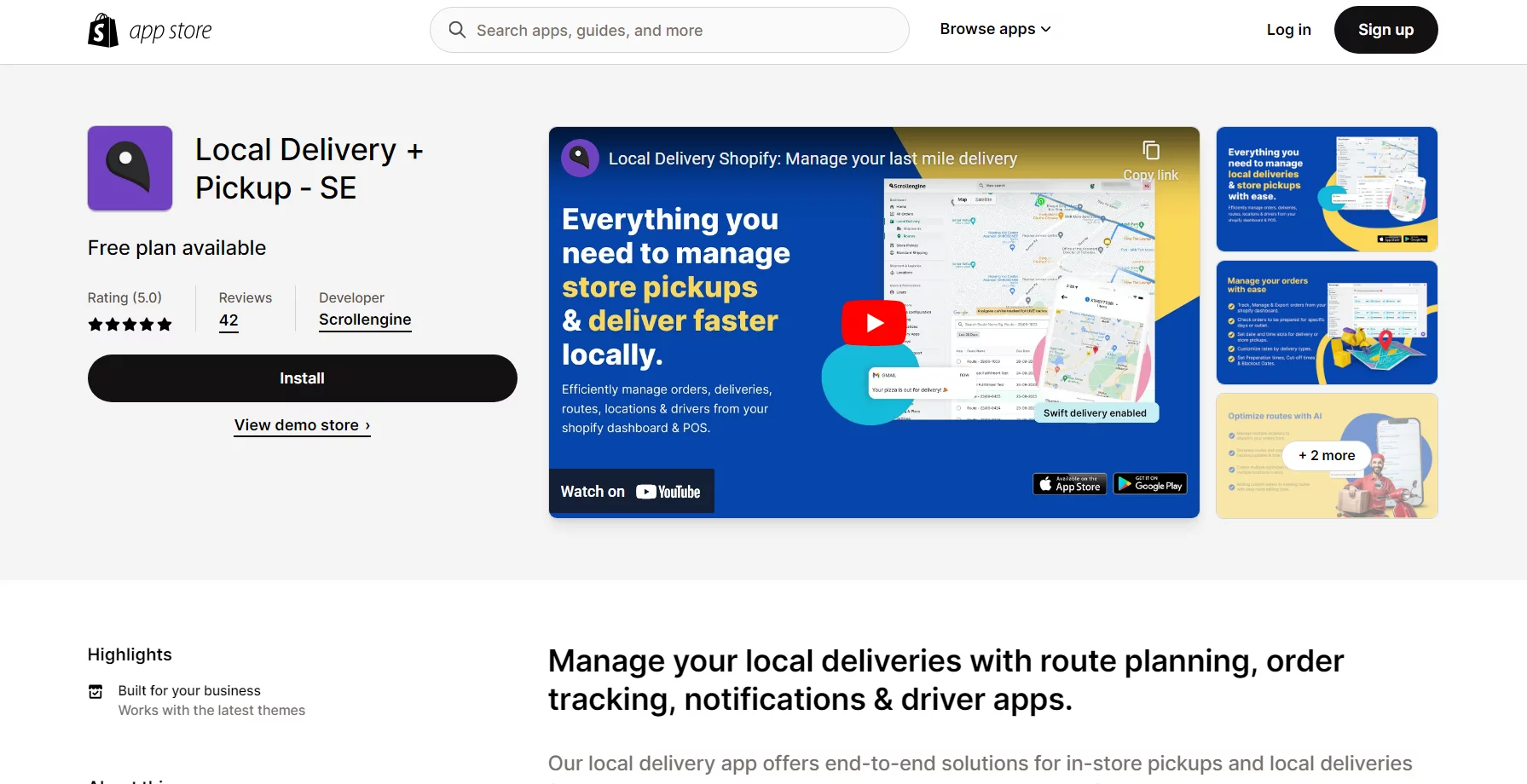
Local Delivery + Pickup – SE is an app designed to assist online and brick-and-mortar merchants in managing local deliveries, in-store pickups, and related order logistics. Here are its features, pricing, and offerings:
Features:
- End-to-End Solutions: The app provides comprehensive solutions for managing local deliveries, in-store pickups, and related logistics. It covers various aspects to streamline the process.
- Route Optimization: You can create delivery routes and stops with estimated delivery times while tracking real-time updates. This feature helps in efficient route planning and management.
- Driver Management: The app allows you to assign and send local routes to drivers through their mobile delivery apps, ensuring smooth coordination and tracking.
- Order Tracking: Personalize order tracking pages and delivery notifications sent to customers, keeping them informed and engaged throughout the delivery process.
- Real-Time Delivery Notifications: Customers receive real-time delivery notifications, enhancing their experience and providing transparency regarding the status of their orders.
- Delivery Feedback: Collect customer feedback, capture proof of delivery photos, and obtain e-signatures to ensure accountability and quality control.
- Date and Time Slot Selection: Customers can choose a convenient date and time slot for their delivery or store pickups, adding flexibility to the order fulfillment process.
Pricing:
Local Delivery + Pickup – SE offers the following pricing options:
- FREE: This free plan includes features such as 30 shipments, a date and time picker, email notifications, order management, iOS/Android driver apps, tracking URLs, and custom rules.
- STARTER – $9/month: The Starter plan includes everything in the free program, with additional features like 100 shipments, blackout dates, preparation time, Shopify POS integration, and the ability to export orders.
All charges are billed in USD, and recurring and usage-based charges occur every 30 days.
This app is designed to help businesses efficiently manage local deliveries and in-store pickups, enhancing customer satisfaction and optimizing the delivery process. It offers a free plan and a reasonably priced Starter plan with additional features for those with higher shipment volumes. The app is user-friendly and backed by a responsive development team.
Best Shopify Delivery Apps: SamedayApp
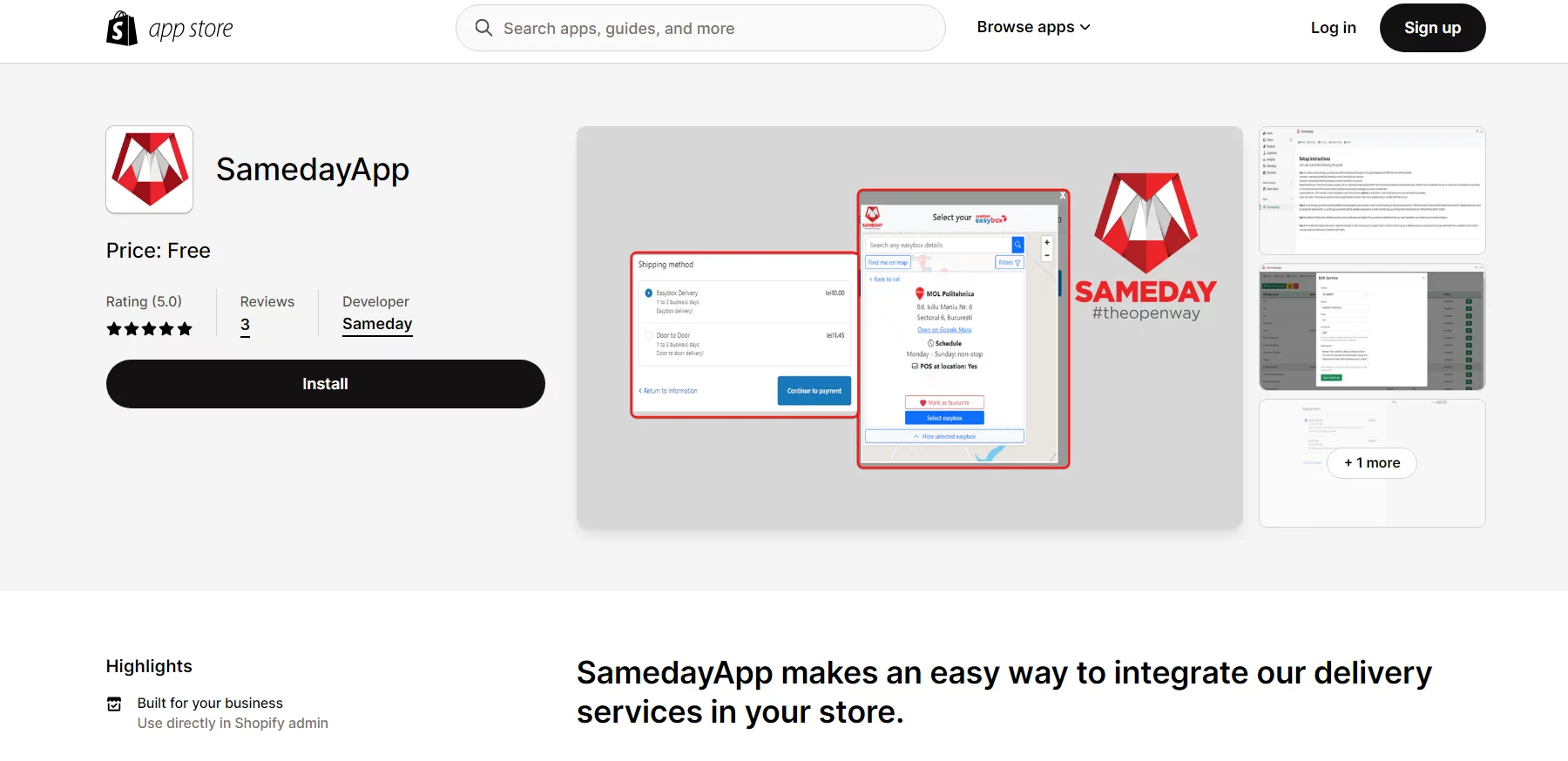
SamedayApp is designed to simplify the integration of Sameday’s delivery services into your Shopify store. Here are its features, pricing, and offerings:
Features:
- Easy Integration: SamedayApp allows you to seamlessly integrate Sameday’s delivery options into the checkout process of your Shopify store.
- Generate Transport Orders: With a simple click from the admin panel, you can generate transport orders for your shipments. This feature streamlines the process of managing deliveries.
- Shipping Labels: The app enables you to generate shipping labels in PDF format. These labels can be printed, making it easy to manage and track your shipments.
- Integration with Lockers Plugin: SamedayApp offers integration with a lockers plugin, enhancing the flexibility of your delivery options.
Pricing:
SamedayApp is available for free, which means there is no subscription cost associated with using the app.
Offerings:
SamedayApp provides a straightforward solution for integrating Sameday’s delivery services into your Shopify store. It simplifies the checkout process, streamlines the generation of transport orders, and offers convenient shipping label generation. This can help improve the efficiency of your shipping and delivery processes, enhancing the overall customer experience. Please note that the app is free, making it accessible to Shopify merchants without additional subscription fees.
Best Shopify Delivery Apps: Milkyway Delivery
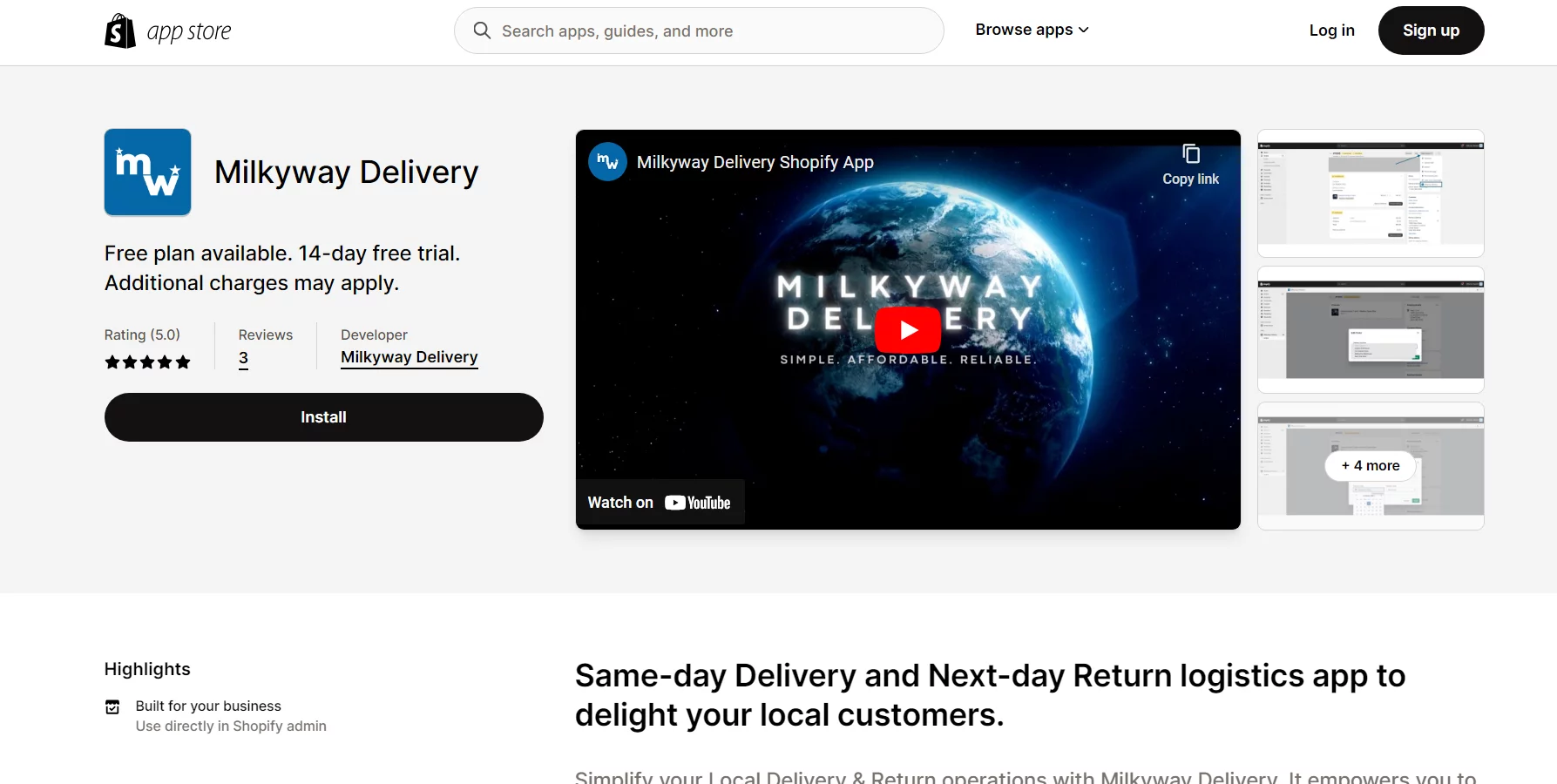
Milkyway Delivery is an app designed to simplify local Delivery and return logistics for e-commerce stores. Here are its features, pricing, and offerings:
Features:
- Same-Day Delivery: Milkyway Delivery enables your local customers to receive their orders on the same day they purchase. This feature enhances customer satisfaction by providing quick and efficient delivery options.
- On-Demand or Scheduled Delivery: Customers can choose between requesting fast, on-demand deliveries or scheduling deliveries later. This flexibility caters to various customer preferences.
- Transparent Flat-Fee Plan: The app offers a transparent flat fee of $8.99 per Delivery or return service. This predictable pricing model ensures that both you and your customers are aware of the delivery costs.
- Local Radius Coverage: Milkyway Delivery allows you to seamlessly fulfill local orders within a 20-mile radius on the same day, ensuring efficient delivery operations.
- Package Protection Policy: Every package delivered through Milkyway Delivery is covered by a Protection Policy, which offers protection against loss or damage, providing added peace of mind for both you and your customers.
Pricing:
Milkyway Delivery offers the following pricing options:
- STARTER – Free to Install:
- 1 Location
- 10 Delivery Services
- 10 Return Services
- $8.99 Fee per service
- $500 Package Protection plan
- Standard Email Support
- LAUNCH – $39/month (or $399/year, saving 15%):
- 3 Locations
- 50 Delivery Services
- 50 Return Services
- $8.99 Fee per service
- $500 Package Protection plan
- Standard Email Support
- LIFTOFF – $89/month (or $899/year, saving 16%):
- 5 Locations
- 100 Delivery Services
- 100 Return Services
- $8.99 Fee per service
- $1,000 Package Protection plan
- Priority Email Support
- AIRBORNE – $299/month (or $2,999/year, saving 16%):
- Unlimited Locations
- Unlimited Delivery & Return Services
- $7.99 Fee per service
- $2,000 Package Protection plan
- Priority Email & Phone Support
All charges are billed in USD, and recurring charges are billed every 30 days.
Milkyway Delivery offers an affordable and reliable solution for local Delivery and return logistics, enhancing the local customer experience and making it convenient for e-commerce stores to fulfill orders within a specific radius. The app provides various pricing plans to accommodate different business needs and scales.
Best Shopify Delivery Apps: AJ Delivery Date & Shipping
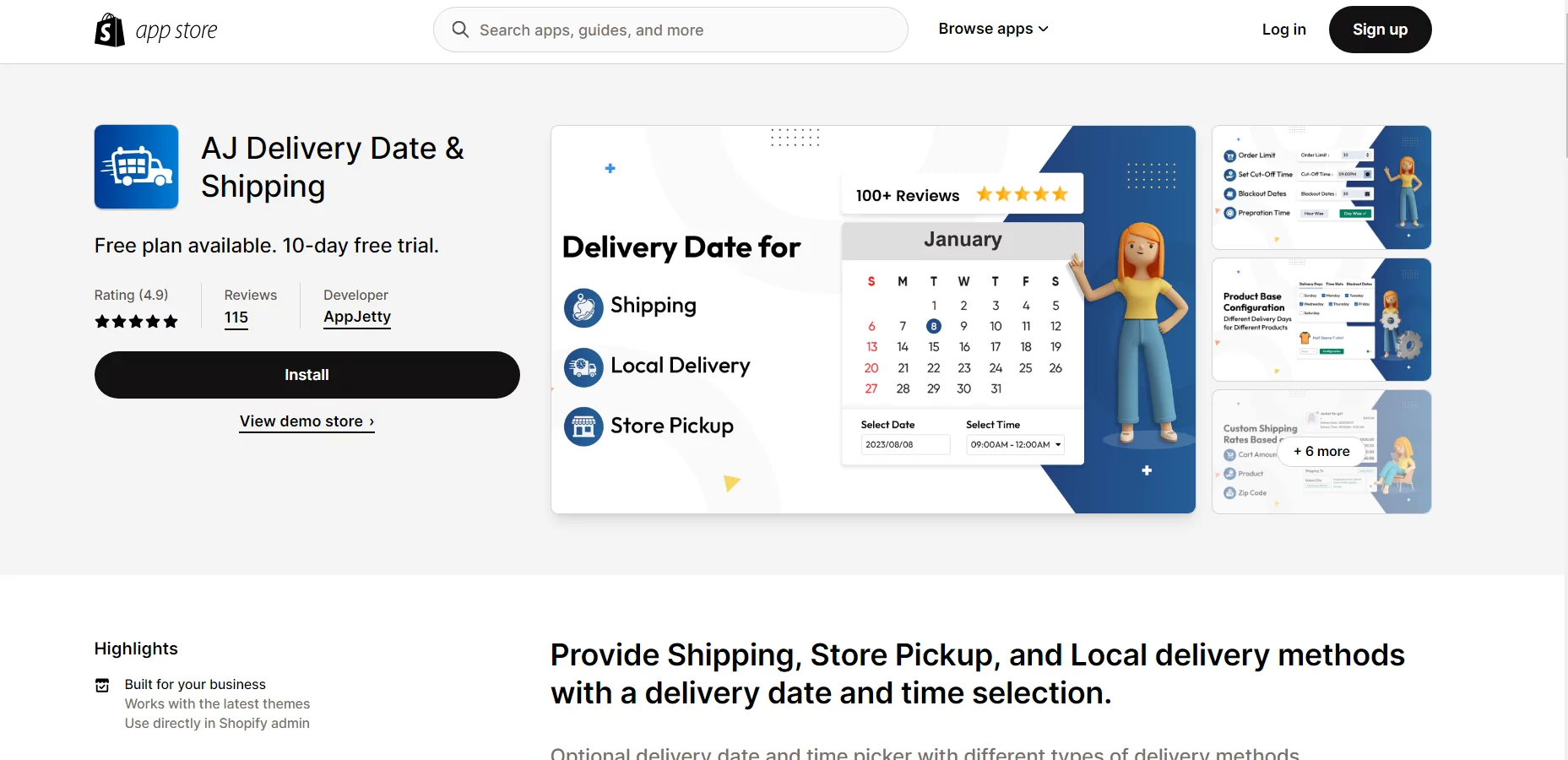
AJ Delivery Date & Shipping is an app designed to enhance delivery and shipping options for e-commerce stores. Here are its features, pricing, and offerings:
Features:
- Multiple Delivery Options: AJ Delivery Date & Shipping enables you to provide various delivery methods, including Store Pickup, Local Delivery, and Shipping, offering flexibility to your customers.
- Delivery Date and Time Picker: The app includes a delivery date and time picker that allows customers to select their preferred delivery time during the checkout process.
- Cut-off Time and Order Limit: You can set a cut-off time for same-day Delivery and define order limits to manage order scheduling efficiently.
- Order Tagging: Utilize order tagging to categorize charges based on delivery preferences, making it easier to handle and fulfill orders accordingly.
- Reschedule Delivery Date: Customers can reschedule, providing convenience and flexibility.
- Chat & Support: The app offers chat support, ensuring you can access assistance.
Pricing:
AJ Delivery Date & Shipping provides the following pricing options:
- FREE – Free Plan Available:
- Free for Shopify development stores.
- Remains free until you choose a Shopify billing plan.
- BASIC – $4.99/month (or $49.99/year, saving 17%):
- Date & Time Picker on Cart or Product Page
- Multiple Time Slots
- Cut-off and Order Limit
- Order Tagging
- Reschedule Delivery Date
- Chat & Support
- ADVANCE – $10.99/month (or $109.99/year, saving 17%):
- Includes all features from the Basic Plan
- Processing Period Daywise
- Unlimited Orders
- Location Wise Store Pickup & Local Delivery
- Shipping Rate
- Premium Support Within 24h
All charges are billed in USD, and recurring charges are billed every 30 days.
Merchants highly regard AJ Delivery Date & Shipping for its flexibility in allowing customers to select delivery dates and times. It’s noted for its user-friendly interface and efficient order management. Merchants appreciate the affordability of the app, and its support team is commended for their professionalism and responsiveness. The app is recommended for enhancing delivery features and managing multiple deliveries effectively.
Best Shopify Delivery Apps: POS Local Delivery
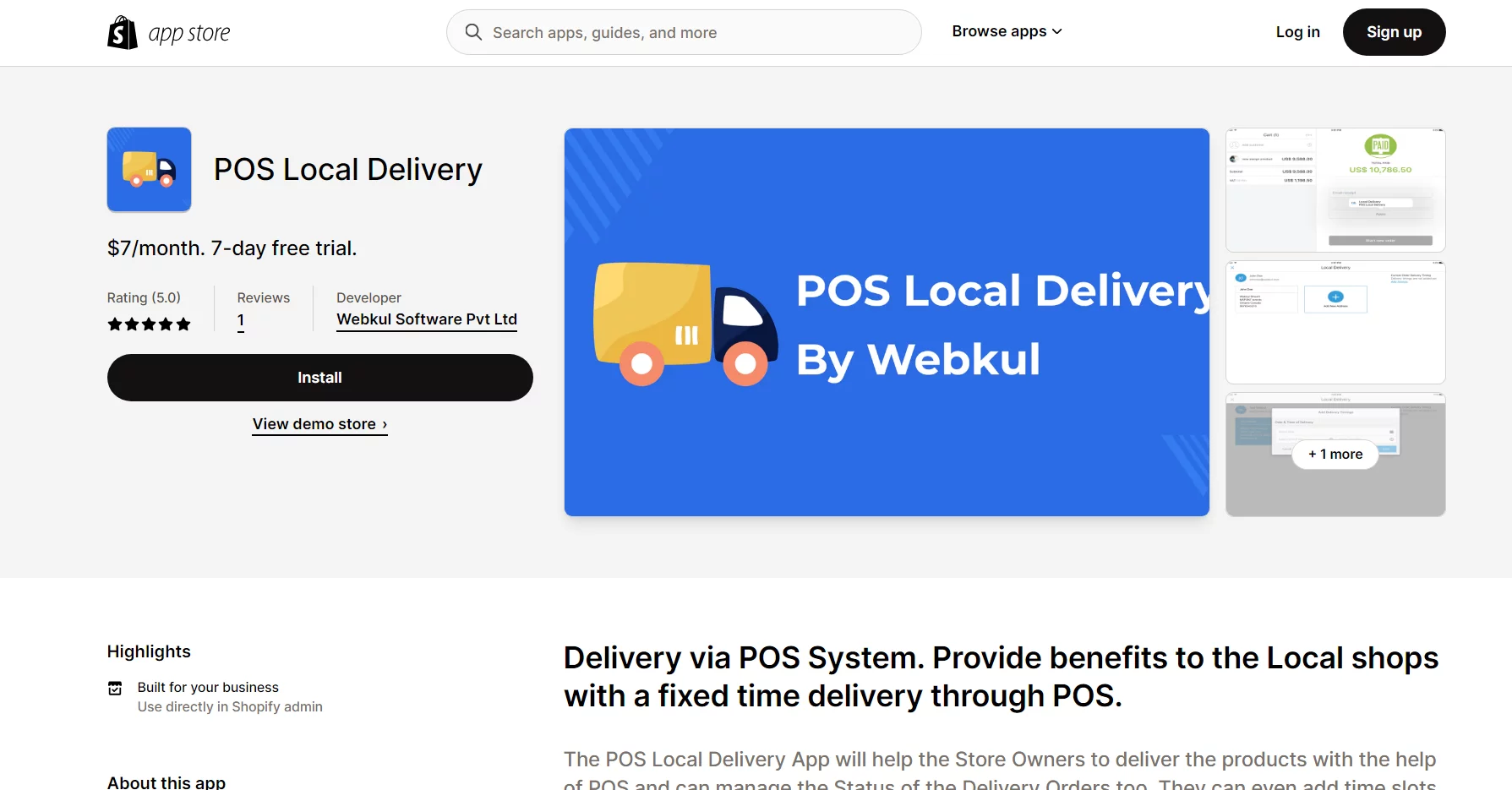
POS Local Delivery is an app designed for local shops using the Point of Sale (POS) system. Here are its features, pricing, and offerings:
Features:
- Delivery via POS System: This app facilitates the Delivery of products through the POS system, making it convenient for local shops to provide fixed-time deliveries.
- Multiple Address Management: Store owners can add multiple delivery addresses for customers using the POS system, ensuring customer flexibility.
- Update Delivery Information: The app allows the admin to update delivery addresses and delivery times directly from the app, providing a seamless management process.
- Time Slot Scheduling: Time slots can be added for product delivery, allowing customers to select their preferred delivery times.
- Google Map Integration: The app enables you to locate customer addresses on Google Maps, making it easier to plan and manage deliveries.
- Ideal for Local Delivery: This app particularly benefits local shops offering fixed-time delivery services.
Pricing:
- 7-DAY FREE TRIAL:
- Try the app for free with a 7-day trial period.
- BASIC PLAN – $7/month:
- All charges are billed in USD.
- Recurring commissions are billed every 30 days.
This app has received a positive review from a user who appreciates the development team’s efforts in fixing any issues. It is noted as having great potential, especially for shops focused on the POS side of Shopify. The ability to define the free km radius and cost per km above it is a convenient feature. This app is valuable for managing local deliveries efficiently.
Best Shopify Delivery Apps: No‑Contact Delivery
No-Contact Delivery is a timely app designed to meet the challenges presented by COVID-19. Here are its features, pricing, and offerings:
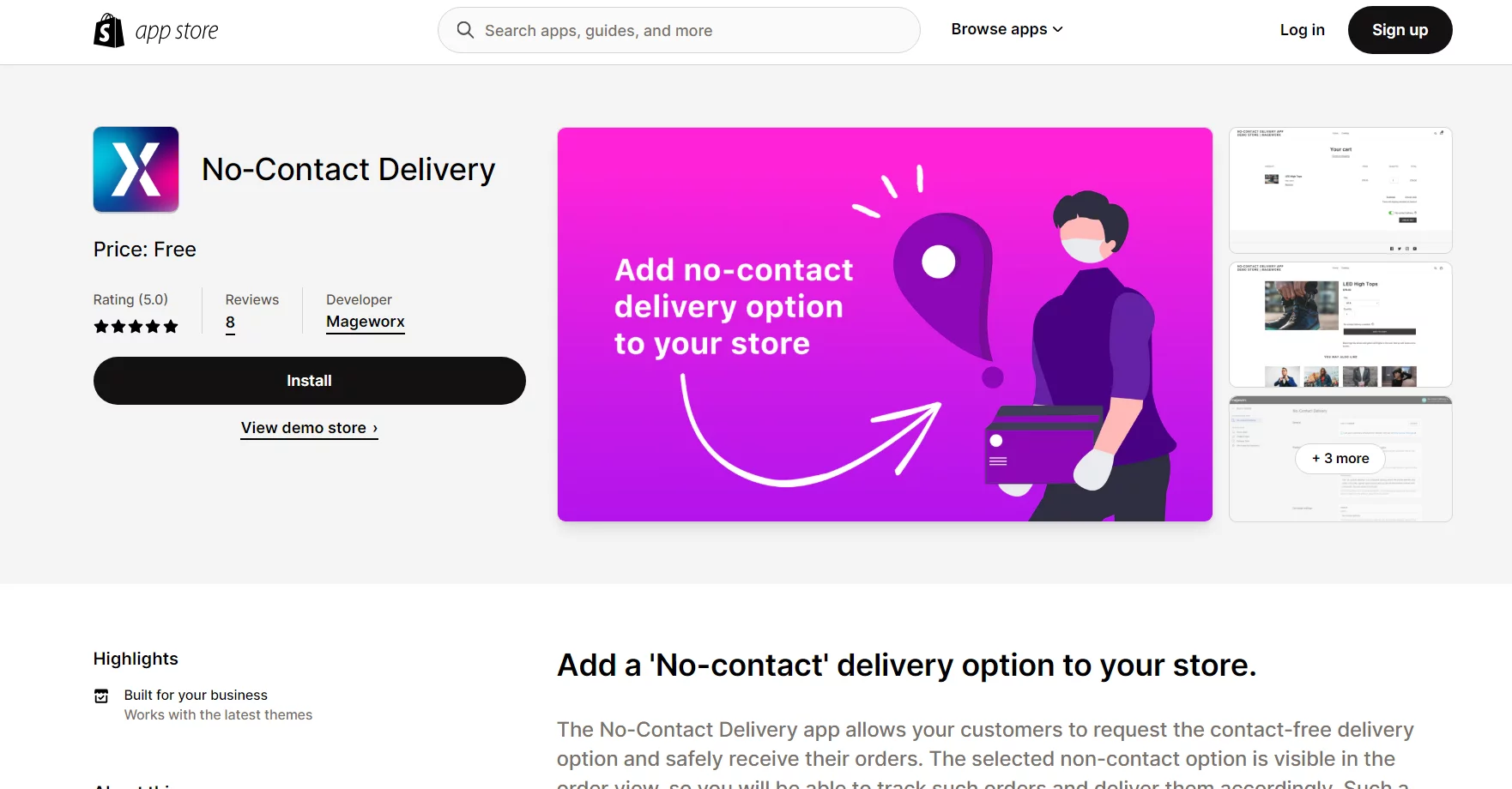
Features:
- Add Contactless Delivery Option: This app enables you to add a ‘No-contact’ delivery option to your store, allowing customers to request contact-free Delivery for their orders.
- Customer Instructions: Customers can provide specific instructions and preferences for their deliveries, ensuring their safety and satisfaction.
- Automatic Installation: The app is equipped with automatic installation, making it easy to set up and use. It is compatible with most themes, ensuring a seamless integration with your store.
Pricing:
- Price: Free
This app has received positive reviews for its timeliness and ability to enhance customer confidence during these unprecedented times. Customers appreciate the quick response of the support team and their willingness to improve the app. It is considered a simple yet valuable tool for ensuring the satisfaction of customers by providing a ‘No-contact’ delivery option.
Best Shopify Delivery Apps: Releasit Cash On Delivery
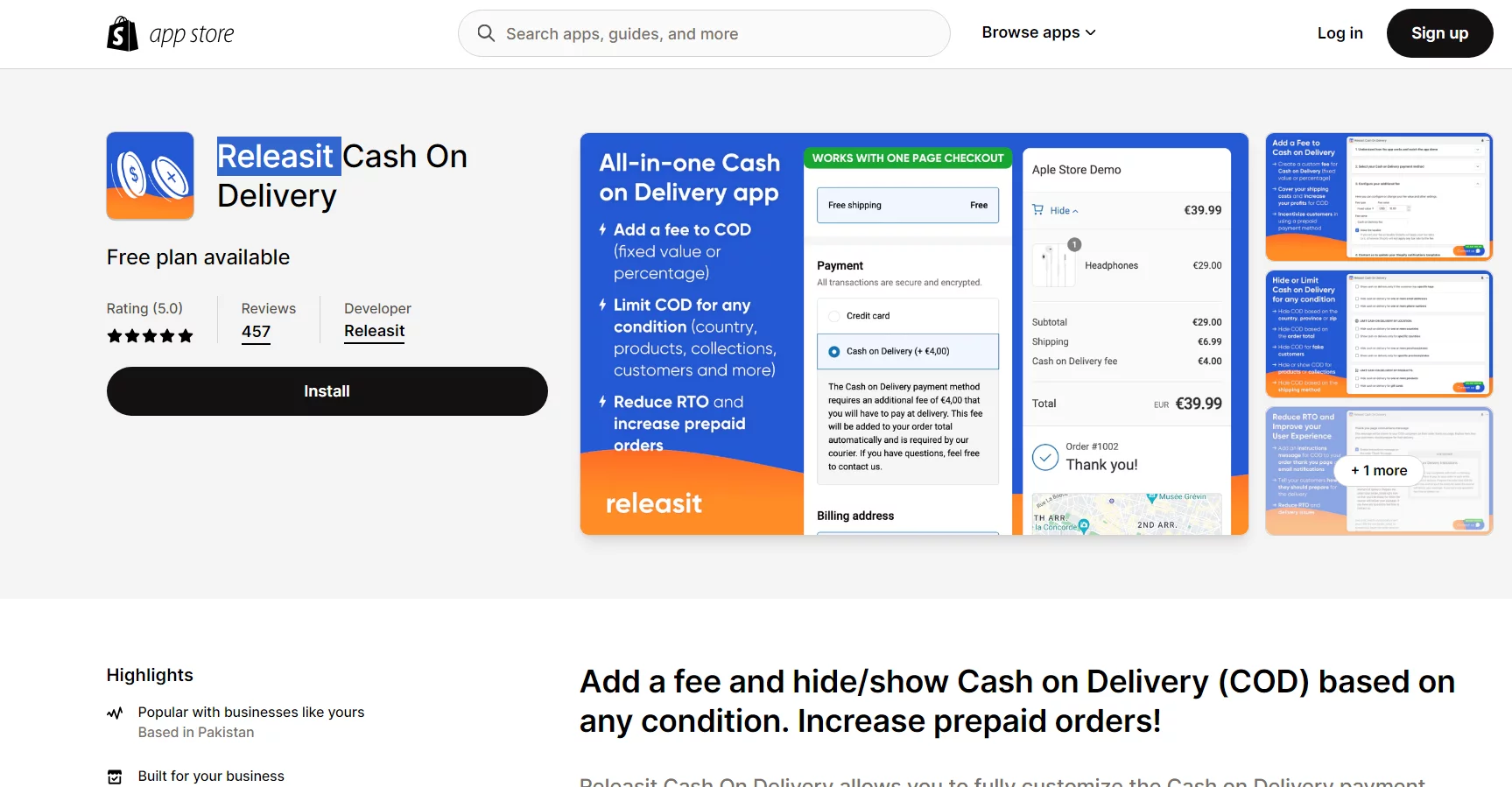
Releasit Cash On Delivery is an app designed to enhance the Cash on Delivery (COD) payment method for your Shopify store. Here are its features, pricing, and offerings:
Features:
- Custom Fee: Add a custom fee (fixed value or percentage) to all your Cash on Delivery (COD) orders. This allows you to cover any additional costs associated with COD orders.
- Conditional Visibility: The app allows you to hide or show the COD payment method based on various conditions, such as order total, country, products, collections, etc. This flexibility helps you manage COD orders effectively.
- Instructions Message: You can add an instructions message for COD orders, reducing Return to Origin (RTO) cases and customer confusion. This feature enhances the customer experience and minimizes issues with COD orders.
- 24/7 Support: The app provides 24/7 support via WhatsApp, Telegram, and email, ensuring you have assistance whenever needed.
Pricing:
- Forever Free:
- Cost: Free
- Features:
- 60 Cash on Delivery orders per month
- 24/7 support
- Custom fee addition
- Conditional visibility of COD
- Instructions message for COD
- Premium:
- Cost: $9.99/month
- All features from the Free plan, plus:
- 260 Cash on Delivery orders per month
- Priority 24/7 support
- Enterprise:
- Cost: $29.99/month
- All features from the Premium plan, plus:
- Unlimited Cash on Delivery orders per month
- Priority 24/7 support
- Setup assistance by one of the app’s technicians
Merchants highly recommend this app for its user-friendly interface, efficient setup, and valuable features. It helps businesses streamline their Cash on Delivery process, improve the customer experience, and reduce issues related to COD orders. The 24/7 customer support is appreciated for its quick problem-solving capabilities.
FAQs for Best Shopify Delivery Apps

How do I choose the right Shopify delivery app for my business?
To select the best app, consider your specific needs, budget, target market, and the shipping options you want to offer. Research and compare options, and take advantage of trial periods to test an app’s compatibility.
Are these apps easy to integrate with my Shopify store?
Yes, most Shopify delivery apps are designed for seamless integration with your store. They typically have user-friendly interfaces and straightforward setup processes.
Can I offer international shipping with these apps?
Yes, many delivery apps support international shipping, allowing you to serve a global customer base. They often provide features like currency conversion and tax calculations to accommodate international orders.
How can I ensure the security of customer data when using these apps?
Choose delivery apps from reputable developers that adhere to security standards. Shopify’s platform also prioritizes data security, making it a reliable choice for your e-commerce needs.
Do I have to pay for Shopify delivery apps, or are there free options available?
Both free and paid delivery apps are available in the Shopify App Store. While some apps are free, others may require a monthly subscription fee or charge based on usage
Conclusion:
The world of e-commerce is more competitive than ever, and optimizing your order fulfillment and delivery processes is essential for staying ahead. Shopify delivery apps offer a powerful solution to enhance the shipping experience for both you and your customers. By carefully assessing your business needs, budget, and target market, you can select the perfect delivery app to streamline operations and ensure timely, secure, and cost-effective deliveries.


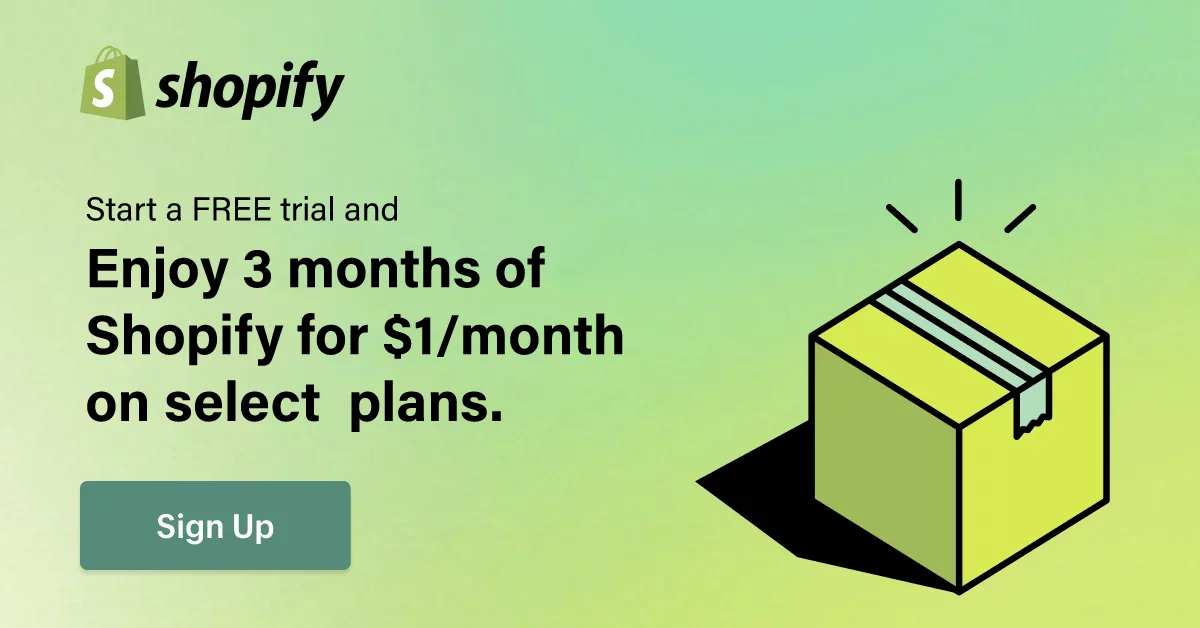

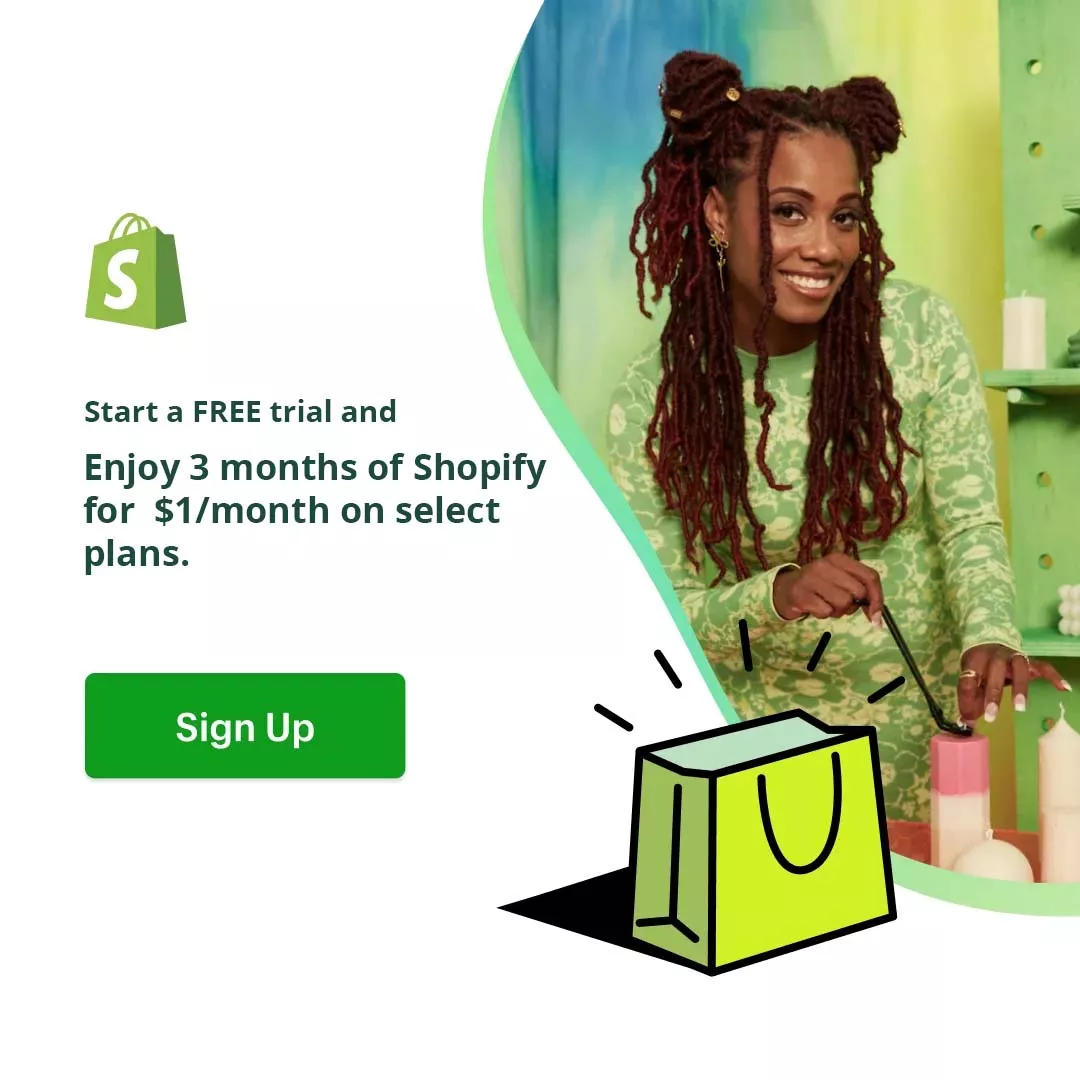
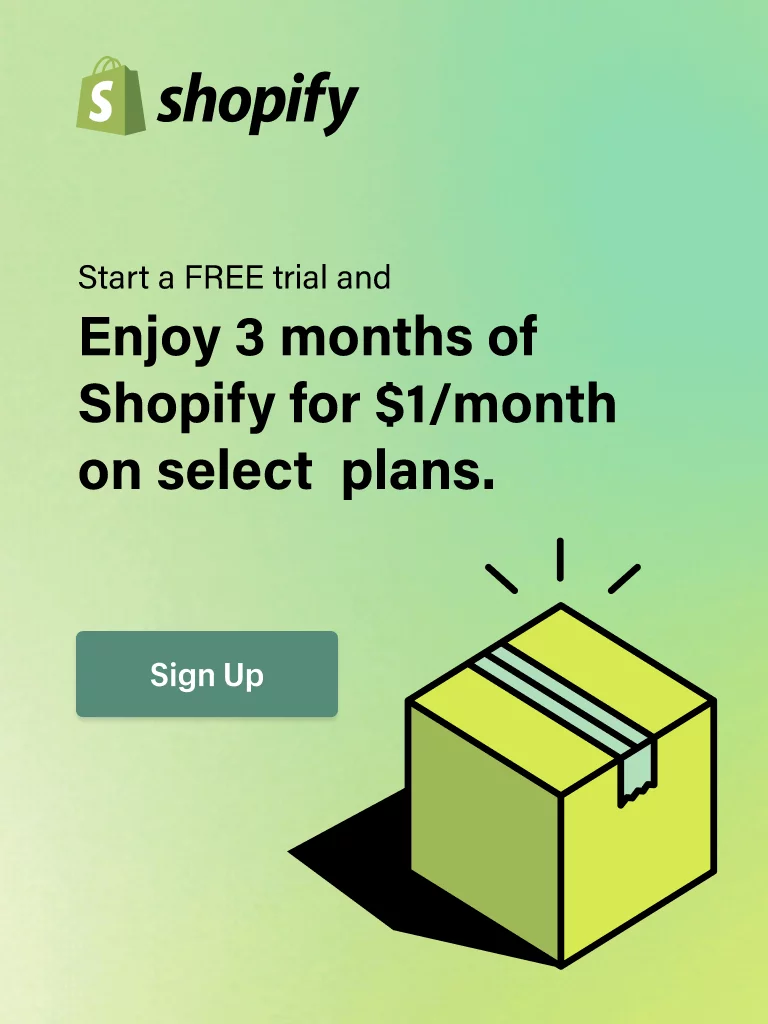

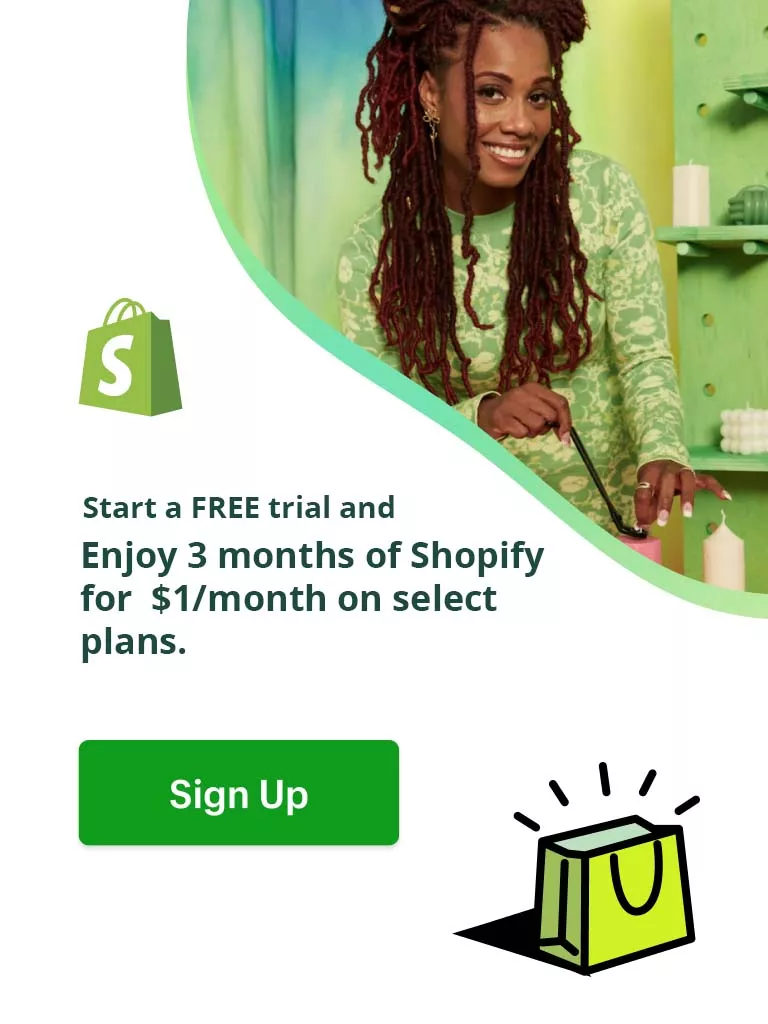
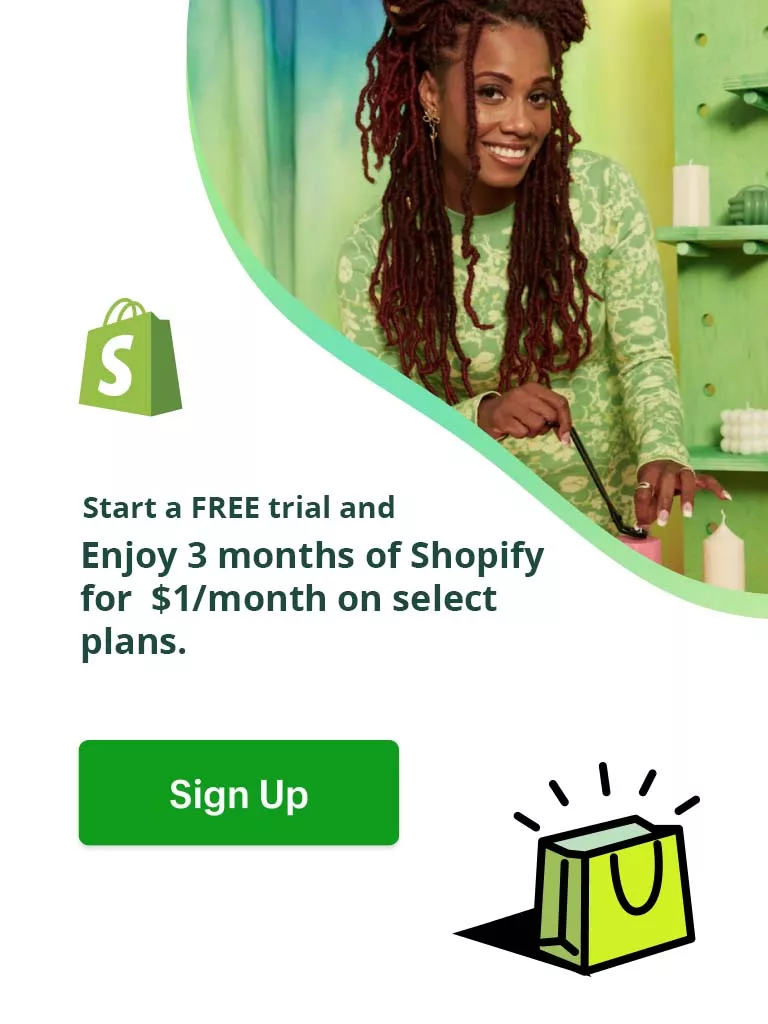
 What Is Shopify Dropshipping and How Does It Work?
What Is Shopify Dropshipping and How Does It Work?  Shopify Dropshipping: What You Need to Know Before Buying a Business?
Shopify Dropshipping: What You Need to Know Before Buying a Business?  How to Dropship on Shopify: Step-by-Step Guide
How to Dropship on Shopify: Step-by-Step Guide  Guide to Finding Reliable Shopify Dropshipping Suppliers [100% Success]
Guide to Finding Reliable Shopify Dropshipping Suppliers [100% Success]