Ready to transform your e-commerce dreams into reality? Look no further than Shopify. In this article, we’ll guide you through starting with Shopify free trial, an ideal way to launch your online store at no upfront cost. Whether you’re a seasoned entrepreneur or a newcomer, Shopify’s user-friendly platform offers flexibility and power.
We’ll walk you through the trial sign-up process and explore themes, plugins, and customization options to make your store unique. We’ll also discuss marketing, SEO, and secure payment processing, among other tools and resources Shopify offers for business growth.
Join us on this journey to take the first steps toward building your dream store. Let’s start this adventure and bring your online business vision to life!
Three-Day Trial Period: The Current Standard
Shopify offers a standard three-day Free Trial, providing a condensed yet valuable window to explore the platform’s capabilities. This three-day trial period allows you to:
Create Your Store: Begin building your online store and explore customization options to align your brand’s identity with your website’s design.
Add Products: Populate your store with products or services and create compelling product descriptions and listings.
Payment Gateway Testing: Test various gateways to ensure a smooth and secure customer checkout.
Marketing and SEO Exploration: Familiarize yourself with marketing tools and search engine optimization features to optimize your store’s online visibility.
Customer Support: Access Shopify’s customer support and educational resources to find solutions to questions or issues you may encounter.
No Credit Card Required: Importantly, the three-day Free Trial does not require a credit card, eliminating any financial commitment during this initial period.
Stats about Shopify free trial:
- Shopify free trial lasts for three days.
- Over 1 million businesses have started with a Shopify free trial.
- 40% of Shopify merchants began their interactions with a free trial.
- 70% of Shopify merchants who start with a free trial upgrade to a paid plan.
- Shopify merchants who start with a free trial are more likely to succeed than those who don’t.
What is Shopify Offer 90-Day Free Trial For $1?
Shopify offers a 90-day free trial for $1, a foundational period that allows aspiring e-commerce entrepreneurs to dive into online retail without an upfront financial commitment. During this trial, you can access Shopify’s comprehensive platform, equipped with various tools and resources to set up your online store.
The offer of “3 months of Shopify for $1/month on select plans” means you will pay $1 monthly for each of the three months. So, you would pay $1 for the first month, another $1 for the second month, and a final $1 for the third month. It’s a promotional rate that allows you to enjoy Shopify’s services for three months at a meager cost. After three months, the regular pricing for your selected Plan will apply.
How To Start a Shopify Store With The Free Trial?
Are you ready to take your first steps into the world of e-commerce? Shopify’s 3-day free trial provides a convenient and risk-free way to start. Whether you’re an established business or a budding entrepreneur, here’s a step-by-step guide on how to begin your e-commerce adventure using Shopify free trial:
Sign Up for Shopify Free Trial
Start by visiting the official Shopify website and clicking the “Start free trial” button to begin the process.
Create Your Shopify Account
You’ll be prompted to provide your email address, create a new password, and choose a unique name for your store. This information is crucial for setting up your Shopify account.
Answer Questions About Your Business
It would help if you answered some of the questions related to your business. This may include what you plan to sell and where you intend to sell your products. You can answer these to help Shopify tailor its services to your needs.
Agree to Shopify’s Terms
Before proceeding, it’s essential to read and agree to Shopify’s terms of service and privacy policy, ensuring a clear understanding.
Create Your Shopify Account
To create your Shopify account, you need to click on the “Start free trial” button. It is one of the most important tasks to perform.
Access Your Shopify Dashboard
When you are done creating your account, you are provided with access to your Shopify store’s dashboard. It is your central hub for managing your store, adding products, customizing your website, and more.
Customize Your Store’s Design
Explore Shopify’s themes and customize your store’s design to align with your brand’s identity. Try different themes and make design choices that resonate with your target audience.
Add Products or Services
Begin populating your store with products or services. Write compelling product descriptions, upload high-quality images, and organize your catalog.
Set Up Payment Processing
Test the payment processing options available on Shopify. The purpose is to make sure you enjoy a seamless checkout experience. Verify that your preferred payment methods are supported.
Explore Marketing Tools
Familiarize yourself with Shopify’s marketing tools and features. Begin creating a marketing plan to promote your store effectively.
Shopify Trial Periods: What You Need to Know

Shopify offers a 3-day trial period for users looking to explore its e-commerce platform. However, a temporary offer during the COVID-19 pandemic extended the trial to 90 days from October to June 2020. This special promotion aimed to assist businesses in swiftly transitioning online during the challenging period, but it has since reverted to the standard 14-day trial.
In addition to the 14 and 90-day trials, Shopify once provided customized trial lengths, such as 21-day, 30-day, and 60-day trials. Unfortunately, these custom trial options are no longer available.
In the summer of 2022, Shopify introduced a promotion where users could start their online store for just $1 for the first month. However, this offer has been discontinued since the end of June 2022.
An even better deal is available for new users that lets them sign up for a trial and pay only $1 monthly for their first three months. This offer provides an excellent opportunity for those looking to launch their online businesses with Shopify.
What Comes With Your Shopify 3-Day Free Trial
During your 3-day Shopify free trial, you will have access to all of Shopify’s features, including:
- A free myshopify.com domain is a custom domain name for your Shopify store.
- The capability to add products and services to the store: You can add an unlimited number of products and services to your Shopify store.
- Various payment options, including Shopify Payments: Shopify Payments is a built-in payment processor that allows you to accept credit and debit cards directly in your store. You can also use other payment processors, such as PayPal and Stripe.
- The Shopify App Store: There are over 6,000 apps in the Shopify App Store. You can use any of them to add more features to your store—for example, shipping calculators, product reviews, and social media integration.
- The Shopify POS app: The Shopify POS app lets you get connected with your offline and online stores. The Shopify POS app can accept payments at in-person events, such as trade shows and farmers markets.
Shopify $1/Month Offer: Shaping the Future of Your Business
Do you have a vision for your business ready to take shape? Shopify is here to make it happen! Sign up for a free trial today and seize the opportunity to enjoy three months of Shopify for just $1 per month on select plans. Let’s explore how this offer can help you mold the future of your business.
1. Unleash Your Entrepreneurial Spirit
Shopify’s offer is an invitation to bring your entrepreneurial dreams to life. Whether you’re a budding e-commerce enthusiast or a seasoned business owner looking to expand your digital presence, Shopify provides the platform and tools to turn your ideas into a thriving online business.
2. Empower Your Online Store
With three months of Shopify at your disposal, you can:
- Create Your Store: Start building your online store from the ground up. We suggest you select from various customizable themes and design your website to reflect your brand’s unique identity.
- Add Products: Populate your store with products or services with enticing descriptions and captivating images that draw in potential customers.
- Payment Processing: Explore different payment processing options to guarantee a quick and secure checkout process for clients.
- Marketing Strategies: Dive into Shopify’s suite of marketing tools and features to develop and execute strategies that drive traffic and sales.
- SEO and Visibility: Enhance your online visibility through search engine optimization (SEO) to attract more organic traffic.
- 24/7 Customer Support: Rest easy knowing that Shopify’s dedicated customer support team is available around the clock to assist you with any queries or concerns.
3. A $1 Investment in Your Future
The future of business belongs to those who leap, and with Shopify’s offer, that leap costs just $1 per month during the three-month trial period. It’s a minimal investment with potential significant returns as you set your business in motion.
4. Select Plans, Unlimited Possibilities
Shopify’s offer is available on select plans, allowing you to choose the best that satisfies your company’s demands and standards. Whether you’re starting small or ready to go big, there’s a plan designed to match your aspirations.
Getting Started with Your Shopify Free Trial: A Step-by-Step Guide

Step-by-step Guide
You need to set up your Shopify store to get a free trial. So, to set up your Shopify store, follow these steps:
- Create a Shopify account: Go to the official website of Shopify and click the Start free trial button. Here, you need to enter your email address and create a password. Enter the required information, such as the name of your store and the type of products or services you sell.
- Choose a Shopify plan: There are different plans offered by Shopify, depending on the size and needs of your business. You can start with a free trial to evaluate the website before choosing a paying package.
- Design your store: Shopify offers a variety of themes and templates. So, you can select any of them. It lets you create a store that reflects your style and brand. You can also customize your store’s layout and colors.
- Add your products: Shopify makes adding products with images, descriptions, and prices easy. It also allows you to add product variants, for instance, different sizes and colors.
- Set up your shipping and payment methods: You can set shipping rates for different countries and regions. You can also accept payments from a variety of payment providers. These may include PayPal and Stripe.
- Launch your store: Shopify will provide you with a unique URL. You can share it with your customers.
Tips To Set up Your Shopify Store
- Choose a good store name: Your company name should be catchy and related to your goods or services.
- Write clear and concise product descriptions: Make sure your product descriptions are informative and persuasive. Be sure to include all the essential product information, such as the features, benefits, and specifications.
- Use high-quality images: Ensure the product images are high quality and well-lit. When customers see good photos of products, they are attracted to them.
- Set competitive prices: When setting your prices, be sure to factor in the cost of your products, your shipping costs, and your desired profit margin.
- Promote your store: Shopify lets you promote your store through social media like Facebook, Instagram, etc. Also, you can go for paid advertising and search engine optimization (SEO).
Transitioning from Your Shopify Free Trial to a Paid Plan
During your Shopify free trial, you can explore and add apps to enhance your store, but keep in mind that any associated app charges will be included on your next invoice once you choose a paid plan.
While you can set up your store during the free trial period, you’ll need to select a monthly plan to activate your checkout or remove the storefront password before you can start selling your products or services. Please refer to the relevant resources for more detailed guidance on preparing your store for launch.
If you don’t choose a monthly pricing plan by the end of your free trial, your store will be paused, and you will only be able to continue working on it once you select a paid plan. If you decide not to proceed with a pricing plan, you don’t need to take any further action to cancel your Shopify account.
Managing Your Shopify Account During and After the Free Trial
- No-Action Cancellation: If you wish to cancel your Shopify account during your free trial and have yet to select a pricing plan, rest assured that you don’t need to act. Your account will automatically be frozen, and you won’t incur any charges when your trial period concludes.
- Manual Cancellation: On the other hand, if you choose a pricing plan before your free trial ends, you’ll need to cancel your account manually. This involves manually pausing or deactivating your store.
Pros and Cons of Shopify Free Trial

When you consider getting the services of Shopify, you must consider its advantages and disadvantages. Here are a few key points to consider:
Pros:
- Easy to use: Shopify is a user-friendly platform that allows individuals to run and manage an online store.
- Extensive Features: You can get a wide range of features and functionality from Shopify. This includes product management, inventory management, shipping integrations, and marketing tools.
- Scalable: Shopify has high scalability that helps you rapidly grow your business. As your sales volume rises, you can easily update your Plan.
- Secure and reliable: Shopify is a fast and reliable platform that you can trust to keep your data safe and your store running smoothly.
- Extensive community and support: Shopify has a large and active community of users and developers. Many resources are also available to help you learn how to use Shopify and get support when needed.
- POS integration: Shopify POS integrates seamlessly with Shopify’s online store so merchants can manage their inventory and orders from one central location. Shopify POS also allows merchants to sell their products in person, at brick-and-mortar stores or pop-up shops.
- 24/7 support: Shopify offers 24/7 support to its merchants. This means merchants can get help with any issues they have at any time of day or night.
- Customization Options: You can get a wide range of customizable themes and templates at Shopify. This lets you create a unique and branded online store. Also, you can tailor the design and layout to match your business’s identity.
- App Ecosystem: Shopify has a vast library of third-party apps and integrations in its app store. This ecosystem allows you to add additional features and functionality to your store—for example, email marketing, analytics, and customer service tools.
- Mobile Responsiveness: Shopify’s themes are mobile responsive. Your online store will appear and work correctly on various devices, like smartphones and tablets. This is crucial for catering to the growing number of mobile shoppers.
Cons:
- Transaction fees: Shopify charges transaction fees for all payments processed through Shopify Payments. The transaction fee varies depending on the merchant’s Shopify plan and the payment method.
- Monthly subscription fee: Shopify also charges a monthly subscription fee for each Shopify plan. The monthly subscription fee depends upon the Plan that the merchant chooses.
- Limited customization options: Shopify offers a wide range of themes and templates, but the customization options are limited. You may need to hire a Shopify developer if you need more customization.
Types of Businesses Available at Shopify
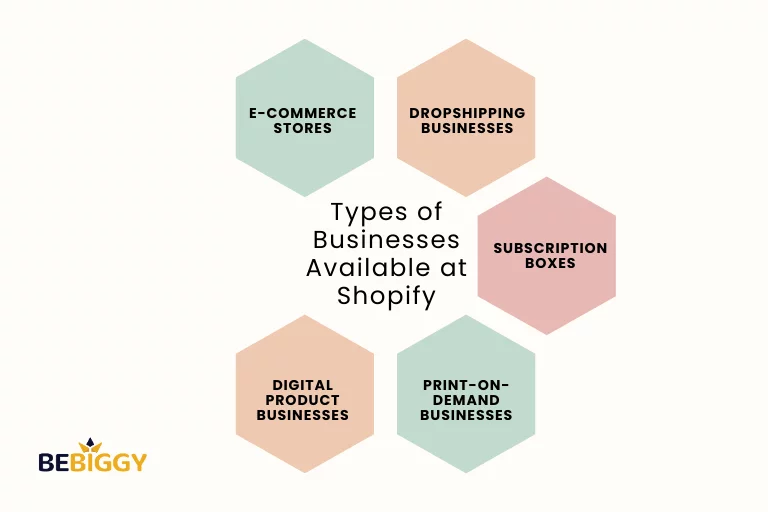
Whether you’re an entrepreneur with a new business idea or an established business looking to expand online, Shopify can help you get started. Here are just a few of the types of companies that you can create and manage using Shopify:
- E-commerce stores: Merchants can sell various products on Shopify, including physical goods, digital goods, and services. There are over 4.36 million Shopify stores worldwide. The average Shopify e-commerce business makes over $50,000 per year.
- Dropshipping businesses: A business strategy that allows you to sell things online without carrying any inventory. There are over 1 million dropshipping businesses on Shopify. Dropshipping companies on Shopify are growing at a rate of 30% per year.
- Subscription boxes: Shopify can also create and manage subscription box businesses. There are over 100,000 subscription box businesses on Shopify. For example, CauseBox is a quarterly subscription box that delivers socially conscious products to subscribers.
- Print-on-demand businesses: Shopify can also be used to create and manage print-on-demand businesses. Statistically, the global print-on-demand market is expected to reach $10.5 billion by 2027. Print-on-demand businesses on Shopify are growing at a rate of 30% per year.
- Digital product businesses: Shopify can also be used to sell digital products. These products may include e-books, online courses, and software. The global digital product market is expected to reach $1.3 trillion by 2025.
Unlock Global Opportunities
Shopify is a global commerce platform that lets you start, expand, and manage your online business. You can sell your products and services in different corners of the world with the help of Shopify.
You can get a variety of features and tools from Shopify that help you succeed, including:
- A customizable online store
- A variety of payment and shipping options
- Marketing and SEO tools
- 24/7 support
Over 1 million businesses use Shopify in over 175 countries. It is a trusted and reliable platform that can help you take your business to the next level.
Pricing Plan of Shopify [Monthly]
Shopify offers a range of pricing plans. The purpose is to cater to businesses of all sizes and needs. Each Plan comes with its own set of features and benefits. This allows you to choose the one that best aligns with your e-commerce goals. Here’s an overview of Shopify’s pricing plans:
- Basic Plan ($25 USD/month): This Plan is ideal for new or small businesses with low sales volume. It has all the essential components to produce and manage an online store, such as unlimited products, a custom domain, and a blog.
- Shopify Plan ($65 USD/month): The Shopify Plan, priced at $65 per month, is aimed at small businesses looking to enhance their e-commerce capabilities. With this Plan, you can access professional reporting features and manage more staff accounts.
- Advanced Shopify Plan ($399 USD/month): The Advanced Plan is designed for medium to large businesses. At $399 per month, it offers custom reporting options and the benefit of the lowest transaction fees, ensuring cost efficiency.
Shopify also offers specialized solutions for specific business needs:
- Starter ($5 USD/month): This Plan is suitable for businesses looking to sell products at events and through social media and messaging apps. It provides an easy, no-code setup for quick product sharing across social platforms.
- Retail ($89 USD/month): It is designed for businesses with a focus on in-store sales. It offers advanced features for staff management, inventory tracking, and loyalty programs.
- Shopify Plus (Starting at $2,000 USD/month): It is tailored for high-volume businesses seeking enterprise-level capabilities. This Plan provides robust solutions and dedicated support for managing large-scale e-commerce operations.
Stores using Shopify Payments do not incur transaction fees. However, you’ll incur extra charges if you opt for a third-party payment provider. These charges amount to 2% for the Basic Shopify plan, 1% for the Shopify plan, and 0.5% for the Advanced Shopify plan. In essence, the type of payment provider you select determines these additional costs, with Shopify Payments being the most cost-effective choice in terms of transaction fees.
Pricing Plan of Shopify [Yearly]
- Basic Plan ($19 USD/month): This Plan provides everything necessary to set up your online store, manage product shipments, and handle payments.
- Shopify Plan ($49 USD/month): Level up your business with access to professional reporting and more staff accounts.
- Advanced Shopify Plan ($299 USD/month): This Plan offers the best of Shopify, including custom reporting and the lowest transaction fees. It’s designed for medium to large businesses.
FAQs about Exploring Shopify Free Trial

What are the steps to create a free online store?
To create a free online store with Shopify, sign up for the 3-day trial, choose a store name, customize your theme, add products, and configure settings like payments and shipping.
What is the total revenue of Shopify in 2024?
According to analysts’ estimates, Shopify’s total revenue 2024 is expected to be between $6.87 billion and $7.17 billion. This represents a growth rate of 21-25% from 2023.
From where can I buy the best pre-built store?
You can find a pre-built Shopify store from BeBiggy. It has a comprehensive eCommerce store offering a wide selection of fully optimized pre-built Shopify stores for your convenience.
What is Shopify’s $1/month offer?
Shopify’s $1/month offer allows you to enjoy three months of access to the platform for just $1 per month on select plans during your trial period.
How long does the $1/month offer last?
The offer provides three months of access to Shopify at the rate of $1 per month during your trial.
Can I explore all of Shopify’s features during the trial period?
Yes, you can explore and utilize the majority of Shopify’s features, helping you build and customize your online store.
Is a credit card required to sign up for the trial?
No, you can initiate the trial without providing credit card information, making it a risk-free opportunity.
Do I have the option to cancel the trial at any time?
Yes, there is no commitment, and you can cancel the trial anytime without incurring cancellation fees.
What happens after the three-month trial ends?
You can choose a paid plan after the trial ends. Make sure this Plan aligns with your business requirements. Your store will continue to thrive with the Plan you select.
What resources are available to help me during the trial?
Shopify offers 24/7 customer support, educational resources, and guides to assist you as you set up and manage your online store.
Conclusion
In conclusion, Shopify free trial is your ideal gateway to your e-commerce journey. By taking advantage of this opportunity, you can start building the store of your dreams with minimal financial commitment. This platform offers a user-friendly interface, a wealth of customizable options, and a range of resources to help you succeed.
Remember, making the most of your free trial period is crucial. Explore the features, experiment with designs, and add products to your store. Whether launching a new business or taking an existing one online, Shopify free trial empowers you to turn your entrepreneurial dreams into a reality. Take this chance to bring your vision to life and reach a global audience. Get started today and pave the way for your e-commerce success!


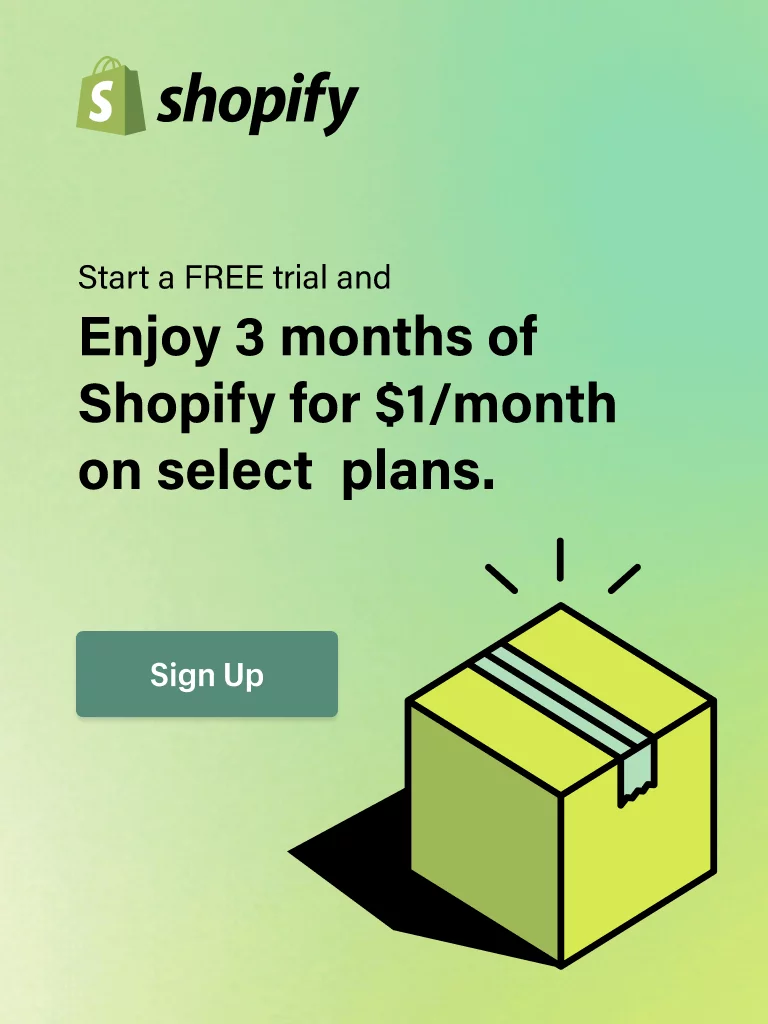
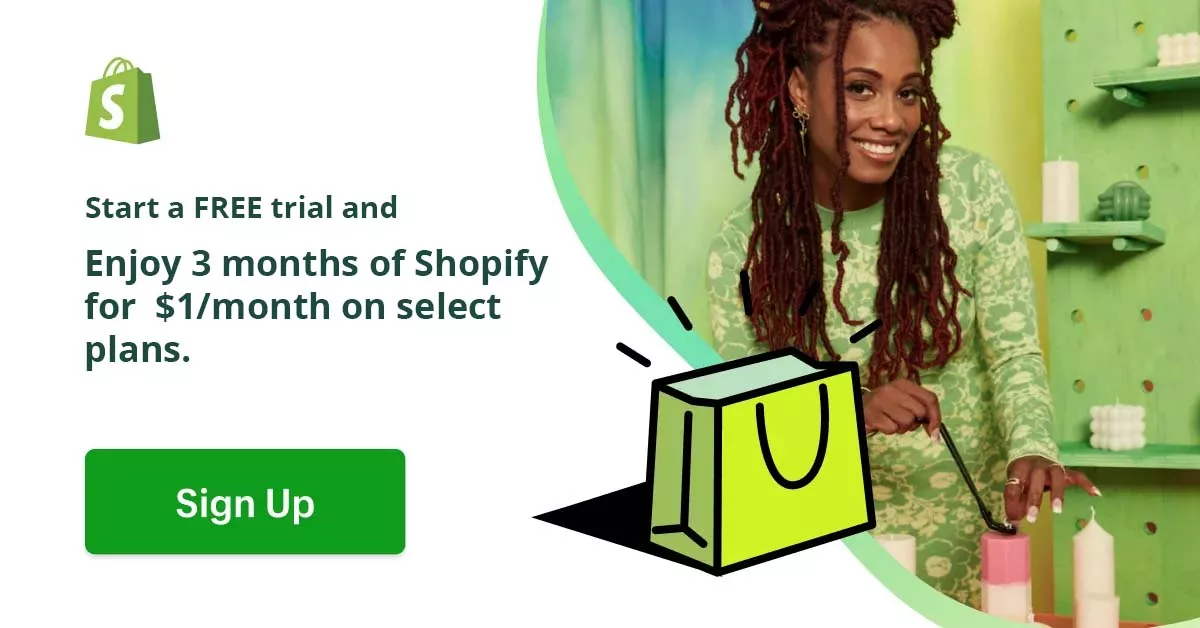

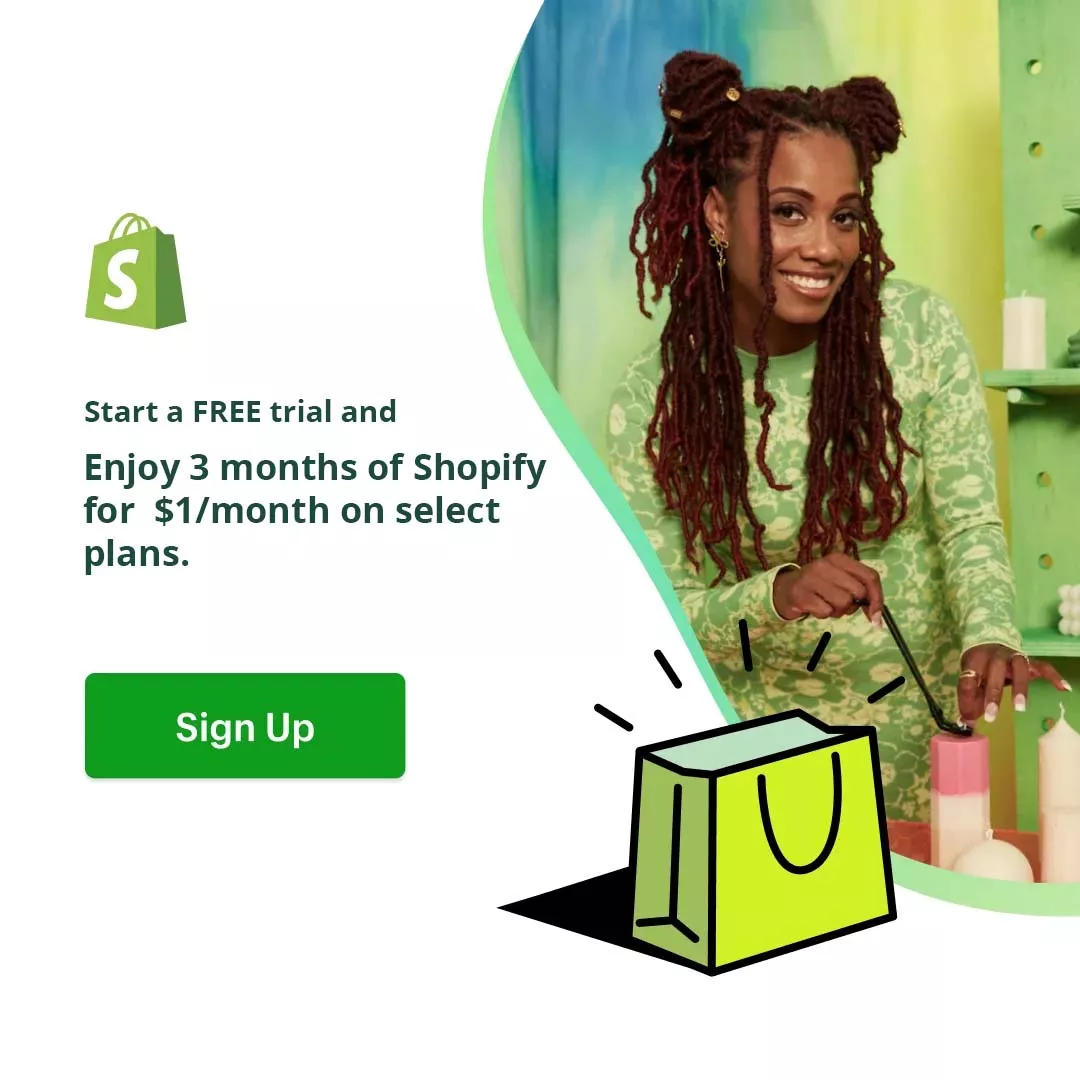

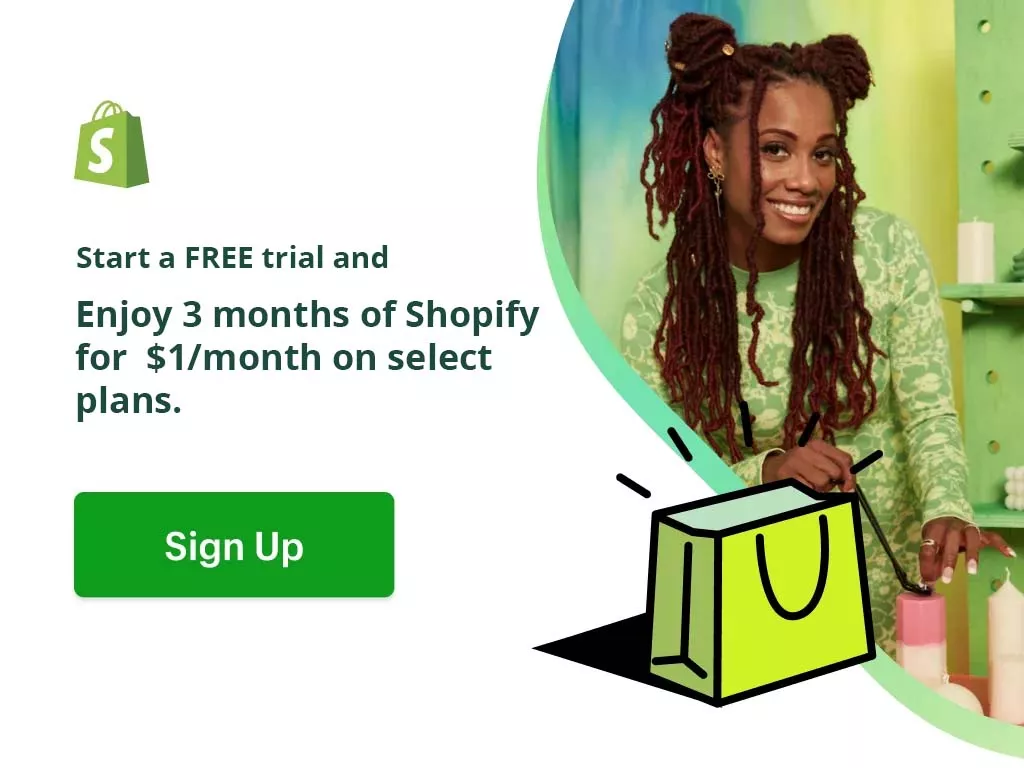
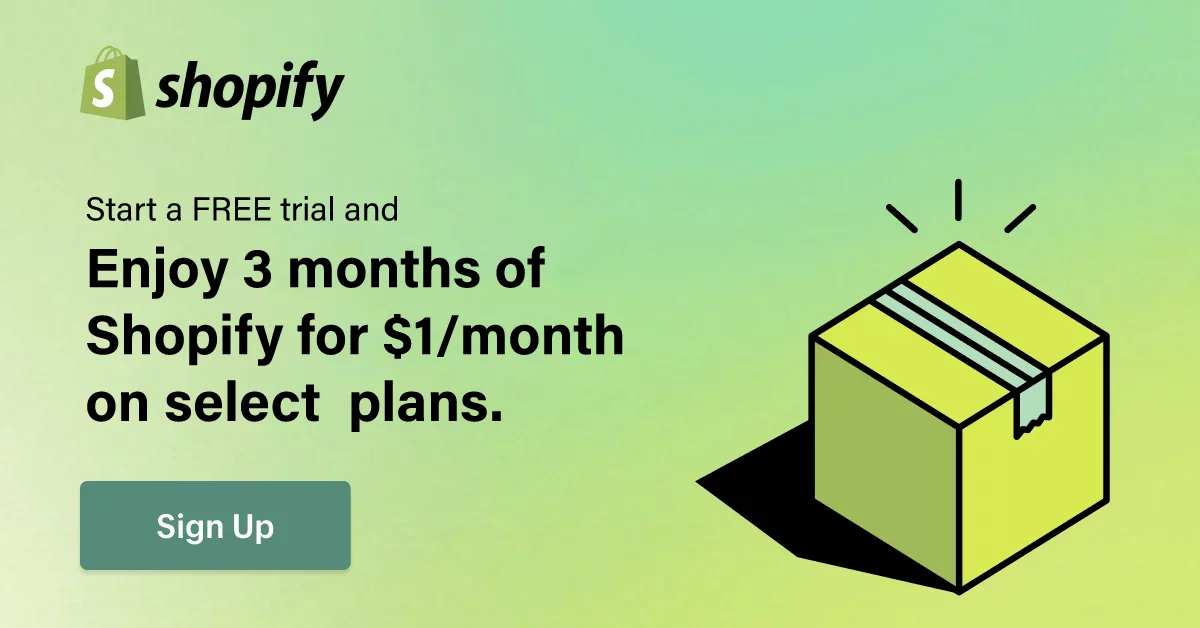

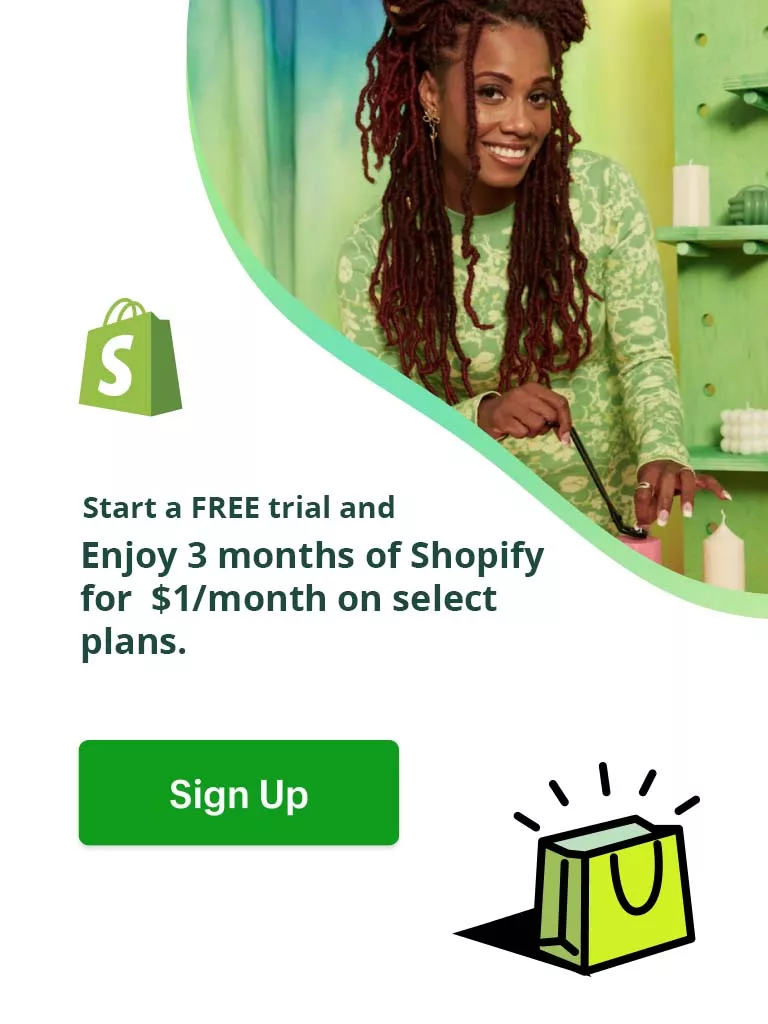
 Guide to Finding Reliable Shopify Dropshipping Suppliers [100% Success]
Guide to Finding Reliable Shopify Dropshipping Suppliers [100% Success]  Top 9 Dropshipping Courses: Enhance Your Skills
Top 9 Dropshipping Courses: Enhance Your Skills  14 Must-Have Shopify Dropshipping Apps For Entrepreneurs
14 Must-Have Shopify Dropshipping Apps For Entrepreneurs  Is Shopify Dropshipping Legal?[Must Read Before Start]
Is Shopify Dropshipping Legal?[Must Read Before Start]