In today’s digital marketplace, where opportunities for online businesses abound, choosing the right platform is a critical decision. Whether you’re an aspiring entrepreneur or an established e-commerce powerhouse, this Shopify vs WooCommerce comparison will help you navigate these two industry giants’ pros and cons, features, and unique aspects.
So, let’s dive into the Shopify vs WooCommerce face-off and discover which platform suits your e-commerce ambitions best.
Understanding Your E-commerce Needs
Understanding your e-commerce needs is the fundamental starting point in the Shopify vs WooCommerce debate. Before choosing an e-commerce platform, assessing your business requirements is crucial. Consider factors like the size and type of your business, the products you sell, your budget, your technical skills, and your growth aspirations.
Knowing these factors will enable you to choose the platform that best suits your goals, allowing for a more educated and customized decision-making process. This step prepares you to select the best e-commerce solution for your business, regardless of how big or little your company is or how quickly you’re developing online.
Some stats about E-commerce
- In 2027, global e-commerce revenues are anticipated to total $5.5
- E-commerce sales are expected to account for 6% of all retail sales by 2027.
- Fashion, technology, and home and garden goods were the top three product categories bought online in 2022.
- Mobile commerce (m-commerce) is growing rapidly, with sales expected to reach $4.6 trillion by 2027.
The Power of Shopify
Shopify is a robust e-commerce platform that empowers businesses with many features and benefits. It’s known for its versatility and scalability, making it suitable for various business sizes and industries.
With over 2 million merchants and growing, Shopify has established itself as a leading player in the e-commerce arena. Its power lies in its ability to provide entrepreneurs with comprehensive tools to create, manage, and grow their online stores.
Features and Benefits

Easy to use: Shopify is a platform made for all users, not only those with technological know-how. Its user-friendly interface, along with a plethora of features and capabilities, makes managing an online business a breeze.
Scalable: Shopify is a very flexible platform that may expand to meet your company’s needs. It has several tools to assist you in managing your inventory and delivery, and it can handle many traffic and orders.
Secure: Shopify is a secure platform that protects customer data and businesses from fraud. It uses industry-standard security measures and offers a variety of features to help you keep your store secure.
Pricing and Costs
Monthly plans: Shopify offers various monthly plans ranging in price from $25 to $399 per month. Your plan will depend on the features and functionality you need for your business.
Transaction fees: Every sale on Shopify is subject to a transaction fee. The transaction cost ranges from 2.4% to 2.9% for each transaction, depending on your payment gateway.
User-Friendliness
Easy to set up: Shopify is easy to set up, and you can get started in minutes. There is no need to install any software or hire a developer.
Easy to use interface: Shopify has a user-friendly interface that is easy to navigate. It is also mobile-friendly, so you can manage your store from anywhere.
Comprehensive help center: Shopify has a comprehensive help center that includes articles, tutorials, and videos on how to use all of the platform’s features.
Themes and Design
Wide range of themes: Shopify offers a lot of themes that you can choose from. The purpose is to customize the look and feel of your store. There are both free and paid themes available.
Easy to customize: Shopify themes are easy to customize. You can change your store’s colors, fonts, images, and layout without writing any code.
Responsive design: Shopify themes are responsive, meaning they will look good on all devices, including smartphones and tablets.
App Ecosystem
Over 8,000 apps: Shopify has an app ecosystem of over 8,000 apps that can add new features and functionality to your store. There are apps for everything from marketing and sales to shipping and inventory management.
Easy to install and use: Shopify apps are easy to install and use. You can add apps to your store with just a few clicks.
Specific Data with Facts and Stats
- Shopify is a famous e-commerce platform in the world, with over 2 million merchants using it to sell their products online.
- Shopify is expected to experience substantial annual growth, with a projected increase of 1% in earnings and 17.9% in revenue.
- Merchants use Shopify in over 175 countries.
- Shopify has a 99% uptime, meaning your store will be up and running virtually all the time.
- Shopify’s Net Promoter Score (NPS) stands at 36, reflecting a customer sentiment with 58% being Promoters (highly satisfied), 20% Passives (moderately satisfied), and 22% Detractors (less satisfied).
The Versatility of WooCommerce
WooCommerce is a highly versatile e-commerce platform that operates as a plugin for WordPress. This makes it an attractive choice for businesses, as it seamlessly integrates into their existing WordPress websites. WooCommerce’s versatility extends to its ability to support various types of online stores, from small businesses to large enterprises. Its open-source nature allows for extensive customization, enabling businesses to adapt their e-commerce operations to their unique needs and preferences.
Features and Benefits

Open-source: WooCommerce is an open-source platform that is free to use and modify. This gives you a lot of flexibility and control over your online store.
Scalable: WooCommerce is a highly scalable platform that can grow with your business. It can handle a high volume of traffic and orders.
Versatile: WooCommerce is a versatile platform that can create various online stores, including physical goods stores, digital goods stores, membership sites, booking sites, and more!
Pricing and Costs
Free to use: WooCommerce is free to use. However, you must purchase a WordPress hosting plan and a domain name. Depending on the features and functionality you need for your store, you may also need to purchase additional plugins or themes.
Themes and Design
Wide range of themes: WooCommerce offers a wide range of themes that let you choose to customize your store. There are both free and paid themes available.
Easy to customize: WooCommerce themes are easy to customize. You can change your store’s colors, fonts, images, and layout without having to write any code.
Responsive design: WooCommerce themes are responsive, meaning they will look good on all devices, including smartphones and tablets.
Plugin Extensibility
More than 55,000 plugins: WooCommerce has a plugin ecosystem of over 59,753 free plugins that can add improve the features and capabilities of your online store. There are plugins for everything from marketing and sales to shipping and inventory management.
Easy to install and use: WooCommerce plugins are easy to install and use. You can add plugins to your store with just a few clicks.
Specific Data with Facts and Stats
- WooCommerce is a famous e-commerce platform in the world, with over 5+ million merchants using it to sell their products online.
- WooCommerce Payments applies a fee structure for transactions, with a rate of 2.9% plus $0.30 for payments made using US-issued cards and a slightly higher rate of 9% plus $0.30 for payments from non-US cards.
- There are over 4,600 free and 1,400 premium plugins available for WooCommerce.
- Theme options are abundant, with 1,400+ premium themes offered on ThemeForest and an additional 1,600+ free themes available on org.
- The WooCommerce plugin caters to a diverse global audience, as it is accessible in 67 languages.
Shopify vs WooCommerce [Head-to-Head Comparison]
1. Ease of Setup and Use
Shopify is known for its user-friendly setup and management. It’s designed to be straightforward, allowing users to set up their online store quickly.
On the other hand, WooCommerce may require more technical expertise due to its integration with WordPress. However, the WordPress-WooCommerce duo provides extensive customization options for those willing to invest time in the setup.
2. Customization and Design
WooCommerce takes the lead in terms of customization. It operates within the WordPress ecosystem, which offers countless themes, plugins, and customization options. Businesses can fine-tune their online stores to meet specific design and functionality requirements.
Shopify provides customization within a more structured framework, making it ideal for users who prefer simplicity.
3. Cost and Pricing:
Cost considerations can significantly impact the choice between Shopify and WooCommerce. Shopify offers a clear and straightforward pricing structure with monthly fees.
On the other hand, WooCommerce’s core plugin is free. However, WooCommerce users should be prepared for additional costs related to hosting, domain registration, themes, and extensions, which can vary depending on individual business needs.
4. Scalability:
Both platforms are scalable, but the ease of scalability differs. Shopify offers a seamless experience, making it suitable for businesses with fluctuating needs.
WooCommerce is also scalable but requires more management as businesses grow. It’s the preferred choice for businesses looking for complete control over their scalability and who are comfortable with WordPress’s expandable ecosystem.
5. E-commerce SEO:
Regarding SEO, WooCommerce leverages WordPress’s strong foundation for content optimization. It offers various plugins to improve SEO performance.
Shopify also provides solid SEO features but may not be as flexible as WooCommerce for advanced SEO practices. The choice depends on the level of SEO control and features businesses require.
6. Security:
Both platforms offer robust security features. Shopify manages security aspects as part of its hosting service, which can provide peace of mind for users.
WooCommerce’s security largely depends on the hosting provider, requiring users to ensure their store’s safety proactively. The security choice may depend on a business’s preference for control and responsibility.
| Criteria | Shopify | WooCommerce |
| Ease of Setup and Use | Very user-friendly, quick setup | Slightly steeper learning curve, WordPress knowledge is helpful |
| Customization and Design | Limited flexibility without coding | Highly customizable, extensive design freedom |
| Cost and Pricing | Monthly subscription fee | Free (with paid extensions and hosting costs) |
| Scalability | Suitable for all business sizes | Scalable for different business sizes |
| E-commerce SEO | Built-in SEO tools and apps available | Strong SEO capabilities, extensive plugins |
| Security | Secure, automatic updates | Requires more hands-on security management |
Pros and Cons

Shopify Pros
- User-Friendly: Shopify is known for its ease of use. This makes it accessible for beginners and experts.
- Hosting Included: Shopify handles hosting and server maintenance as a hosted platform, reducing technical hassles.
- Mobile Responsiveness: All Shopify themes are mobile-responsive, ensuring a seamless shopping experience on various devices.
- Security: Shopify provides robust security features, including SSL certificates, to protect customer data.
- Scalability: Different types of businesses can use Shopify; it easily scales with your needs.
- App Ecosystem: The Shopify App Store offers thousands of apps and plugins for enhancing store functionality.
- Integrated Payment Options: Shopify Payments streamlines the payment process and supports various third-party payment gateways.
- 24/7 Customer Support: Shopify offers round-the-clock customer support to assist with issues.
- SEO-Friendly: SEO features are built into the platform, improving your store’s visibility in search engine results.
- Analytics and Reporting: Detailed analytics help you track sales, customer behavior, and other important metrics.
Shopify Cons
- Monthly Costs: Shopify operates on a subscription model, requiring monthly payments. Costs can add up, impacting the budget for small businesses.
- Transaction Fees: While Shopify offers its payment gateway, it charges transaction fees for using external payment processors. These fees can affect profit margins.
- Less Customization: While customizable, Shopify’s platform may limit extensive customization options compared to open-source solutions like WooCommerce.
WooCommerce Pros
- Cost-Effective: WooCommerce is free, which can be a significant cost-saving for small businesses.
- Customization: With WooCommerce, you have extensive customization options, giving you complete control over your online store’s appearance and functionality.
- Large User Community: A substantial user base means ongoing development, support, and many available themes and plugins.
- SEO-Friendly: Operating within WordPress, WooCommerce benefits from the CMS’s strong SEO features and plugins.
- Payment Gateways: WooCommerce supports various payment gateways, offering flexibility for customers.
- Ownership and Control: You have complete ownership and control of your website and data, which is especially appealing to larger businesses.
- Scalability: WooCommerce is scalable to meet the growing needs of your business, and you have direct control over server resources.
- Content Integration: As part of WordPress, WooCommerce easily integrates with content elements such as blogs and articles.
- Open Source: Being open source, WooCommerce is highly customizable and extendable, suiting a wide range of business models.
- Large Theme Selection: A diverse selection of themes tailored for WooCommerce allows you to find the perfect design for your store.
WooCommerce Cons
- Complex Setup: WooCommerce may require more technical expertise during setup and maintenance, making it less user-friendly for beginners.
- Separate Hosting: Users must manage hosting separately, which can be an added responsibility and cost.
- Plugin Management: While the plethora of plugins is advantageous, users must ensure compatibility, updates, and security when using multiple extensions.
- Scalability Management: As businesses grow, users need to actively manage the scalability of their WooCommerce stores, which might require more effort.
Which Platform Is Right for You?

For your information, selecting the right e-commerce platform between Shopify and WooCommerce depends on your business needs and preferences.
Shopify might be the right choice if:
- You’re looking for an easy-to-use, all-in-one solution with minimal technical involvement.
- Your primary focus is selling products, and you want to avoid managing technical aspects.
- You prefer a hosted platform that takes care of security and server maintenance.
- You appreciate a broad selection of high-quality, paid, and free themes.
- Scalability and flexibility to grow your business are important to you.
- You value 24/7 customer support and readily available help resources.
- Built-in SEO tools and reporting capabilities are a priority.
- You plan to use multiple sales channels like social media and marketplaces.
On the other hand, WooCommerce is a suitable choice if:
- You have a WordPress website and wish to integrate e-commerce seamlessly.
- You desire complete control and ownership of your online store and data.
- You want extensive customization options and have web development experience or a developer on your team.
- Cost savings are essential, as WooCommerce is free, but consider the associated hosting and extension costs.
- You appreciate the robust SEO capabilities of WordPress, including powerful plugins.
- You plan to incorporate a blog, content marketing, or any other content-focused aspect into your e-commerce site.
- You need a highly scalable solution and want direct control over server resources.
- You prefer a diverse range of themes and plugins and enjoy a large user community for support and guidance.
Ultimately, the choice depends on your business model, technical expertise, budget, and long-term goals. Both Shopify and WooCommerce have proven reliable e-commerce platforms, and your selection should align with your specific needs and preferences.
Migrating Between Platforms

- Data Export: Before migrating, export your data from your current platform. In Shopify, this can be done through the admin dashboard, while WooCommerce offers export plugins to prepare your products, customers, and orders.
- Selecting a Hosting Provider: For WooCommerce, choose a hosting provider that meets your needs and offers specialized WooCommerce hosting services. On the other hand, Shopify handles hosting as part of its package.
- Domain and URL Mapping: Ensure that you map your old domain and URLs to the new platform. This is crucial for SEO and retaining existing customers.
- Theme Selection: Choose a theme on the new platform that aligns with your business and offers the needed features. Both Shopify and WooCommerce offer various themes to select from.
- App/Plugin Transfer: If you’re using specific apps or plugins on your current platform, identify equivalent ones on the new platform and install them. This might require custom development in some cases.
- Content Migration: Transfer your product descriptions, blog posts, images, and other content to the new platform. You may need to reformat content to match the new platform’s requirements.
Tips for Migration

- Backup Your Data: Always create backups of your data on the old platform before initiating migration to prevent any data loss during the process.
- Thorough Testing: After migration, thoroughly test your new site to ensure all features, data, and functionalities work correctly. Test user experience, payment processing, and data accuracy.
- SEO Considerations: Keep SEO in mind throughout the migration process. Redirect old URLs to new ones, update metadata, and ensure all SEO settings remain optimized.
- Communication: Inform your existing customers about the migration and any potential downtime. Clear communication will help manage expectations.
- Hire Professionals: If you need more confidence in handling the migration, consider hiring professionals specializing in e-commerce platform migration. They can streamline the process and minimize errors.
Challenges and Considerations
- Data Transfer: Transferring large volumes of data, including product listings and customer information, can be complex. Ensure your data remains accurate during the move.
- SEO Impact: Changes in URLs can affect SEO rankings. Implement 301 redirects to ensure search engines understand the new structure and preserve your SEO rankings.
- Downtime: There may be some downtime during the migration process, impacting your online business. Plan for this, inform your customers, and have a contingency plan in case of unexpected issues.
- Customization: Custom features or scripts on your old platform might not have direct equivalents on the new one, leading to additional development work.
- Cost: Migration can involve costs, from hiring professionals to potential downtime impacts on sales. Prepare a budget to handle these expenses.
- Legal and Regulatory Compliance: Ensure that your new platform complies with legal and regulatory requirements specific to your industry and region.
Migrating between e-commerce platforms is a significant undertaking. Careful planning, meticulous execution, and thorough testing ensure a smooth transition, minimize potential disruptions, and preserve your online store’s integrity.
Case Studies: Real-World Examples

In our exploration of successful e-commerce ventures, it’s worth noting that some entrepreneurs have taken a unique approach by using pre-built Shopify stores, readily available from platforms like BeBiggy. These pre-optimized stores offer a compelling alternative to businesses looking for a quicker, hassle-free start.
Rebecca’s Rustic Furniture:
A small business owner, Rebecca chose Shopify for her handcrafted furniture store. The user-friendly interface allowed her to set up shop quickly. With the help of Shopify’s extensive app ecosystem, she implemented a customized product configurator, enhancing the customer experience.
As her business grew, Shopify’s scalability ensured her store could handle increased traffic without issues. In a short time, her sales grew substantially, and Rebecca easily expanded her product line.
Gourmet Goodies by Maria:
A home baker, Maria opted for WooCommerce to sell her homemade gourmet treats. WooCommerce’s plugin extensibility allowed her to integrate her preferred payment gateway and leverage various shipping options. She utilized WooCommerce’s built-in SEO features to optimize her product listings, improving search engine rankings.
Her business success led her to open a brick-and-mortar store, and she continued using WooCommerce to manage her physical and online sales seamlessly.
Tech Trends Outlet:
This electronics retailer initially began with WooCommerce. However, as their product catalog expanded, they faced challenges with slow load times due to the increasing number of products. After analyzing their needs, they migrated to Shopify. This move significantly improved their website’s performance, offering customers a faster and more responsive shopping experience.
They were able to utilize Shopify’s extensive app library to add features like advanced search capabilities and personalized product recommendations.
These case studies demonstrate how businesses of various sizes and industries can benefit from Shopify and WooCommerce. Your choice should align with your unique business needs, goals, and growth trajectory. Careful consideration and evaluation of your requirements can lead to a successful online store and business expansion.
FAQs Related to Shopify vs. WooCommerce

How do Shopify and WooCommerce compare?
Shopify and WooCommerce have different approaches – Shopify is a hosted platform, while WooCommerce is a WordPress plugin for self-hosted websites.
What’s the pricing difference between Shopify and WooCommerce?
Pricing varies considerably: Shopify has monthly fees, while WooCommerce is free, but costs can accrue for extensions, hosting, and themes.
Can you provide a review comparing Shopify and WooCommerce?
In a review comparing Shopify and WooCommerce, Shopify is lauded for its user-friendly, hosted solution with a wide range of themes and apps, making it suitable for beginners. WooCommerce, on the other hand, is praised for its flexibility and cost-effectiveness, being a free plugin for WordPress, but it requires more technical expertise.
What are the distinctions among Shopify, WooCommerce, and general e-commerce platforms?
Shopify is an all-in-one, user-friendly e-commerce platform, while WooCommerce is a WordPress plugin that offers flexibility but requires more technical expertise for self-hosting. General e-commerce platforms encompass many options beyond Shopify and WooCommerce, each with unique features, pricing, and customization capabilities.
How does dropshipping on Shopify compare to WooCommerce?
Dropshipping on Shopify is straightforward and offers a streamlined experience thanks to built-in features and a vast app ecosystem. WooCommerce is more flexible but might require additional plugins and setup for a seamless dropshipping operation.
What is the market share difference between Shopify and WooCommerce?
WooCommerce powers 25% of the top eCommerce websites, while Shopify powers 16.57%. This means that WooCommerce has a slightly higher market share than Shopify.
Is Shopify superior to WooCommerce?
Shopify is not necessarily superior to WooCommerce. Shopify is user-friendly and all-inclusive, while WooCommerce offers more flexibility and control but might require more technical expertise. The best way to decide which platform is right for you is to try them out and see which one you prefer.
Is WooCommerce entirely free?
No, WooCommerce is a free plugin for WordPress, but additional costs may arise, such as hosting, domain registration, and premium extensions for enhanced functionality.
What challenges do businesses face when migrating between e-commerce platforms?
Migrating between e-commerce platforms can pose challenges such as data transfer, SEO preservation, and ensuring a seamless user experience during the transition.
Where can I purchase the best pre-built online stores?
BeBiggy is your top source for purchasing pre-built Shopify stores, offering a wide variety of fully optimized e-commerce businesses. With their extensive selection, BeBiggy simplifies the process of acquiring established online stores for your convenience.
Conclusion: Making the Right Choice
In the battle of e-commerce titans, Shopify Vs WooCommerce, we’ve dissected their features, costs, user-friendliness, and more. Your choice should be a harmonious blend of your unique business requirements and objectives.
Shopify offers a straightforward, hosted solution with a thriving app ecosystem, while WooCommerce provides extensive customization for those who prefer more control.
Whatever path you choose, remember that your platform is a crucial part of your e-commerce journey. Keep your business needs and ambitions at the forefront when deciding between Shopify and WooCommerce, and you’ll be on your way to online success.


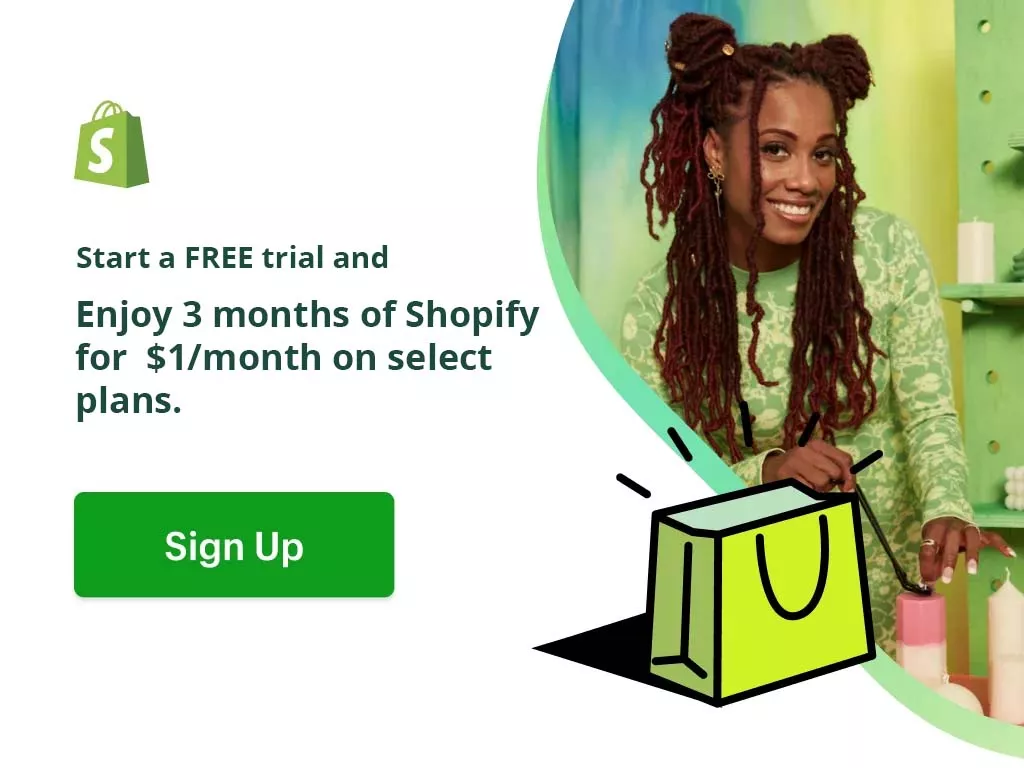


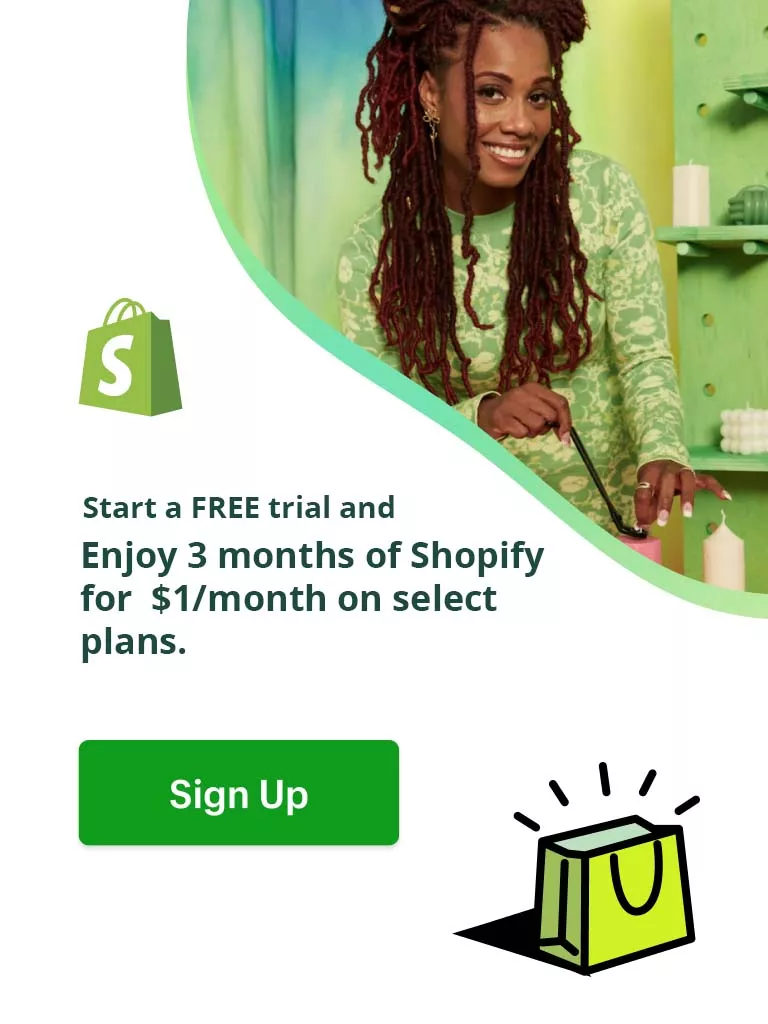
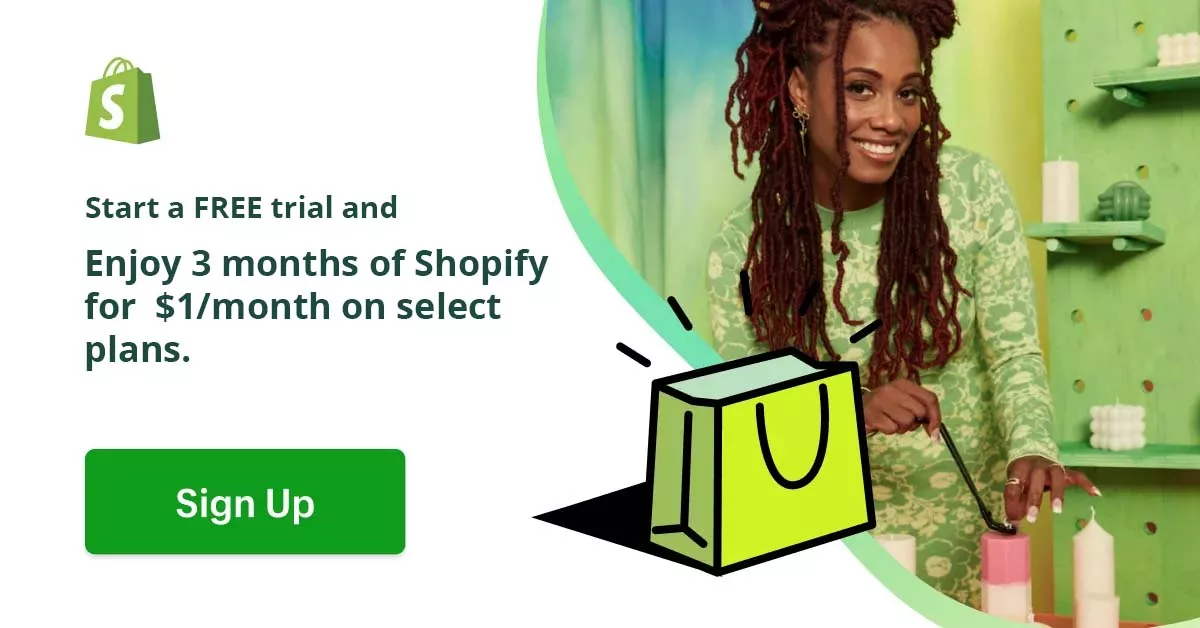
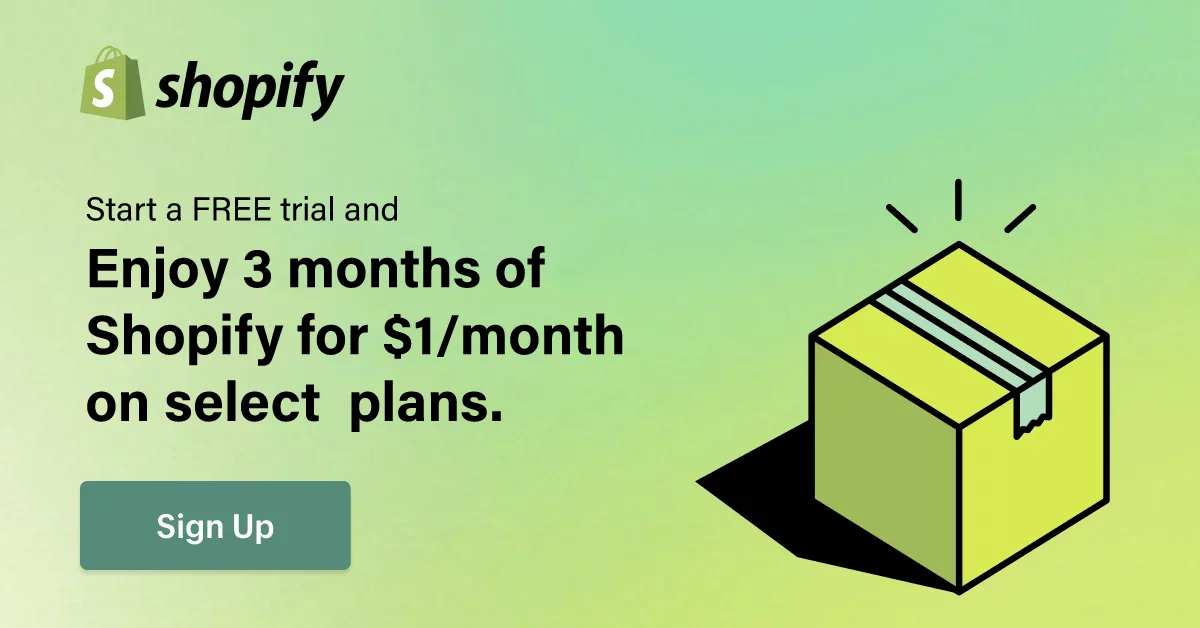
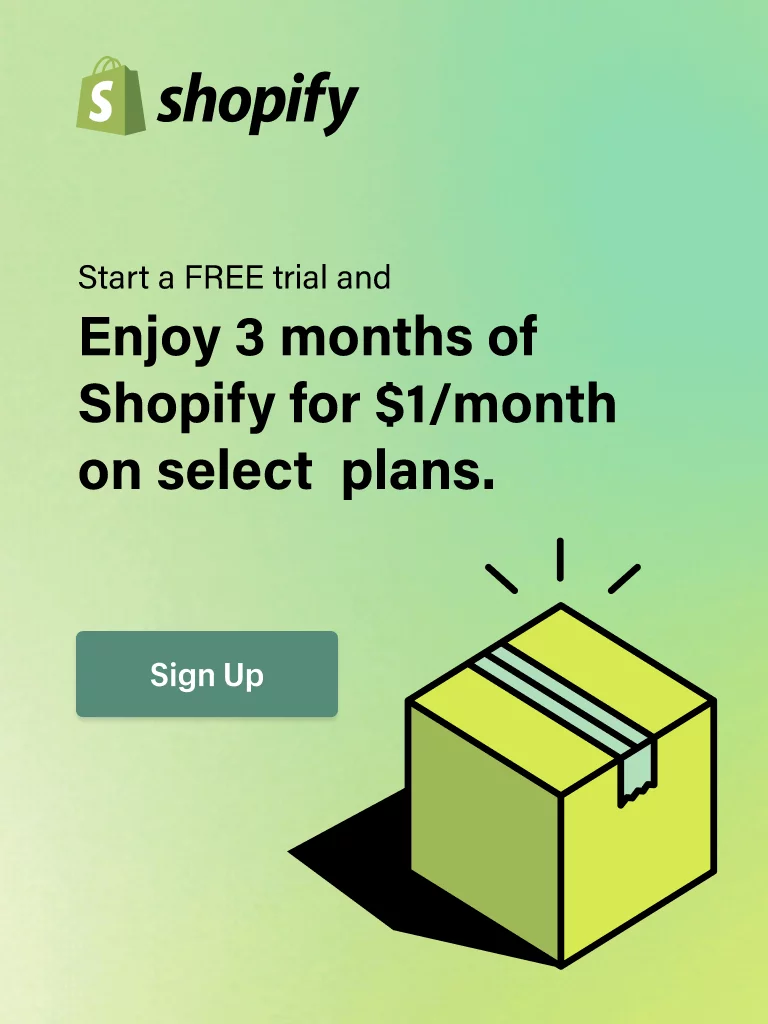
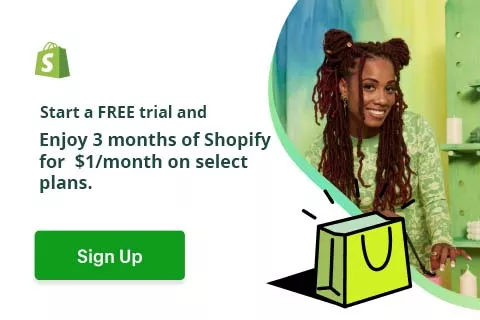

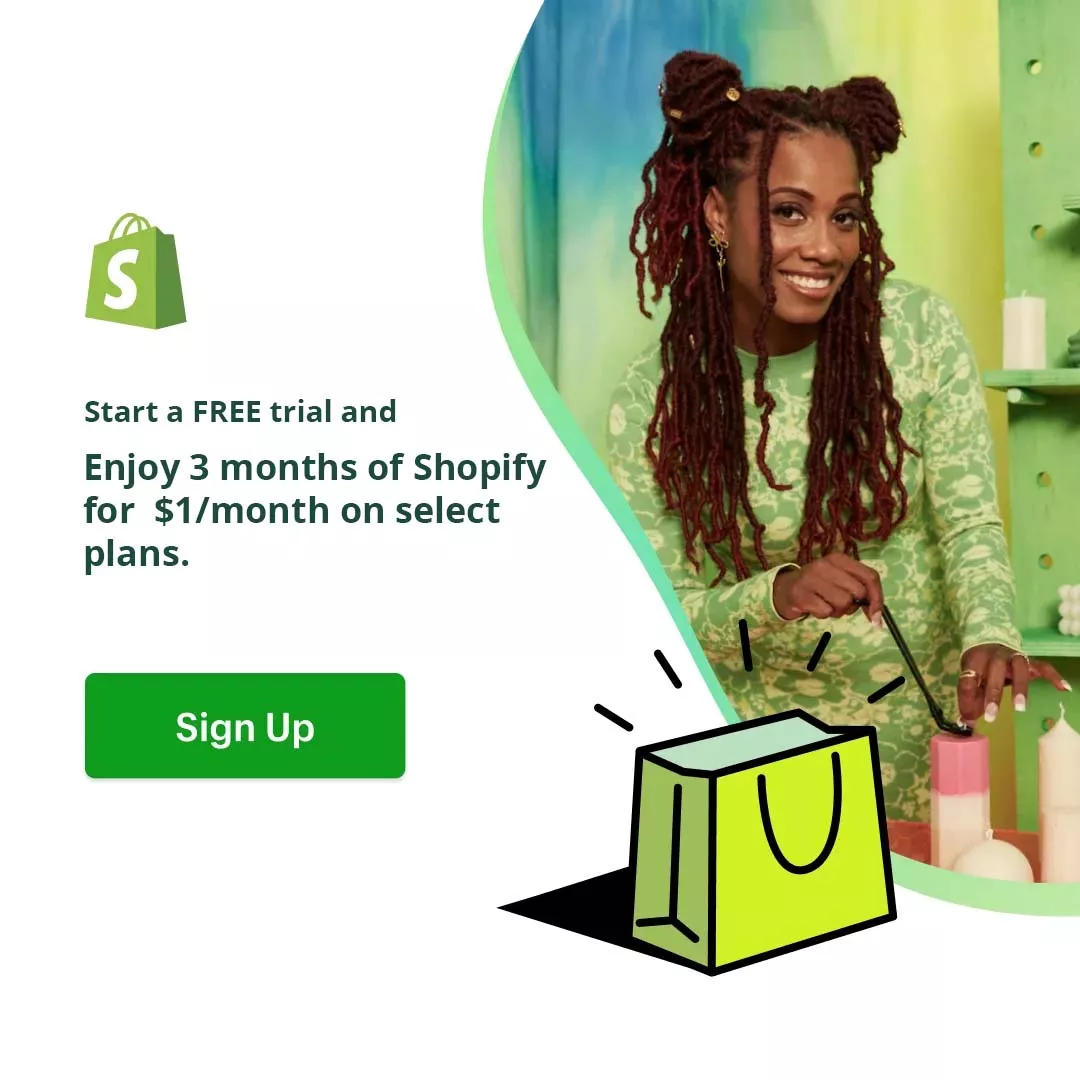
 What Is Shopify Dropshipping and How Does It Work?
What Is Shopify Dropshipping and How Does It Work?  Shopify Dropshipping: What You Need to Know Before Buying a Business?
Shopify Dropshipping: What You Need to Know Before Buying a Business?  How to Dropship on Shopify: Step-by-Step Guide
How to Dropship on Shopify: Step-by-Step Guide  Guide to Finding Reliable Shopify Dropshipping Suppliers [100% Success]
Guide to Finding Reliable Shopify Dropshipping Suppliers [100% Success]