Scan, Sync, and Succeed! Best Shopify Barcode Apps = Business Brilliance!
Selecting the right Barcode App can make a difference in how efficiently your e-commerce business manages inventory and processes orders. By simplifying the generation, management, and utilization of barcodes, these apps can streamline your operations, reduce errors, and enhance overall efficiency.
What are Shopify Apps?

Shopify Apps are third-party software applications you can integrate into your Shopify e-commerce store to extend its functionality and add additional features. These apps are designed to help you customize and enhance your online store, streamline various aspects of your business, and provide a better shopping experience for your customers. Shopify Apps are available through the Shopify App Store, which serves as a marketplace where you can find a wide variety of these third-party tools.
The purpose of Shopify Apps is to offer additional functionalities that go beyond what the default Shopify platform provides. Various developers and companies create these apps for different e-commerce needs.
What are Shopify Barcode Apps?
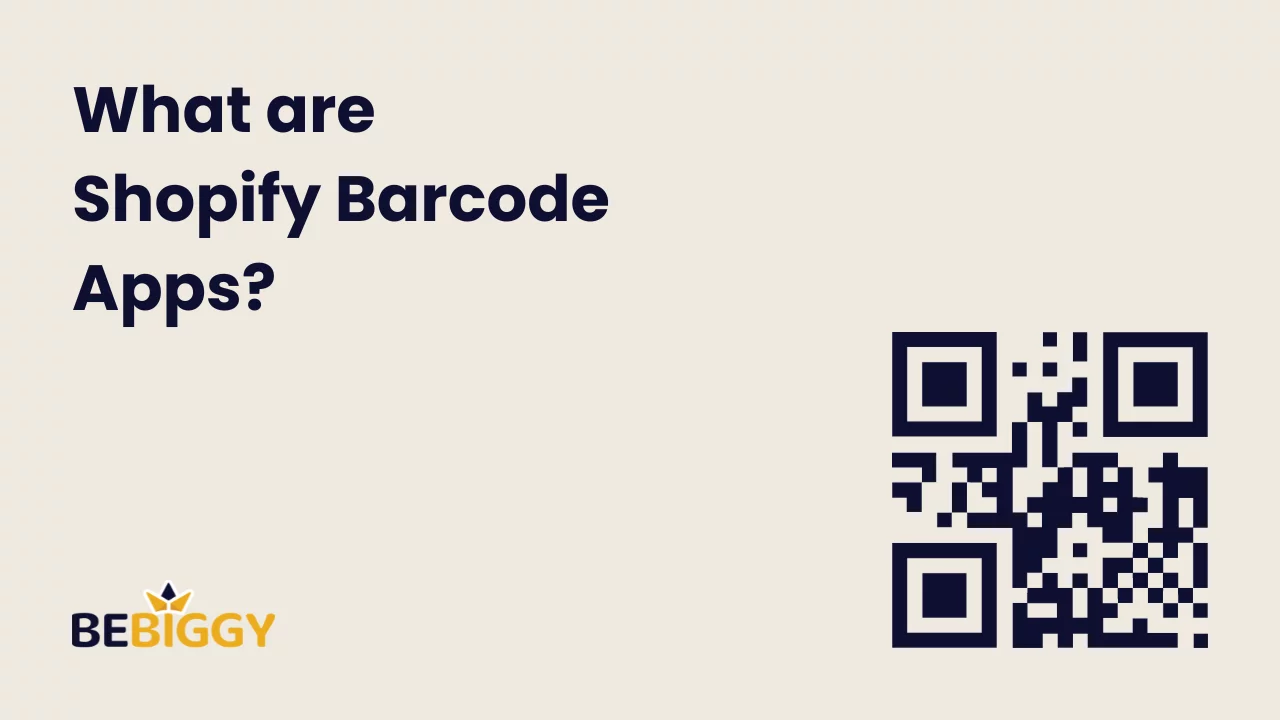
Shopify Barcode Apps are third-party applications you can integrate into your Shopify e-commerce store to help you create, manage, and utilize barcodes for various purposes. Barcodes are a crucial part of inventory and product management, and these apps offer a range of features to streamline barcode-related tasks.
Key Features of Barcode Apps for Shopify:
Here are some standard functions and uses of Shopify Barcode Apps:
- Barcode Generation: These apps allow you to generate barcodes for your products, variants, or inventory items. Barcodes can be used for tracking and inventory management.
- Inventory Control: You can use barcodes to keep track of your inventory more efficiently. Barcode Apps help you maintain accurate stock levels and reduce manual data entry errors.
- Barcode Scanning: Many apps provide barcode scanning capabilities. This lets you scan barcodes on products, orders, or invoices for faster data entry and processing.
- Label Printing: Print barcode labels for your products, which can be affixed to items in your inventory for easy identification.
- Order Fulfillment: Streamline order fulfillment by scanning product barcodes to verify and pack orders quickly and accurately.
- Stock Receiving: Simplify stock receiving processes by scanning incoming products with barcodes, updating inventory counts, and reducing the risk of discrepancies.
- Batch Updates: Barcode Apps often allow batch updates, making it possible to modify multiple product details or inventory quantities simultaneously, saving time and effort.
- Mobile Compatibility: Some apps offer mobile compatibility, enabling you to use smartphones or handheld devices for barcode scanning and management.
- Reporting and Analytics: Access reports and analytics to gain insights into your inventory, sales, and order processing, helping you make informed decisions.
- Integration: These apps can integrate with Shopify tools and features, such as order management, inventory management, and sales tracking.
Shopify Barcode Apps are especially valuable for e-commerce businesses with many products and complex inventory management needs. By utilizing these apps, you can improve the accuracy of your inventory tracking, streamline order fulfillment, and enhance your overall operations, ultimately resulting in a more efficient and error-free e-commerce business.
Steps to Choose Barcode Apps that best suit your Business Requirements
Selecting the right Barcode App for your e-commerce business is essential for efficient inventory management and order processing. Here are the steps to help you choose a Barcode App that best suits your business requirements:
- Define Your Business Needs:
- Start by identifying your specific barcode-related needs. Determine whether you need barcode generation, scanning, label printing, or a combination of these features.
- Understand Your Budget:
- Consider your budget for the Barcode App. Some apps offer free plans with limited features, while others are available on a subscription basis. Evaluate your costs carefully.
- Review App Features:
- Research different Barcode Apps and evaluate their features. Look for barcode generation, scanning, label printing, and any other parts that match your requirements.
- Compatibility with Your Devices:
- Ensure the app supports the devices you plan to use for barcode scanning. Check for compatibility with desktop computers, smartphones, or handheld scanners.
- Integration with Shopify:
- Verify that the Barcode App integrates seamlessly with your Shopify store. Compatibility with your e-commerce platform is essential for efficient inventory management.
- Ease of Use:
- Choose a user-friendly app that suits your team’s technical proficiency. A user-friendly app can save you time.
- Label Customization:
- If label printing is a requirement, make sure the app allows for customization of barcode labels, including Design and information included on the labels.
- Barcode Symbology:
- Check if the app supports the barcode symbology you need. Different industries may require specific barcode types.
- Reporting and Analytics:
- Look for apps that offer reporting and analytics features. These can provide insights into your inventory, sales, and order processing, helping you make informed decisions.
- User Support and Resources:
- Assess the level of customer support and resources offered by the app provider. Quality support can be crucial when you have questions or need assistance.
- Trial and Testing:
- Many apps offer trial periods or free plans with limited features. Test the app to see how well it meets your requirements and if it integrates smoothly with your Shopify store.
- Scalability:
- Consider whether the app can grow with your business. As your e-commerce business expands, you’ll want an app accommodating your evolving needs.
- Regulations and Compliance:
- Ensure that the app complies with industry standards and regulations for barcoding, especially if your business has specific requirements in this regard.
By following these steps and carefully considering your business requirements, you can select the Barcode App that best aligns with your goals, budget, and inventory management needs. An efficient Barcode App can help you streamline your inventory processes, reduce errors, and enhance your business operations.
Best Shopify Barcode Apps:
Taking the time to identify your business needs, assessing your budget, and carefully evaluating the features of various Barcode Apps can lead to a well-informed decision. Whether you need barcode generation, scanning capabilities, label customization, or reporting and analytics, an app can meet your requirements.
Best Shopify Barcode Apps- Quick Scan ‑ Barcode Scanner
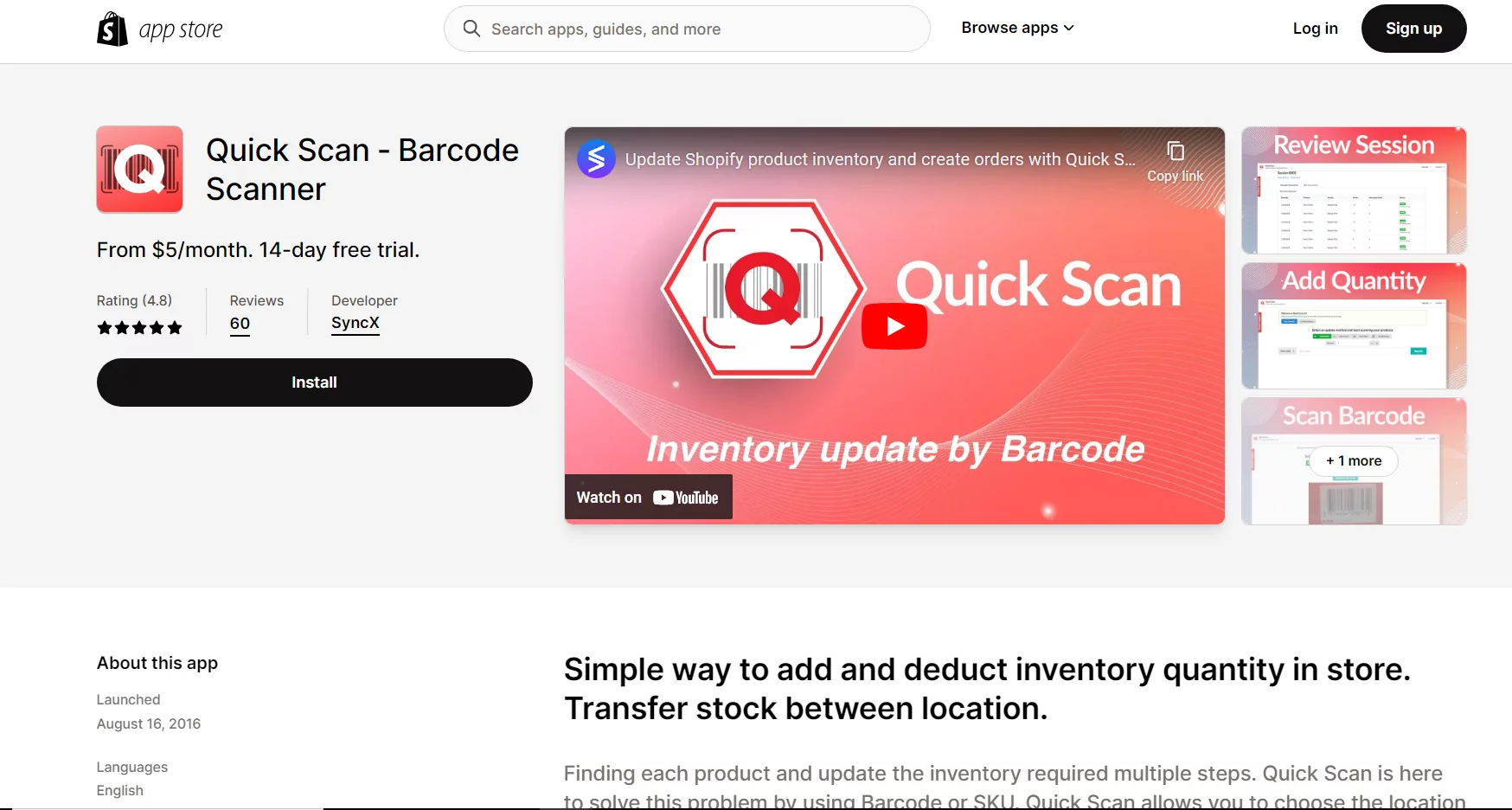
The Quick Scan: Barcode Scanner is a Shopify app designed to simplify inventory management by allowing you to easily add and deduct inventory quantities in your store using barcodes or SKUs. Here are the features, pricing, and offerings of this app:
Features:
- Streamlined Inventory Management: Quick Scan simplifies updating inventory quantities for your products, eliminating the need for multiple steps.
- Barcode or SKU Scanning: You can use either barcodes or SKUs to identify and update product quantities quickly. This streamlined approach saves time and effort.
- Add, Remove, or Direct Update: Choose whether you want to add, remove, or directly update the inventory quantity for your products. This allows you to adjust your inventory as needed quickly.
- Barcode Scanner Compatibility: Quick Scan supports barcode scanners with USB connections, making it easy to integrate with your existing hardware.
- Order Creation and Fulfillment: You can create orders by scanning the products’ barcodes and fulfilling those orders, helping you manage your inventory more efficiently.
Pricing:
Quick Scan – Barcode Scanner offers the following pricing plans:
- 14-Day Free Trial: You can try the app for free during a 14-day trial period.
- Basic Plan: $5/month
- Includes 100,000 inventory updates (increment, decrement, set quantity, read-only).
- Allows for shifting inventory between locations.
- It provides the ability to download transaction CSV.
- Pro Plan: $10/month
- Includes all features of the Basic Plan.
- Offers 300,000 order creation and order fulfillment.
- Allows you to create draft orders, mark orders as paid, and fulfill orders.
- Pro X Plan: $20/month
- Includes all features of the Pro Plan.
- Provides the ability to import product details to your store.
All charges are billed in USD, and recurring charges are billed every 30 days.
Offerings:
Quick Scan: Barcode Scanner is highly praised for its ability to streamline inventory management, making it an essential tool for retail operations. Users have reported significant time savings and operational efficiency after implementing the app.
The app’s compatibility with barcode scanners and support for barcode or SKU scanning offer flexibility in managing your inventory. It is beneficial for businesses with large catalogs and inventory tracking needs.
The pricing plans are reasonable, and the app provides a 14-day trial for users to explore its features and benefits before committing to a paid plan.
Quick Scan: Barcode Scanner is a valuable tool for businesses looking to simplify and expedite their inventory management processes. It’s especially suitable for companies with many products and inventory movements.
Best Shopify Barcode Apps- EasyScan: SKU & Barcode
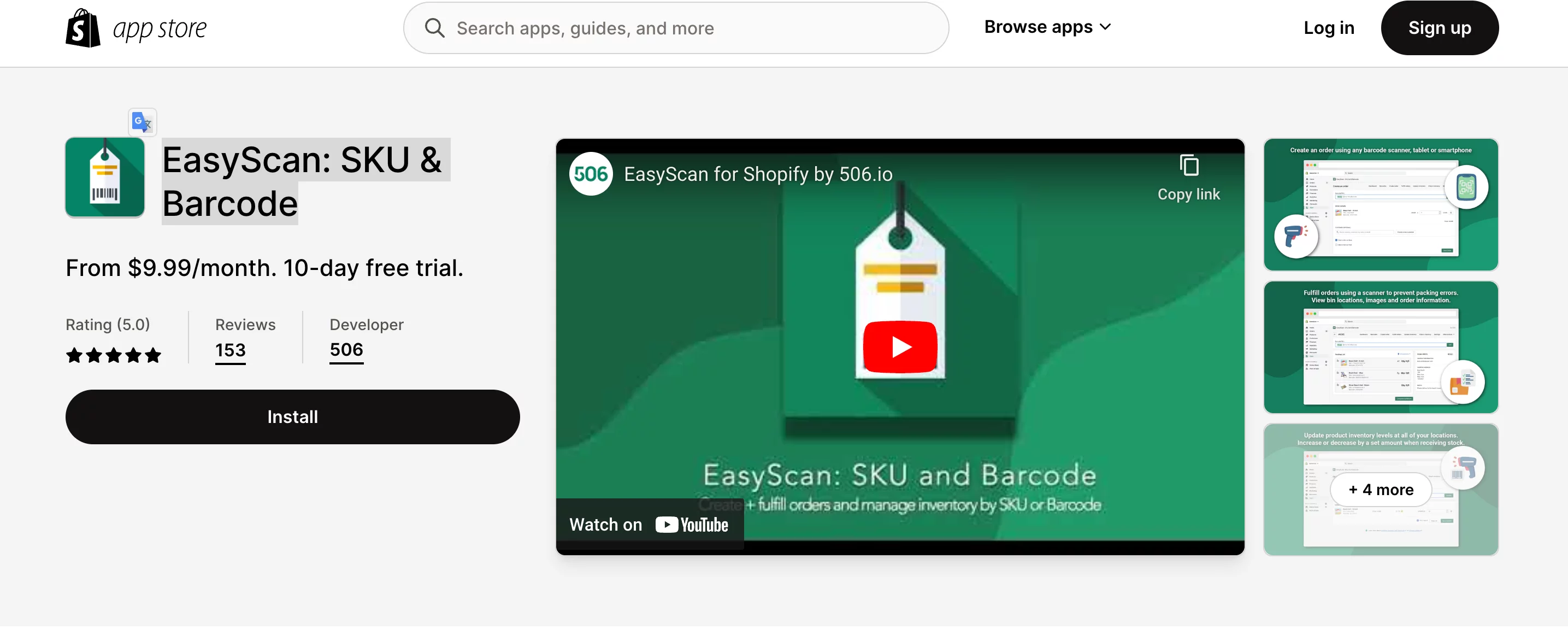
Managing inventory and order fulfillment has never been more efficient and error-free! Say goodbye to manual errors and embrace a streamlined process with EasyScan. Compatible with all scanners, this app is your go-to solution for retail barcode labels, SKU generation, and seamless order processing. Let EasyScan be your barcode man, eliminating mistakes in inventory and warehouse management.
Features:
Barcode and SKU Generator:
-
- Generate unique barcodes and SKUs effortlessly, ensuring each product is easily identifiable.
- Custom barcode labels can be printed using a barcode printer for a professional and organized inventory system.
Order Fulfillment Made Easy:
-
- Effortlessly pick, pack, and fulfill orders with the help of a barcode scanner.
- Multi-label barcodes enhance tracking, making the entire fulfillment process quicker and more accurate.
Inventory Management:
-
- Conducting inventory checks and updates has never been quicker with bin locations using the barcode generator.
- Barcode scanning facilitates fast and error-free warehouse inventory checks, updates, and transfers.
Customized Documents:
-
-
- Print custom packing slips, inventory reports, product barcodes, and pick lists for a comprehensive and organized record-keeping system.
- EasyScan ensures that all necessary documentation is readily available for efficient warehouse operations.
-
Pricing:
Amazon Importer Spreadr App offers the following pricing plans:
- 7-Day Free Trial: You can try the app for free during a 10-day trial period.
- Basic Plan: $9.99/month
- Barcode & SKU only plan
- Print barcode labels
- Assign barcodes and SKUs
- Save barcode label templates
- Online support
- Standard Plan: $29.99/month
- All Basic plan features
- Check, update, & transfer inventory
- Check, fulfill & create orders
- Product bin locations
- Online and video support
- Advanced Plan: $59.99/month
- All Basic & Standard plan features
- User accounts
- Inventory report history
- Order analytics
- Priority online and video support
All charges are billed in USD, and recurring charges are billed every 30 days.
Offerings:
Error-Free Order Processing:
- EasyScan ensures accurate order processing by allowing you to scan retail barcode labels before shipping, preventing errors and improving customer satisfaction.
Efficient Inventory Management:
- Simplify inventory checks and updates with EasyScan’s barcode generator, making the process quick and precise. The app also supports bin locations for organized warehouse management.
Streamlined Order Fulfillment:
- Make use of multi-label barcodes for efficient order tracking during the picking and packing process, enhancing overall fulfillment speed and accuracy.
Professional Barcode Labeling:
- Generate professional and customized barcode labels with the SKU and barcode generator, ensuring a polished and organized presentation of your product inventory.
Choose EasyScan as your trusted partner for inventory and order fulfillment, and experience a new level of efficiency and precision in your e-commerce operations!
Best Shopify Barcode Apps- Barcodeator
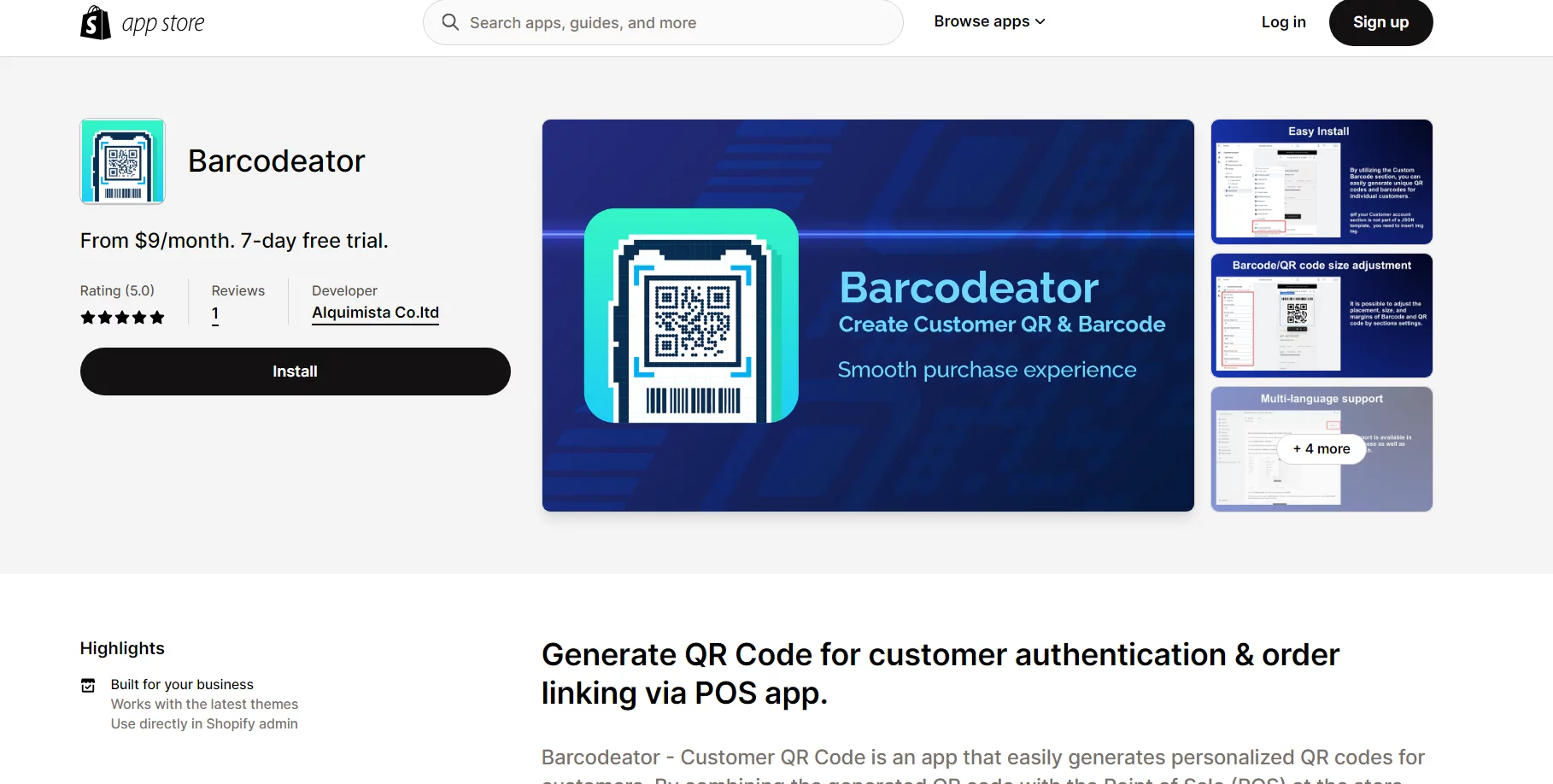
The Barcodeator app is designed to generate QR codes for customer authentication and order linking using the Point of Sale (POS) app on Shopify. It offers a convenient solution for retail businesses to connect customers to their demands without requiring personal information such as names or phone numbers. Here are the key features, pricing, and offerings of the Barcodeator app:
Features:
- Generate QR Codes: Easily generate unique QR codes and barcodes for individual customers. Each customer can have a personalized code.
- Link Customers to Orders: The app works seamlessly with the Shopify POS app, allowing customers to be easily linked to their orders by scanning the generated QR code.
- Privacy Protection: By using QR codes, the app ensures the protection of customer privacy, as personal information is not required for order linking.
Pricing:
The Barcodeator app offers the following pricing plans:
- 7-DAY FREE TRIAL: You can try the app for free during a 7-day trial.
- BASIC: $9/month
- Allows the generation of Barcodes and QR codes for up to 10,000 customers.
- STANDARD: $29/month
- Offers unlimited Barcode and QR code generation for a total number of customers.
All charges are billed in USD, and recurring charges are billed every 30 days.
Offerings:
Merchants have provided positive feedback for the Barcodeator app, particularly those using the Shopify POS for brick-and-mortar stores. The app simplifies the customer authentication process and order linking, making it a valuable tool for businesses that value privacy and efficiency.
It is well-suited for businesses that want to link customers to their orders while maintaining privacy. The feature to generate QR codes for customers and the multi-language support add to its versatility.
The Barcodeator app is a valuable tool for businesses with physical retail locations looking to streamline the customer authentication and order-linking process, ultimately enhancing the customer experience and privacy protection. It offers different pricing tiers to accommodate businesses of various sizes.
Best Shopify Barcode Apps- Order Printer Pro: Invoice App
Order Printer Pro: Invoice App
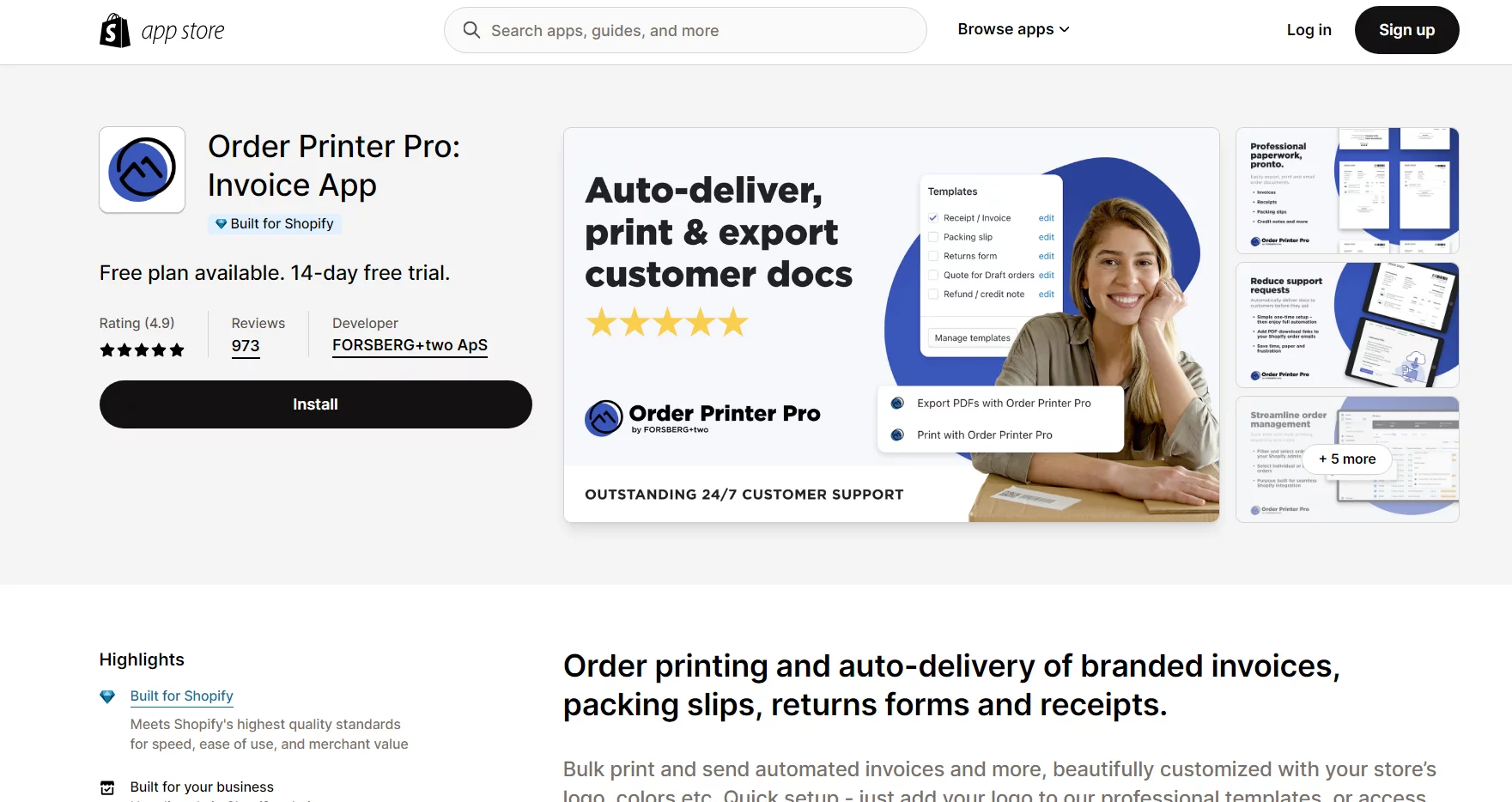
The Order Printer Pro: Invoice App offers a comprehensive solution for generating and managing professional invoices, packing slips, returns forms, and other customer documents for your Shopify store. Here are the key features, pricing, and offerings of the Order Printer Pro app:
Features:
- Professional Document Generation: The app allows you to generate and customize professional invoices, packing slips, returns forms, and other customer documents. You can tailor these documents to reflect your store’s brand with your logo, colors, and more.
- Bulk Printing and Export: Save time with the ability to bulk print and export customer documents. This feature streamlines your order fulfillment process and enhances efficiency.
- Auto-Delivery: The app offers auto-delivery of PDF invoices and receipts to customers, reducing the customer support burden and improving customer satisfaction.
- Translations and Multi-Currency Support: The app supports translations, multi-currency, taxes, and duties and provides confidence for selling globally.
- Filter and Export Orders: Easily filter, export, and bulk print orders directly from the Shopify admin, POS, and mobile devices. This flexibility is ideal for stores of all sizes.
Pricing:
The Order Printer Pro app provides the following pricing options:
- 14-DAY FREE TRIAL: You can explore the app during a 14-day free trial to understand its features and benefits.
- FREE PLAN:
- They are designed for stores with under 50 orders per month.
- Includes the ability to print and export in bulk, print, and export draft orders, automated PDF invoices, and customizable templates.
- PROFESSIONAL PLAN: $10/month
- Intended for stores with over 50 orders per month.
- Offers all the features of the free Plan, including bulk printing, exporting, automated PDF invoices, and customizable templates.
All charges are billed in USD, and recurring charges are billed every 30 days.
Offerings:
Merchants appreciate the Order Printer Pro app’s customizable, professional document generation and ease of use. It is designed to meet Shopify’s highest quality standards for speed, ease of use, and merchant value. The app offers a fair pricing model that only charges for stores with over 50 monthly orders.
It suits many businesses, including those handling different VAT numbers, generating GST invoices, supporting multiple languages, and requiring bulk order printing.
The Order Printer Pro app is a tool for businesses looking for document generation and order fulfillment processes while maintaining a professional and branded appearance. It is accessible through the Shopify admin, providing convenience for merchants of all sizes.
Best Shopify Barcode Apps- UPC Barcode Manager
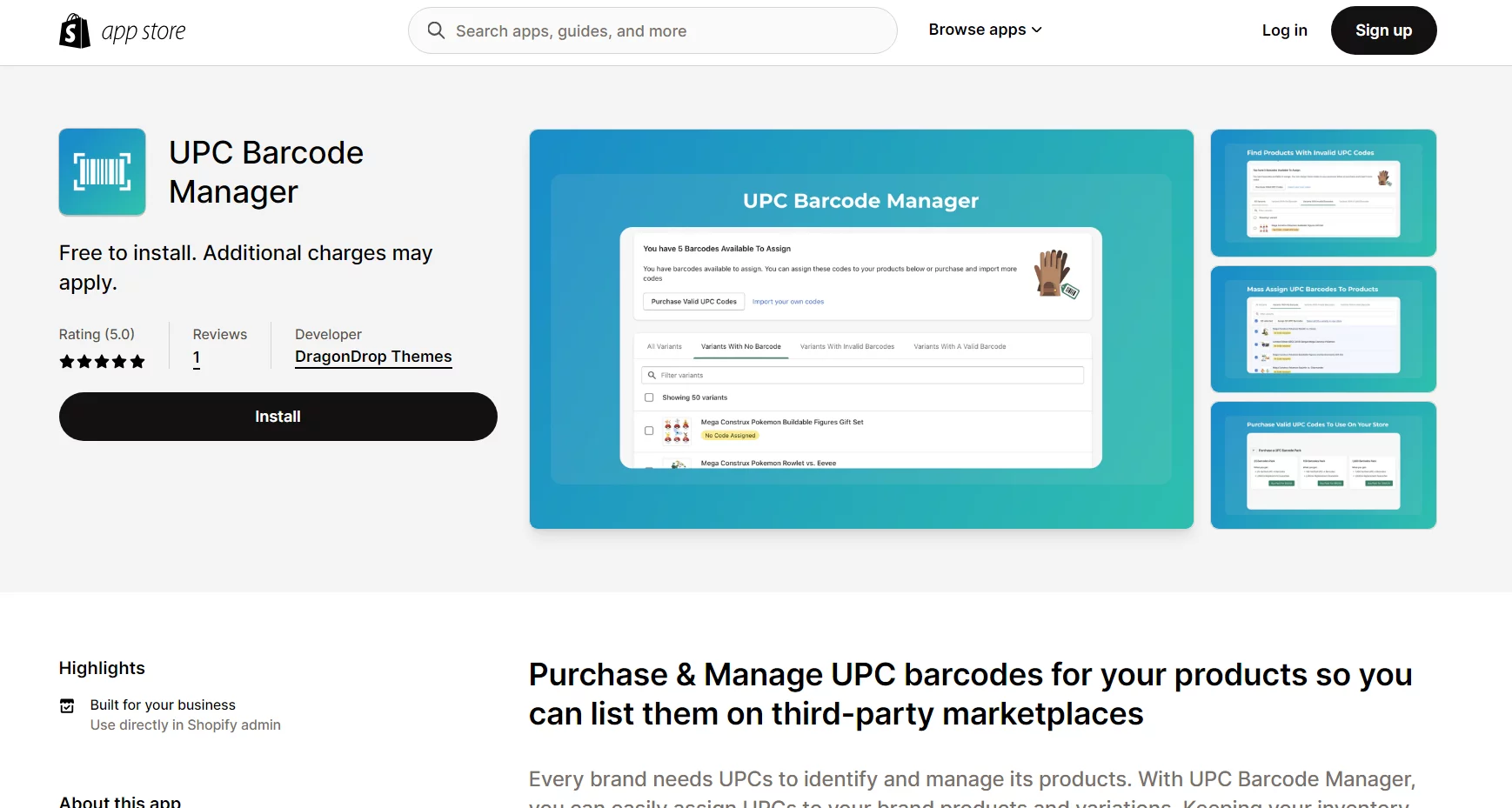
The UPC Barcode Manager is a Shopify app designed to help brands manage UPC barcodes for their products. Here are the features, pricing, and offerings of this app:
Features:
- Assign UPC Barcodes: With UPC Barcode Manager, you can easily assign UPC barcodes to your brand’s products and variations, helping you keep your inventory organized and up-to-date.
- Identify Products Requiring UPC Barcodes: The app lets you quickly discover which products or variants need UPC barcodes, ensuring compliance with requirements on various third-party marketplaces.
- Purchase Original UPC Barcodes: You have the option to purchase original UPC barcodes, which enables you to list your products on third-party marketplaces. This expands your brand’s reach and presence in multiple marketplaces.
- User-Friendly Interface: UPC Barcode Manager offers a user-friendly interface that simplifies managing UPC barcodes for your products.
- Dedicated Customer Support: The app is supported by a dedicated customer support team, making it easy for users to get started and address any questions or issues.
Pricing:
UPC Barcode Manager offers the following pricing options for purchasing UPC barcodes:
- Free to Install: The app can be installed for free.
- 25 Barcodes Pack: $50
- 100 Barcodes Pack: $90
- 1000 Barcodes Pack: $360
All charges are billed in USD.
Offerings:
UPC Barcode Manager is designed to meet the needs of brands looking to manage UPC barcodes for their products. It simplifies assigning UPCs to your products, helping you maintain an organized inventory. Additionally, the app enables you to purchase original UPC barcodes, essential for listing products on various third-party marketplaces.
The app’s user-friendly interface and dedicated customer support team provide a seamless experience for users. It’s suitable for brands aiming to expand their reach and presence on platforms like Amazon, Google Shopping, and Houzz.
UPC Barcode Manager is a valuable tool for brands looking to manage and purchase UPC barcodes for their products, ensuring compliance with marketplace requirements and expanding their market presence.
FAQs for Best Shopify Barcode Apps

Are free Barcode Apps available, or do they all require a subscription?
Some Barcode Apps offer free plans with limited features, while others are available on a subscription basis. Carefully assess your budget and requirements to make the right choice.
Can I use my smartphone or handheld scanner with these apps for barcode scanning?
Many Barcode Apps are compatible with smartphones and handheld scanners, making barcode scanning convenient and efficient.
Do Barcode Apps support the customization of barcode labels for my products?
Yes, some apps offer label customization, allowing you to design and personalize barcode labels to meet your brand’s requirements.
What barcode symbologies are supported by these apps?
Check with the app provider to ensure it supports the barcode symbology you need for your specific industry or products.
How can these apps help with inventory management and order processing?
Barcode Apps help with accurate inventory tracking, efficient order fulfillment, and reduction of manual data entry errors, leading to smoother operations.
Do these apps offer reporting and analytics for monitoring inventory and order performance?
Yes, many Barcode Apps provide reporting and analytics features that offer insights into inventory, sales, and order processing, helping you make informed decisions.
Is customer support available for assistance with the setup and usage of these apps?
Most app providers offer customer support and resources to assist you with setup, usage, and any questions or issues you may encounter.
Conclusion:
By integrating the right Barcode App into your Shopify store, you not only simplify your daily operations but also lay a foundation for scaling your business. Accurate inventory management and efficient order processing are essential for providing a fantastic shopping experience for your customers and ensuring the success of your e-commerce venture.
So, explore your options, test the apps that align with your needs, and incorporate them into your daily operations. With the right Barcode App by your side, you’re well on your way to optimizing your inventory management and order processing, setting the stage for a more efficient and error-free e-commerce journey.

![Best Shopify Barcode Apps in 2024 [Top Rate]](https://bebiggy.com/wp-content/uploads/2023/12/Best-Shopify-Barcode-Apps-in-2024-Top-Rate.png.webp)
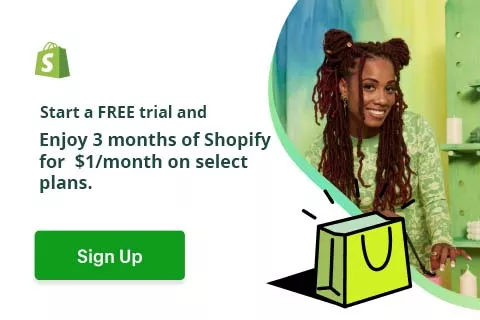

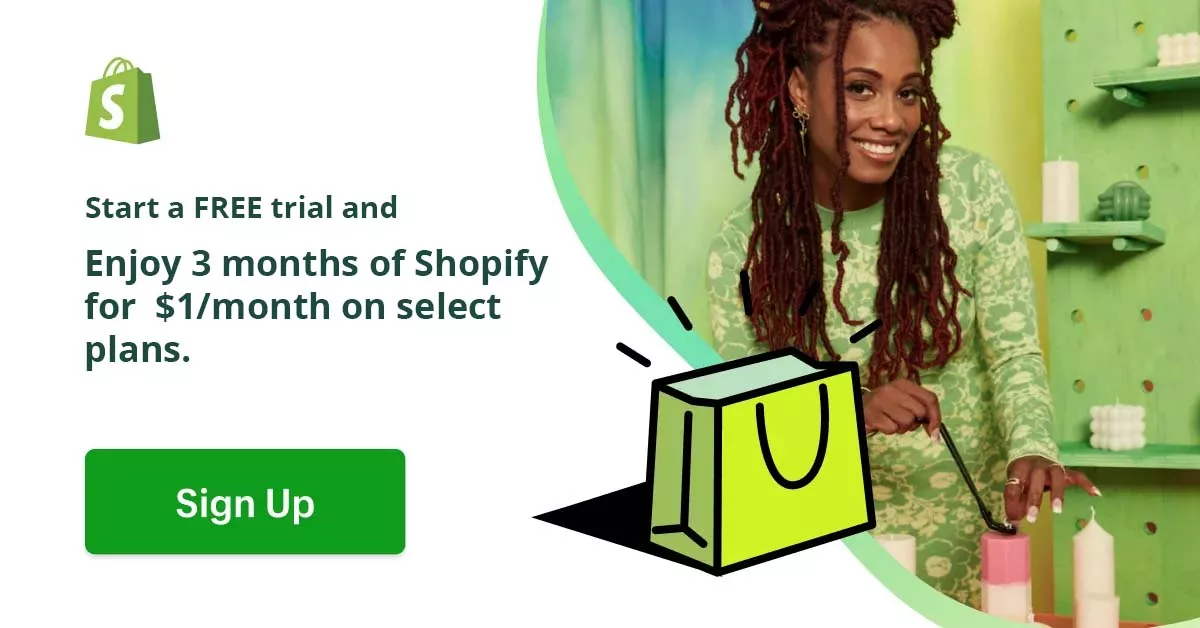
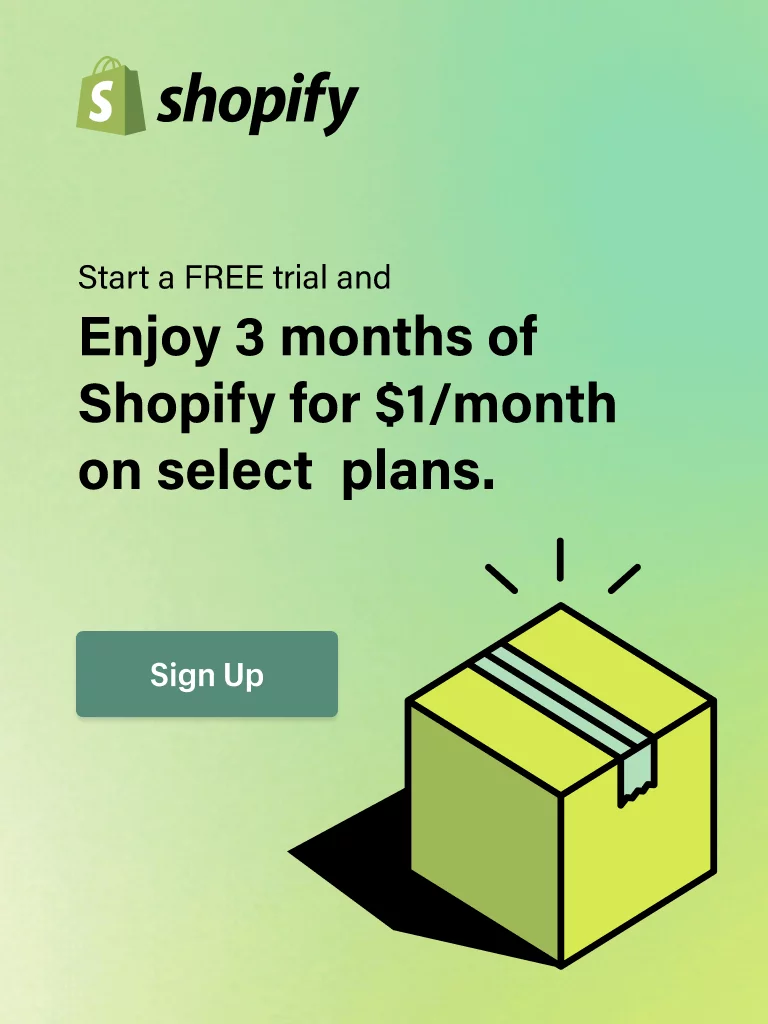
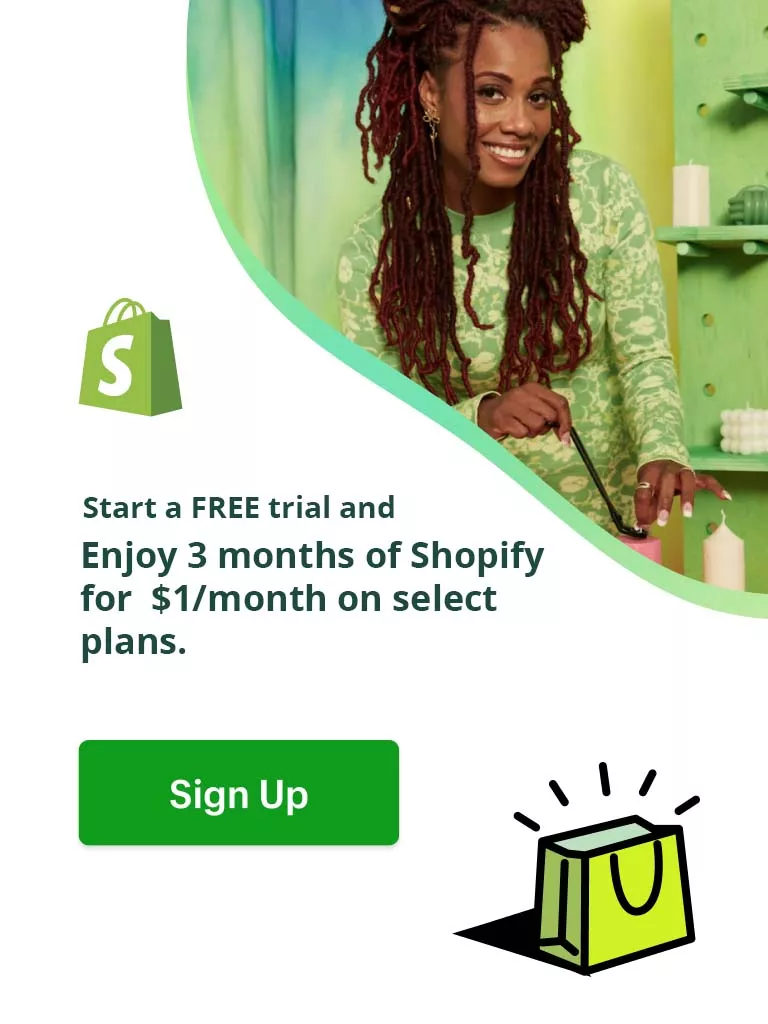
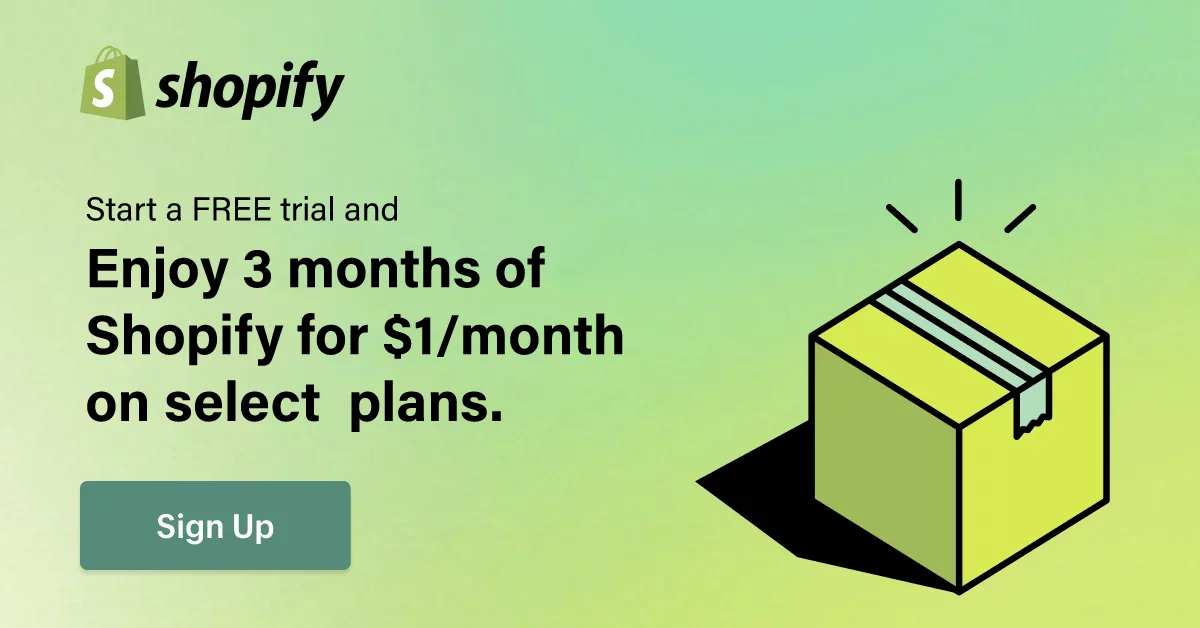


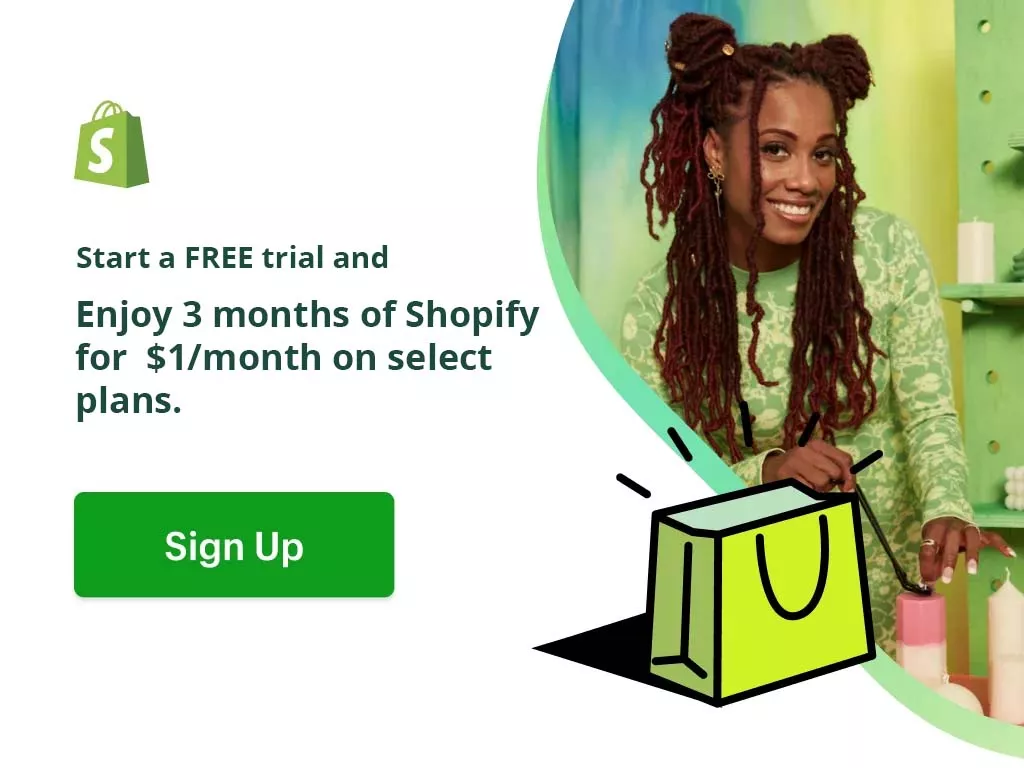
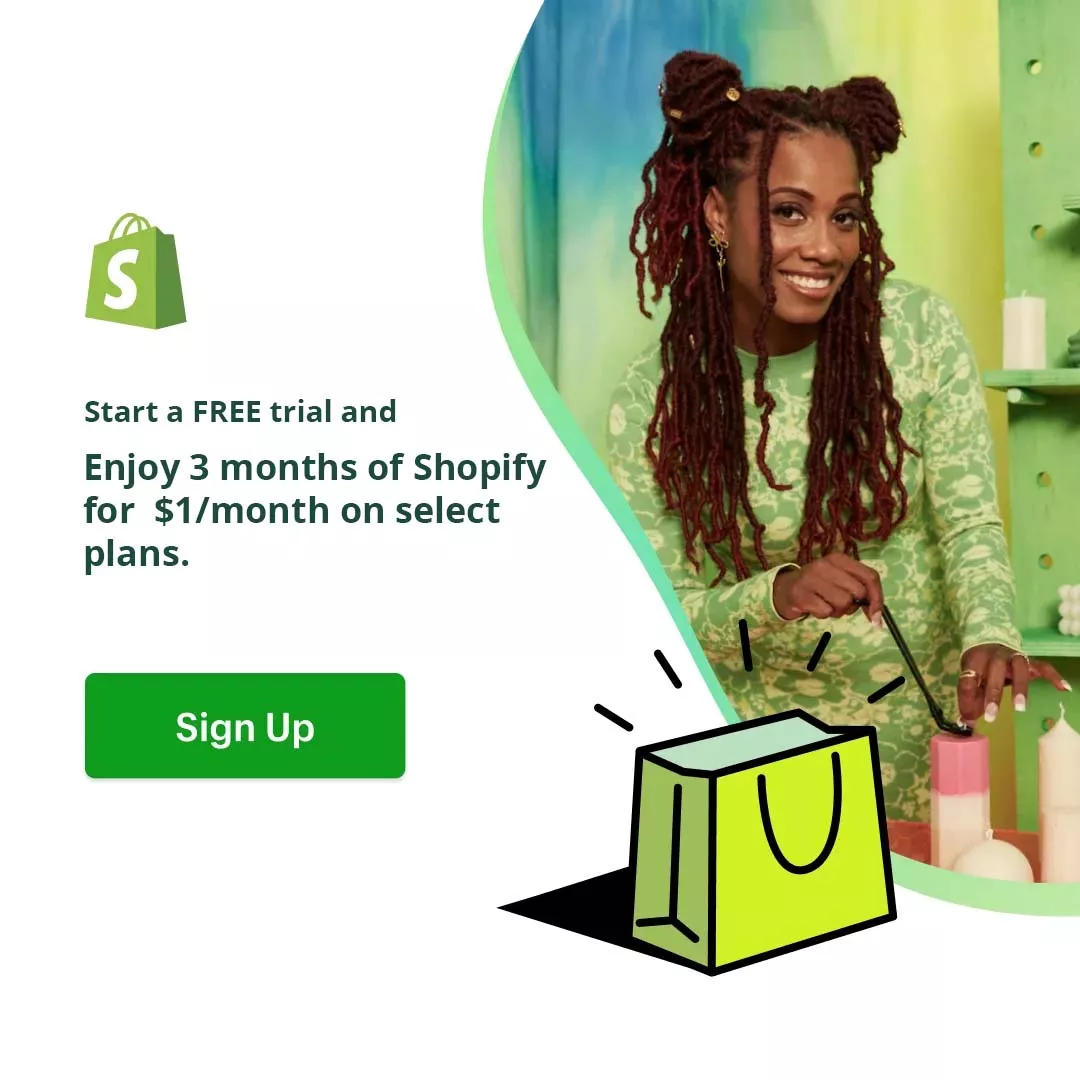
 What Is Shopify Dropshipping and How Does It Work?
What Is Shopify Dropshipping and How Does It Work?  Shopify Dropshipping: What You Need to Know Before Buying a Business?
Shopify Dropshipping: What You Need to Know Before Buying a Business?  How to Dropship on Shopify: Step-by-Step Guide
How to Dropship on Shopify: Step-by-Step Guide  Guide to Finding Reliable Shopify Dropshipping Suppliers [100% Success]
Guide to Finding Reliable Shopify Dropshipping Suppliers [100% Success]