Welcome to the DSers Chrome Extension Guideline! Here, we will provide DETAILED instructions on installing and using the tool.
DSers chrome extension tool is BENEFICIAL for dropshippers. Automation has made it easier for business owners to find products at lower prices and compare potential suppliers for better dropshipping business opportunities.
With this extension, you can easily MANAGE your DSers account and specialized access features like automatic order tracking and price comparison. We will also provide helpful tips and tricks to maximize savings and make the most out of the tool. So let’s get started!
What is DSers Chrome Extension?

DSers Chrome Extension is a tool that allows you to quickly and EASILY access the DSers platform account from your web browser. It is one of the useful chrome extensions that gives you one-click access to sync and import items from Aliexpress to your DSers.
This tool has many Features, such as product sourcing, listing optimization, order tracking, import and sync products, etc.
The extension lets you quickly view essential product data, such as price, inventory, and estimated profitability. This fantastic tool is OPEN TO ALL and doesn’t cost a penny!!
Besides, you can get this extension from the Google Chrome web store.
What Are The DSers Chrome Extension Integrations?

DSers Chrome Extension currently integrates with so many popular e-commerce platforms. The extension allows you to import products quickly, track orders, and manage inventory with ONE CLICK. Let’s check the integrations that are available in DSers Chrome Extension.
- AliExpress Integration
- Shopify Integration
- WooCommerce Integration
- Wix Integration
- PayPal Integration
How to use DSers chrome extension?
Using DSers Extension is extremely easy. To start with the procedure, download and install the DSers Chrome Extension from the Chrome Web Store.
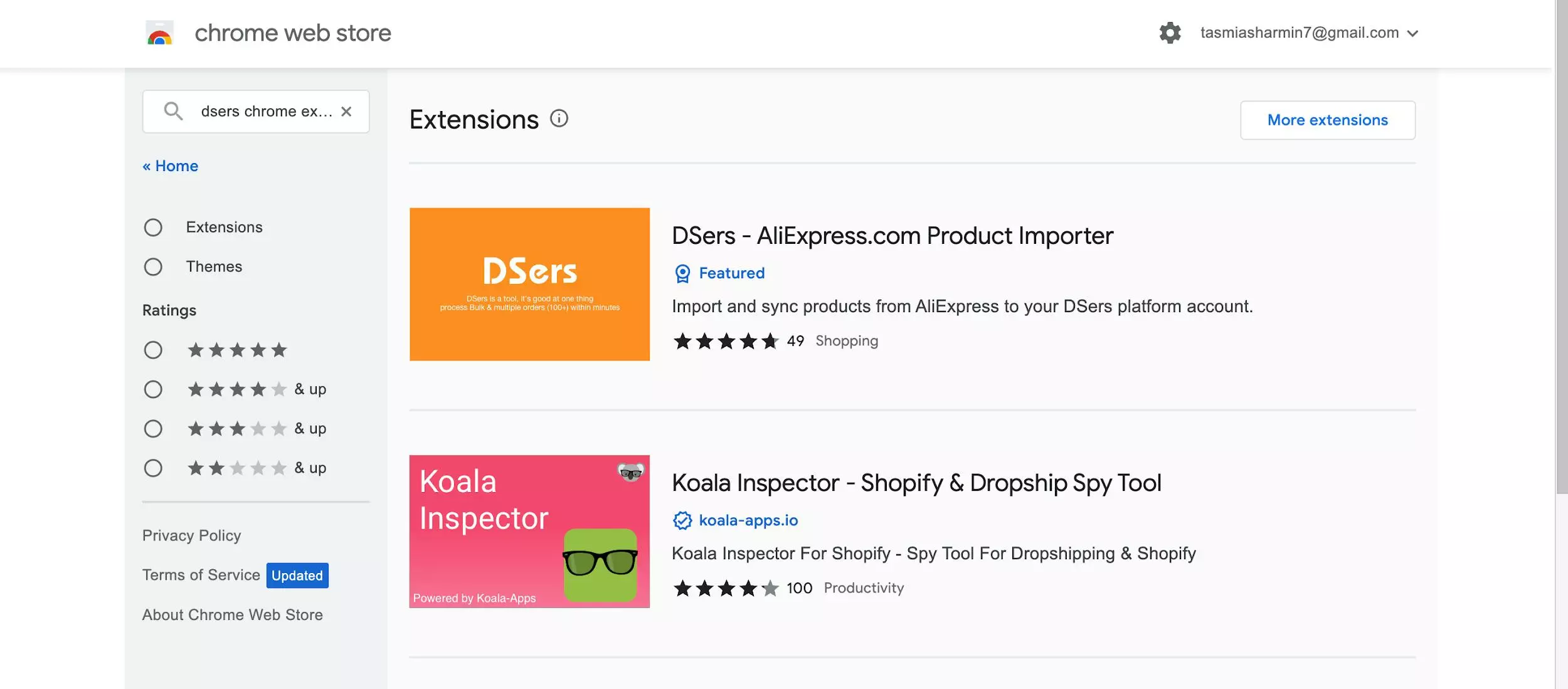
After installation, you will see the “Add to Chrome” in the top right corner of your Chrome browser. Now click on that button, and then a pop-up window will appear. Next, click the “Add Extension” button to download the latest version.
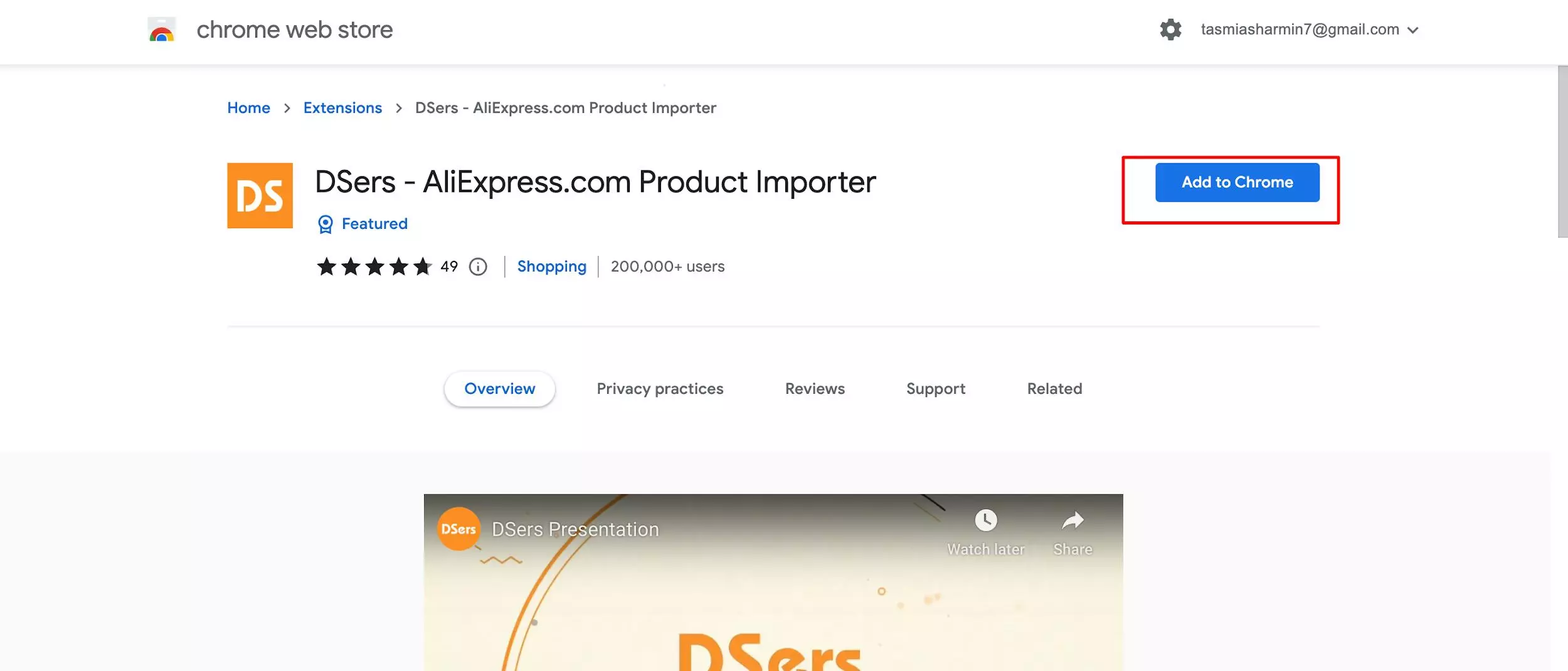
There you go!
Your DSers Chrome Extension will connect to your browser.
Log in to your DSers account, or CREATE a new one if you still need one. After logging in, DSers helps you to import products, track prices, and analyze data.
To add the products, you will get the following options here. Let’s have a look at them.
Insert the product link in the search bar
Once you log in, you’ll see various options on the left side of the page. If you want to search for a product quickly, copy the product link from AliExpress and paste it on the search bar. DSers will show you the product details, including product description, title, pricing, and images.
Write the keyword in the search bar
Sometimes you may not get the URL from AliExpress and copy-paste it into the search bar. That time, keywords will help you. Type the keyword of your desired product and see what matches your keyword. This way, you will get a better overview and can edit the product details before adding them to your DSers account.
Import in Bulk
Do you know that you can bulk-add products to your DSers account?
Yes! You have heard it right. DSers chrome extension helps you to avail of this feature. First, go to the import products from AliExpress and see the “Push to Shopify” button. Click on that button to bulk-add products.
Use supplier optimizer
Supplier optimizer is a great tool to reveal unknown products. This tool or feature is beneficial when you need to know the name of a product you have seen on the web. When you don’t know the keyword or don’t have the URL of the AliExpress product link, you can still find it with the help of this tool.
Go to the “Supplier Optimizer” option and then insert your desired product image. DSers will fetch all the products similar to that picture, and you can get the pieces of information there.
Click On to “Add to DSers” Button
The “Add to DSers” button is a feature that allows users to add their favorite products from any website to their DSers account. It enables users to easily access and manage their favorite products from any device.
With the “Add to DSers” button, you can add products to your DSers list without leaving the site or app you currently use. You need to click the “Add to DSers” button to add the product to your DSers list. However, we recommend you edit the details before adding them to the list.
How to manage DSers with Chrome Extension?

Managing your DSers account is a very straightforward process. It offers free and paid subscriptions. The paid subscriptions are called “Advanced” and “Pro.” Depending on your business size, you can use a free subscription or buy a paid version.
DSers Chrome Extension is available in Google Chrome only. So, anyone with an electronic device that has a Chrome browser on it can use this tool.
As far as the features of DSers are concerned, the basic or free plan will get restricted from using all the features. You must upgrade to a paid subscription if you need to use all the features. The free subscription only offers bulk orders and minimal features.
Features of DSer Chrome Extension

DSers chrome extension provides a comprehensive suite of features to help you streamline your sourcing process, track prices, monitor product availability, import products, and much more.
Here, we are going to discuss the prime features of this tool. Keep on reading.
Importing Products
Use your DSers product importer account with Shopify or WooCommerce to import products from AliExpress. If you run a dropshipping business, DSers easily can help you streamline your operations.
It’s the most efficient method to identify what you need, get it to you quickly, and expand your business in only 10 days.
Tracking AliExpress orders status
DSers Chrome Extension allows you to track the orders of your DROPSHIPPING store. This real-time syncing tracking number feature helps you maintain contact with the delivery system and gives you updates until your product is delivered. When you have DSers Chrome Extension, you won’t require any other tool to track your product.
Select “Track Your Orders” from the DSers Extension menu. Next, select the order you want to track. The result will take you to the order details page, where you can view the status of your order and all other related information.
Stock management
Stoke management on DSers with Chrome Extension is an easy and efficient way to manage your business on DSers.
You can get real-time updates on your stock condition and add more products before getting it stock-out. This way, stock management becomes very convenient for dropshippers.
Go to “Settings” and enable “Inventory” to get notified from time to time.
Keyword research for finding potential products
The keyword research feature comes in handy while searching for a specific product. Go to the “Find supplier” option and then explore your keyword to get the product details.
Find suppliers
Find Suppliers is another potential tool showing you the hyped products you can sell. To find suppliers on DSers, you can visit the DSers website and search for suppliers based on your specific needs.
You can also browse their list of suppliers, which updates regularly with new suppliers. Additionally, you can join the DSers community and interact with other dropshippers to get recommendations on reliable suppliers.
Store management
DSers provides powerful multi-store management functions, which can help sellers manage multiple stores in different countries or regions, and quickly switch between other stores.
It offers numerous customizing options for store management so that sellers can collect and customize their store information and orders quickly and easily.
You can also use DSers to track their inventory across multiple stores to promptly view the stock levels of different stores and adjust the list accordingly.
FAQs about Dsers chrome extension

What are the differences between Oberlo and DSers?
Oberlo is an app for Shopify stores that automates the dropshipping process. It helps merchants connect with suppliers and manage their inventory and orders. Whereas DSers is an app that works with several e-commerce platforms and automates the dropshipping method. It allows merchants to connect and manage their inventory, charges, and suppliers. While both offer similar services, Oberlo focuses on Shopify, and DSers on Shopify, WooCommerce, AliExpress, Wix, etc. DSers provides more features, such as automated order tracking, product pricing optimization, and more.
What is DSers used for?
DSers is used for dropshipping businesses. It is a dropshipping automation tool to help online retailers automate their business. It provides a comprehensive suite of tools and features to help users save time, increase efficiency and maximize profits. Features include:
- Automated order creation and tracking.
- Product and inventory management.
- Supplier communication.
- Shipping and fulfillment.
How do I find my DSers product?
You can find your DSers product through several features available on the DSers Chrome Extension. You can try the following options for finding products.
- Use AliExpress URL
- Keyword product search Tool
- Use Supplier Optimizer, etc.
How do I connect my DSers to Shopify?
Just follow the steps below to connect DSers with Shopify.
- Install the DSers app from the Shopify App Store.
- Download the Dsers chrome extension from “chrome web store.”
- Log in to DSers with your account credentials.
- In the DSers app, select the Shopify store you want to connect with.
- Follow the step-by-step instructions to complete the connection.
- You can start using DSers to automate your Shopify store.
What’s Next
The DSers Chrome extension is a must-have for any entrepreneur wanting to get a competitive edge.
There are a ton of time-saving features packed into this add-on. This tutorial shows you how to make the most of the extension’s many useful features.
Have a wonderful day, and don’t forget to share your thoughts in the space below.
Visit bebiggy.com to buy a premade dropshipping store Now!!

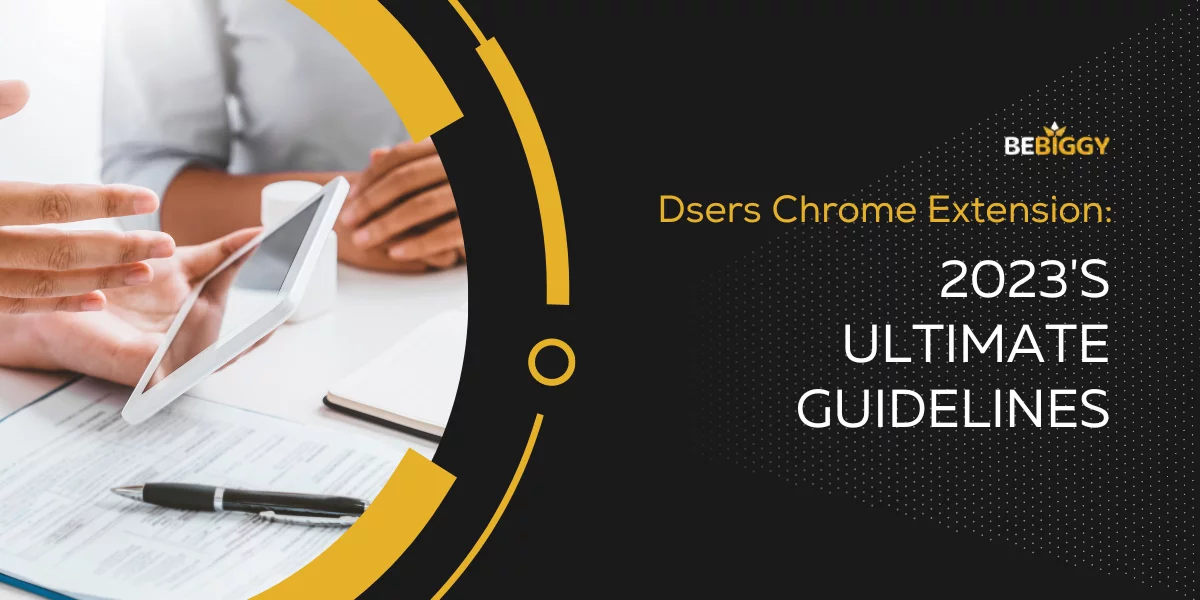
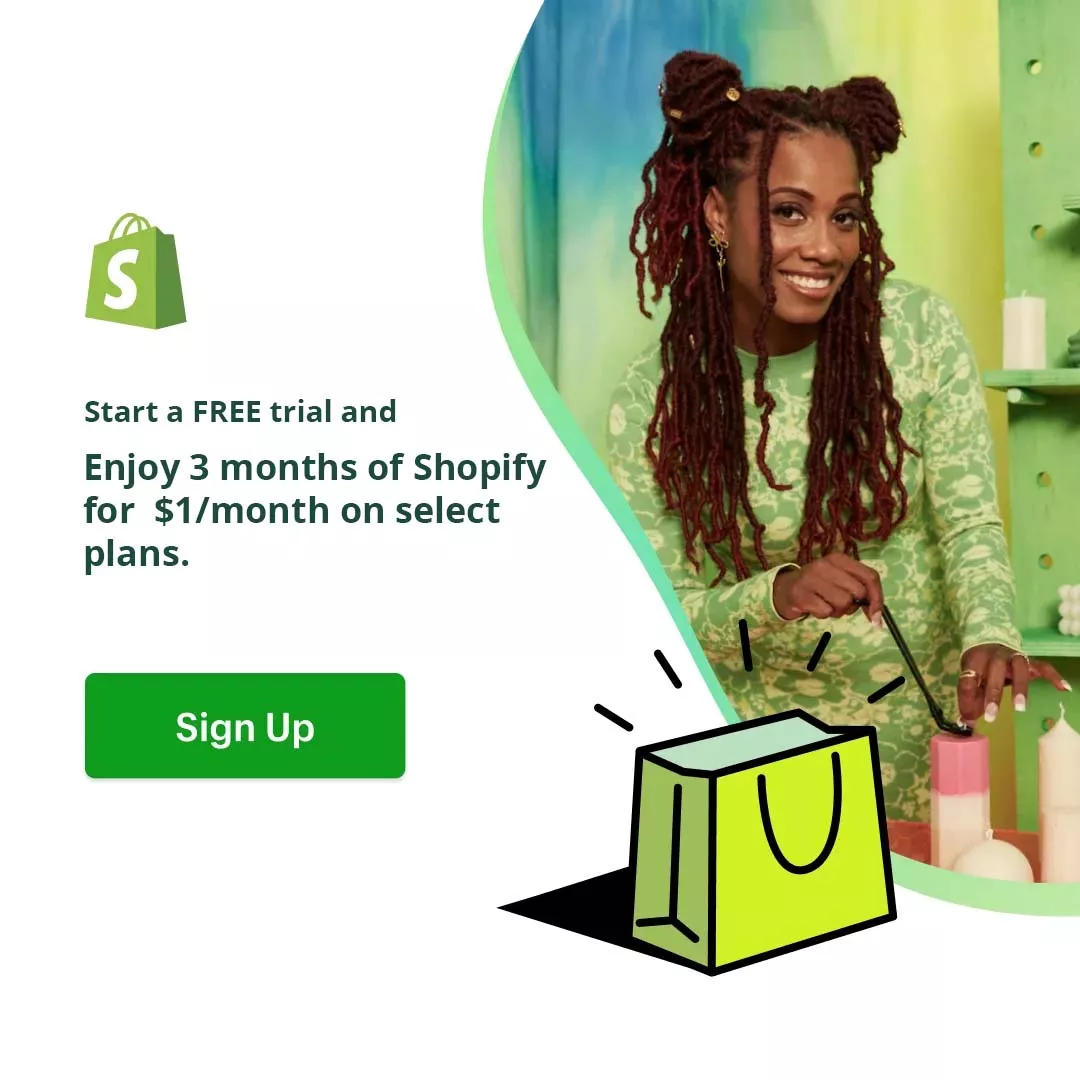
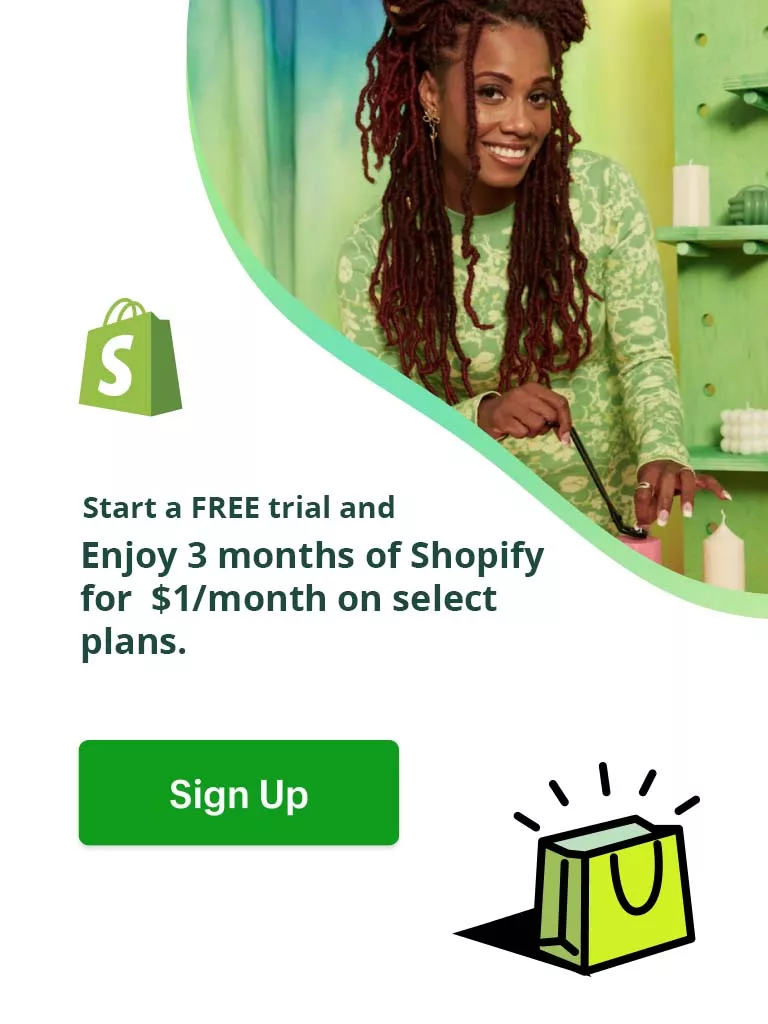
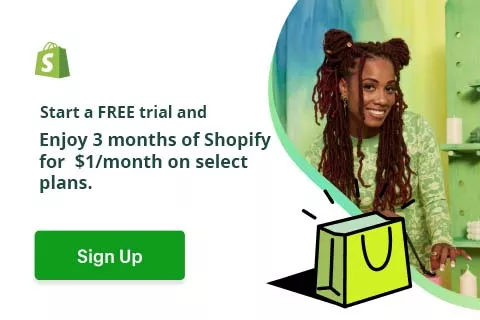
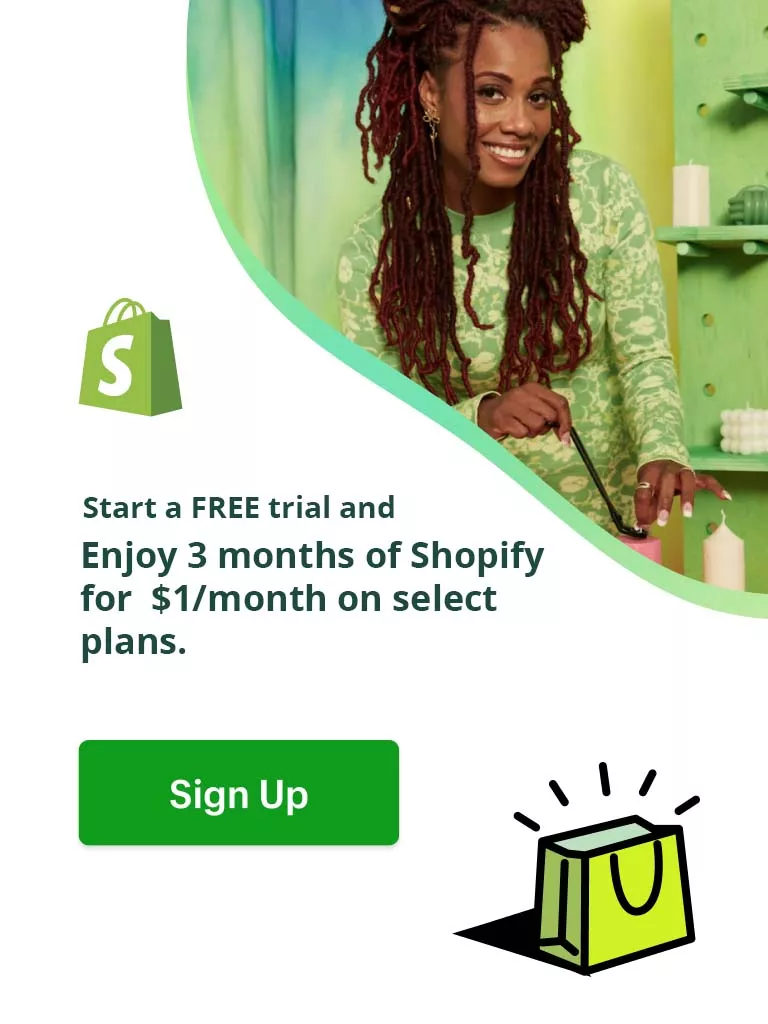
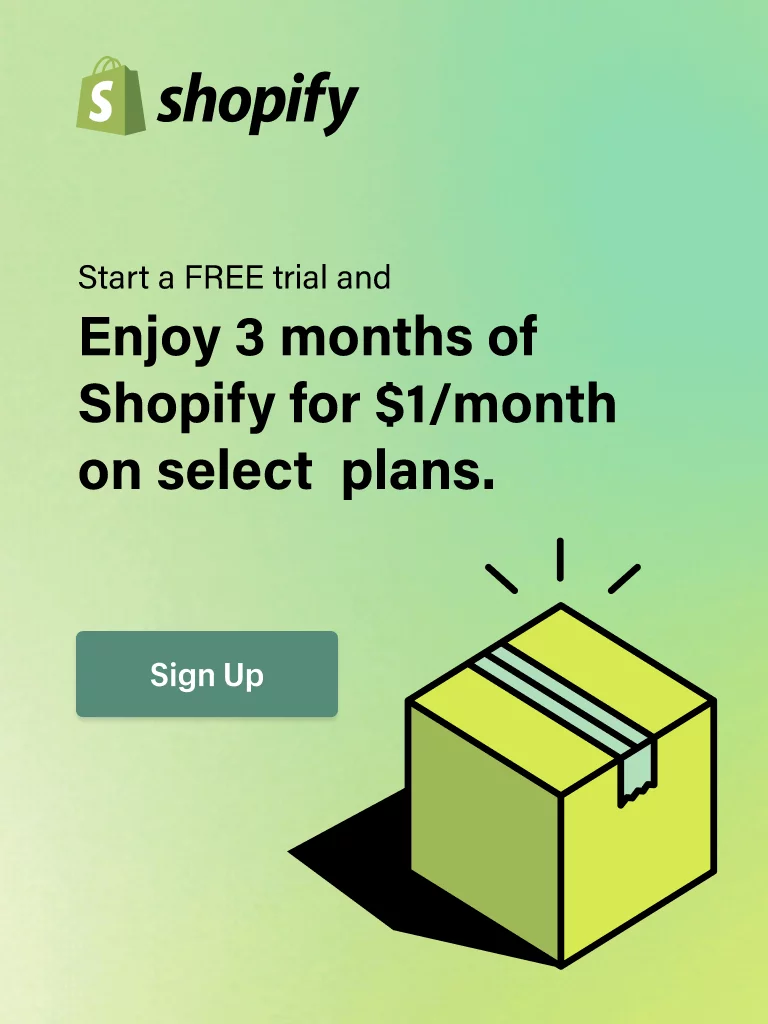



 Why Dropshipping Proves More Profitable Than Other Online Business Models
Why Dropshipping Proves More Profitable Than Other Online Business Models  6 WAYS TO USE ORGANIC SEO FOR YOUR DROP SHIPPING BUSINESS
6 WAYS TO USE ORGANIC SEO FOR YOUR DROP SHIPPING BUSINESS  Why Social Media is Essential For Dropshipping Success
Why Social Media is Essential For Dropshipping Success  HOW TO EARN MONEY FROM HOME: DROPSHIPPING
HOW TO EARN MONEY FROM HOME: DROPSHIPPING