If you are planning to buy affiliate websites for sale, this piece of information will surely be of great interest to you. This post will help you gain a clear complete understanding about different eCommerce platforms and how you can connect them to make more sales and earn more profits.
Amazon FBA vs Shopify
If you are thinking to sell products online, the most common question before you will probably be: Amazon FBA vs Shopify — which would be a better option. Well, the decision will purely be a matter of personal choice as both are doing just as well.
The key thing to remember is that Amazon is an online marketplace and Shopify is a specialized eCommerce platform. While Amazon lets you sell through its marketplace alongside hundreds and thousands of online sellers, Shopify provides you with the tools to build your very own online store.
Getting started on an Amazon professional account costs $39.99 a month along with other selling fees. Professional account holders are entitled to offer gift wrap and promotional options along with customizing shipping rates for specific products. This account also comes with the benefit of eligibility for top placement on product detail pages. You can ship your items using FBA (for which Amazon charges a referral fee of 8–15 percent on each item sold) or you may ship yourself. On the other hand, it costs just $29 to start an online store with Shopify. The best thing about Shopify is that there no referral fees.
Both Shopify and Amazon provide world-class email, phone, and chat support. However, Shopify has an edge here due to additional features like sell on Twitter, sell on Pinterest, Blogging, Shopify Facebook store, and built-in mobile commerce shopping cart. It is actually a good option to get your store on Shopify and let Amazon FBA handle it — managing customers and looking after packaging and shipping of products.
Shopify is well ahead of Amazon for first-time stores as well as major brands, especially when it comes to establishing your eCommerce dropshipping business and scaling your online store.
Why AliExpress?
You may be wondering why you should use AliExpress when a huge majority of dropshippers are going after Amazon, Teesprin, and others? Well, the answer is simple and clear — AliExpress is a very huge marketplace with a humongous products’ category. You can select the best products to sell on AliExpress. The best thing about AliExpress is that prices of most products are extremely competitive that allows you to get high profit margins. Moreover, AliExpress does not have an upfront fee or cost.
How To Integrate Shopify, Oberlo, And AliExpress for Dropshipping?
The first and foremost thing is to visit the Shopify website at https://www.shopify.com/ and enter basic details like email, store name, and password. Please note that a store URL will be created at this stage though you can always change it later, if required. Now, you can proceed to https://app.oberlo.com/register and create a new account for you. You will be redirected to the Oberlo dashboard after you have signed up.
On the Oberlo dashboard, you will find a button for connecting your Shopify store to Oberlo. Click on it and grant permissions when asked and get ready for the installation process. You will be redirected to https://app.oberlo.com/settings/shops once the process of installation is completed. Now, you can find your shop in that listing and now is the time for you to start importing products from AliExpress to Oberlo. After this, Oberlo will start pushing the selected products to the Shopify store. For this, you have to visit https://app.oberlo.com/explore and start searching for products. You may search for specific products directly if you have a product ID or a product URL to AliExpress.
Once you have added an URL and clicked on import, you have to visit https://app.oberlo.com/import page to see your recently-imported product. Now, you may customize details about the product. This is also the page on which you can edit details about products, description, variant details, and images. Once you are done with finalizing details of the product, you can push it to Shopify. You have the option of pushing a single or multiple products by checking a checkbox on the top left corner side (click on “Push all products to Shop” button). It will be now time for you to visit your Shopify store and see the products on store products listing. You can see the product on Oberlo in product listing by visiting https://app.oberlo.com/products. Once this has been done, you may set pricing rule from the Oberlo store for the Shopify store. This will help you automatically set prices when you push items to Shopify based on the rules created by you at Oberlo. You can do this by visiting the “Global Pricing Rule” tab.
Now, you can start with creating an account on AliExpress by visiting https://www.aliexpress.com and clicking on Join AliExpress. You can then proceed to entering the required details and thereafter you will be redirected to the Dashboard page. Now, you can visit Go to Oberlo > Settings > Supplier to connect your Oberlo account to the AliExpress account. This is also the time to set the default shipping method to AliExpress Standard Shipping.
It is important for you to remember that your Shopify store should not showcase any product which is out of stock on AliExpress and you have to manage auto update settings. Remember, Oberlo syncs products details every 6 hours. For this, you can go to the Oberlo app and click on connected store, select store, and then proceed to Auto updates. Thereafter, you are expected to choose “Set Quantity to Zero” for product and variants. It is highly recommended that you must check the “Notify Me” box to get notified when a product goes out of stock or when the price of a product changes.
Now, all three accounts are ready and connected!
Grab turnkey readymade eCommerce dropshipping websites for sale from BE BIGGY now!


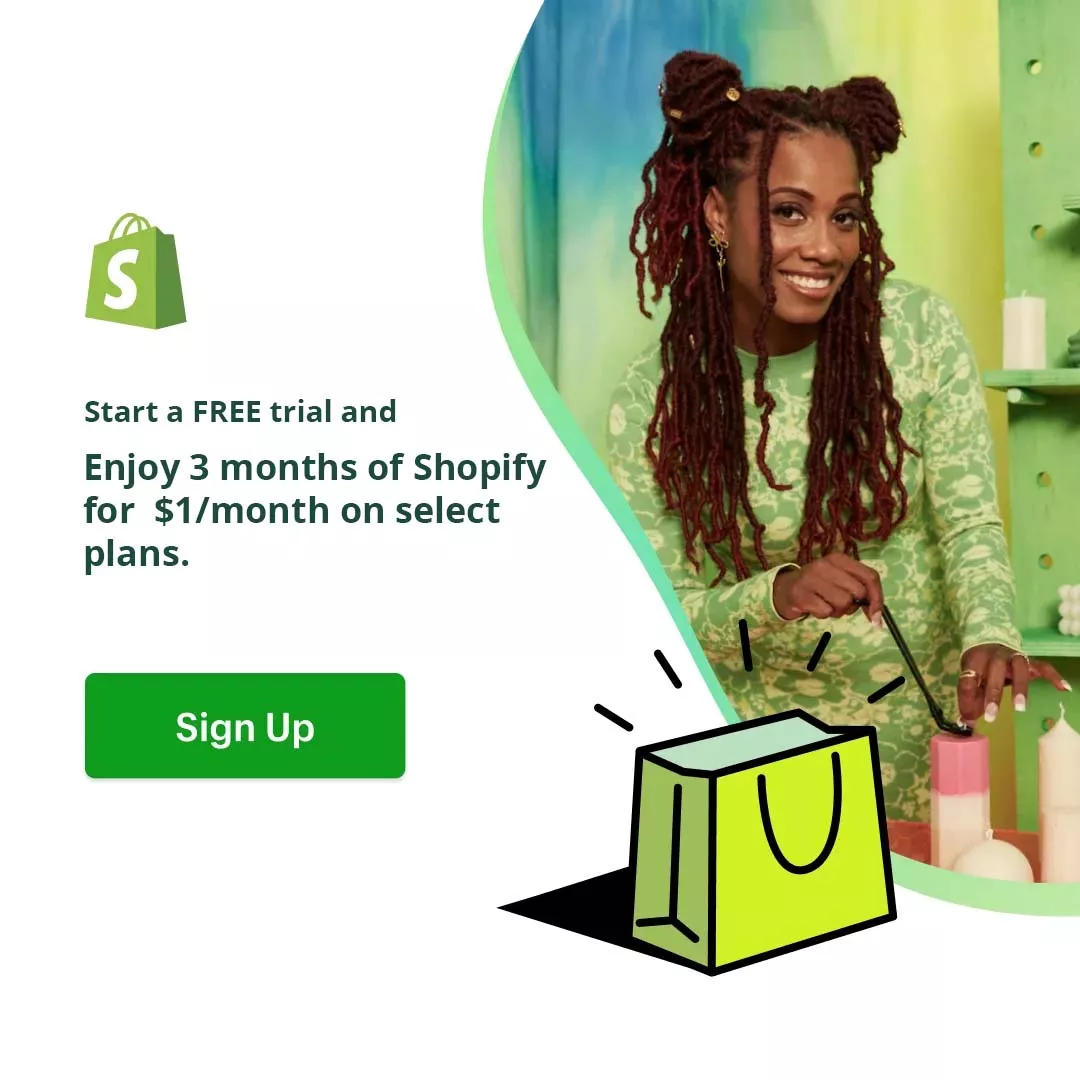
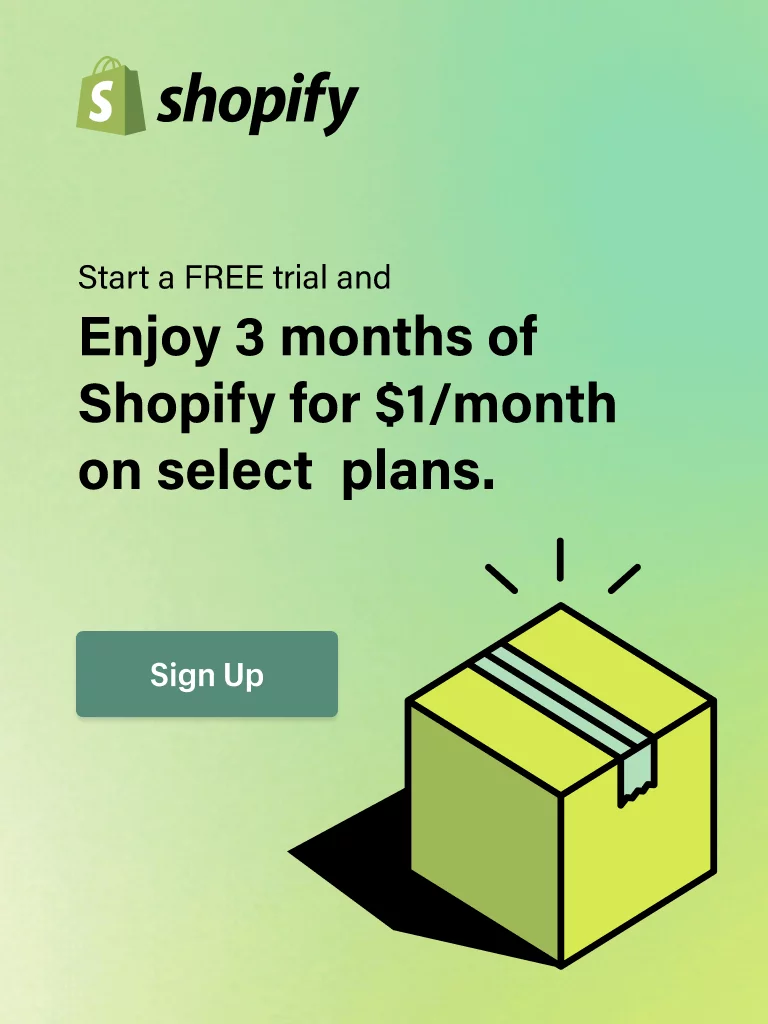
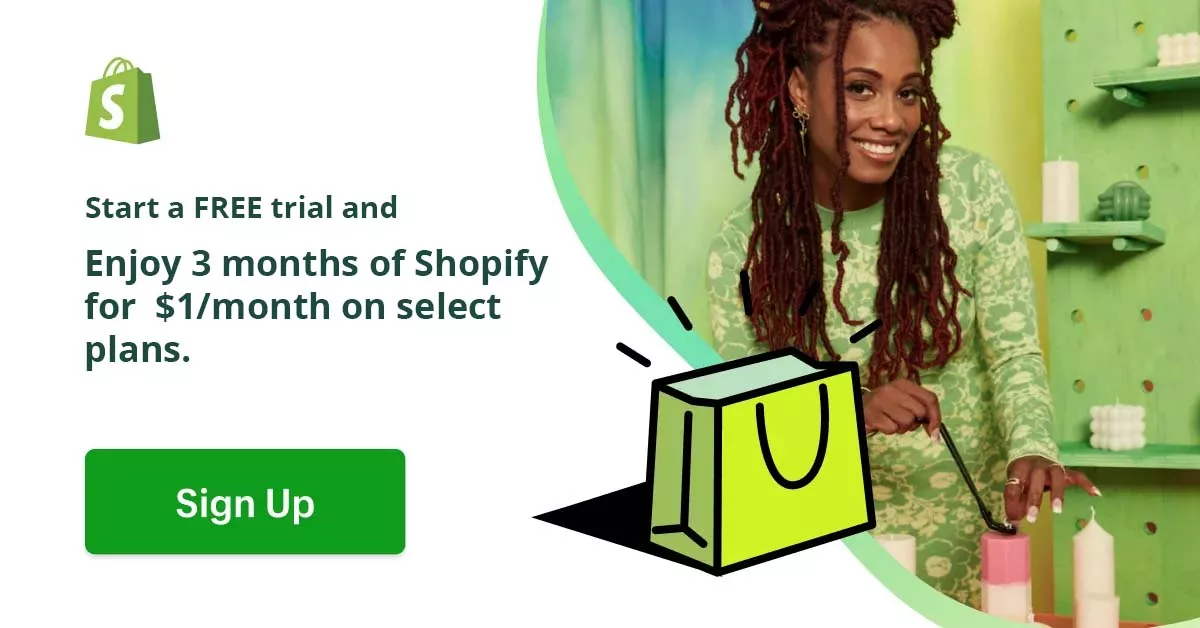
 How To Become A Dropshipper?
How To Become A Dropshipper?  What Is Dropshipping-Benefits Of Dropshipping
What Is Dropshipping-Benefits Of Dropshipping  Shopify Exchange Marketplace Closed-Why??
Shopify Exchange Marketplace Closed-Why?? ![Shopify Hydrogen - Everything you need to know [Latest update]](https://bebiggy.com/wp-content/uploads/2022/12/Shopify-Hydrogen-Everything-you-need-to-know-Latest-update-300x150.png.webp) Shopify Hydrogen: Everything you need to know [Latest update]
Shopify Hydrogen: Everything you need to know [Latest update]